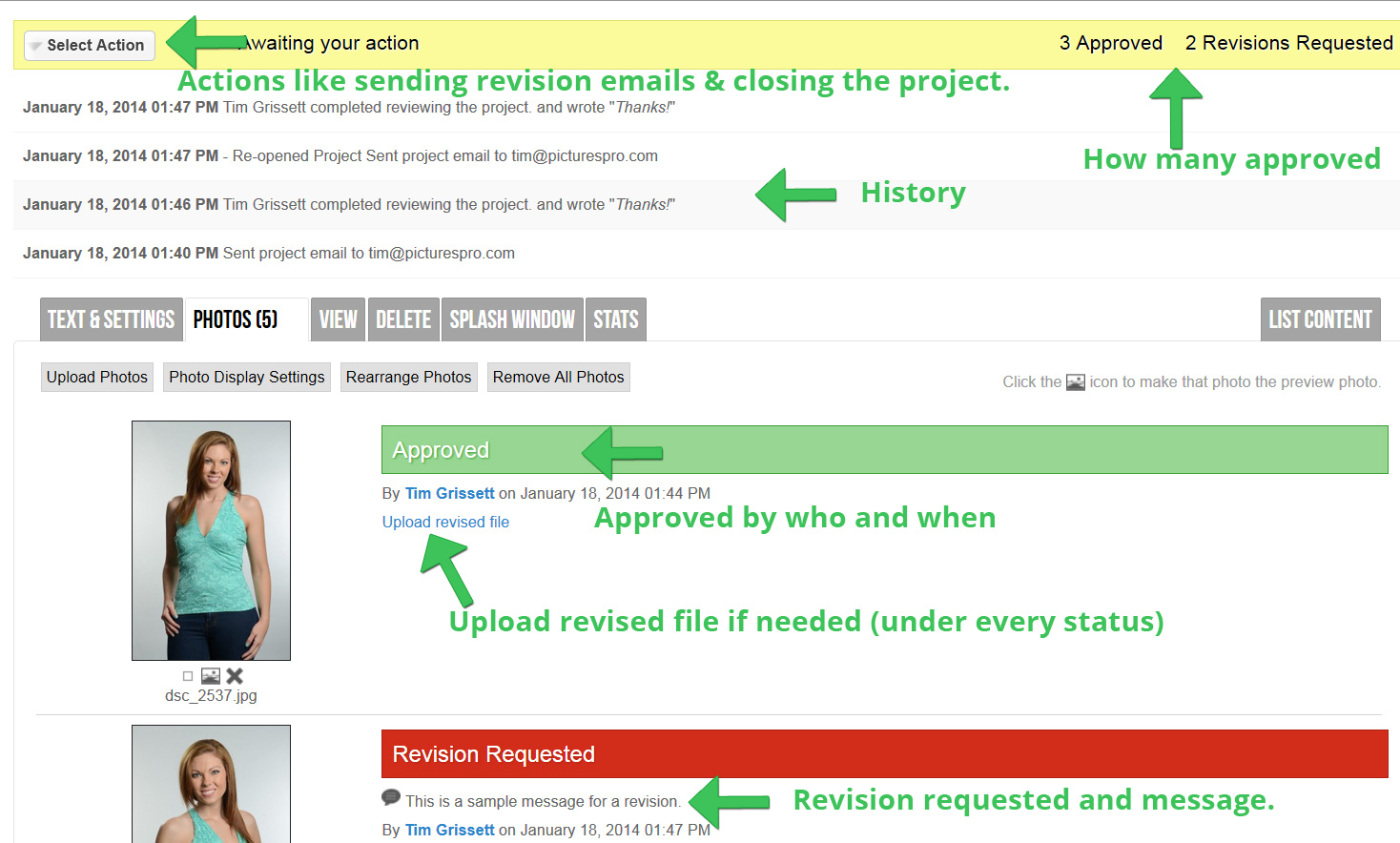With Sytist, you can upload photos from a project for your clients to proof. This can be used for designs, albums, ads, etc...
When a client proofs a project, they will review each photo and either approve the file, request a revision or reject the file. There is no selling options in the project proofing section. To sell photos, you will create a Client Galleries section.
Note your project proofing section will not list out all of the pages like a other sections. It will only show to the customer the projects they have access to.
Note 2: The "reject" option was adding in version 0.9.1 and not seen in the screen shots below. There is also an option in the project to disable the reject or revise options.
First create a new section for proofing if you haven't already.
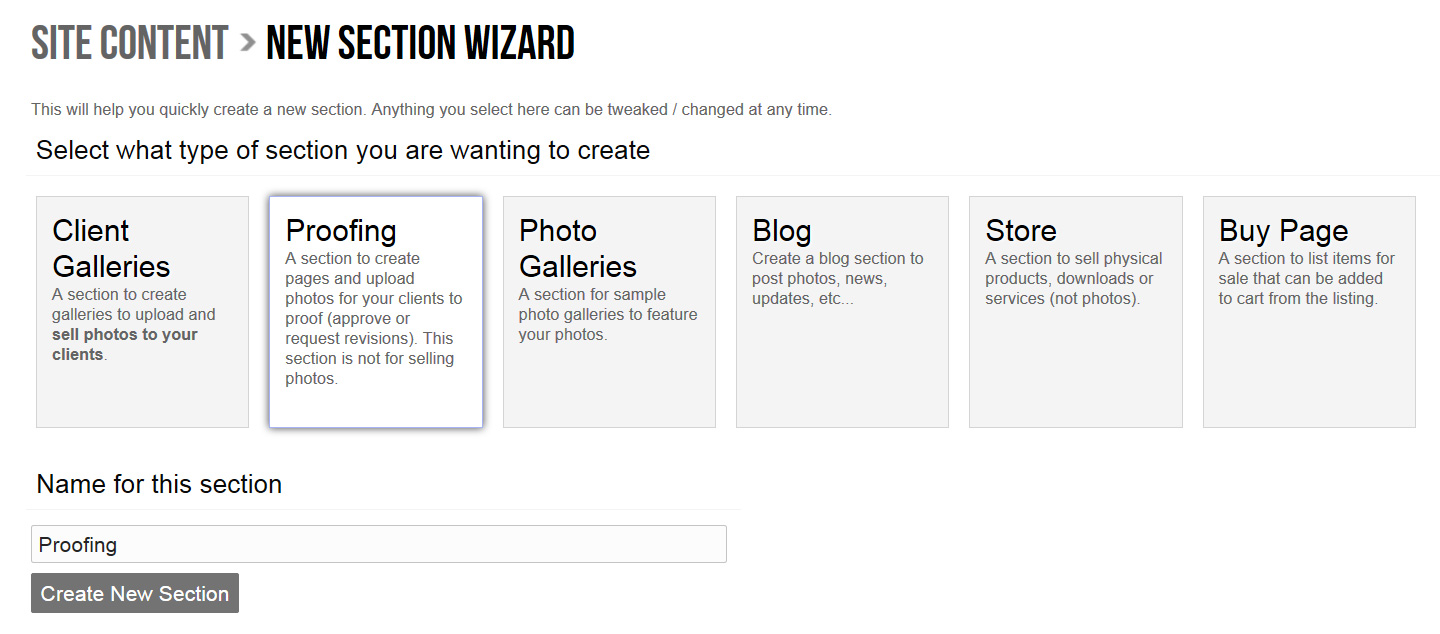
After you have created the section, add a new page like any other section. Then click on the Photos tab and upload photos to be proofed.
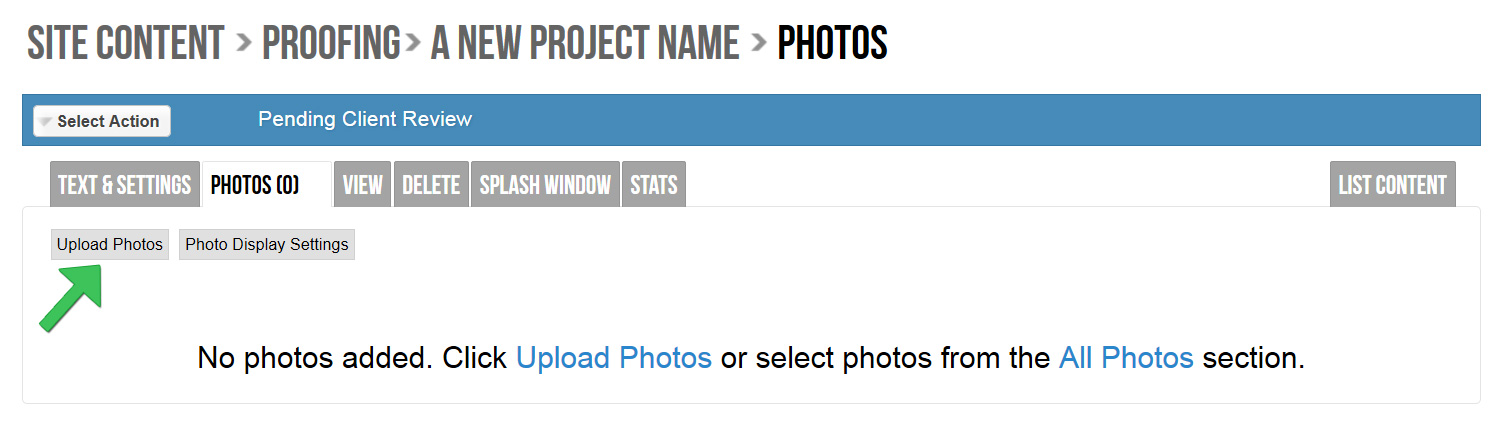
Once the files have upload, in the Select Action menu, click Assign Client & Send email.

Select the client or clients to add to the project then click Send Email to pull up the email screen. If the client does not have an account, you will need to create them one.
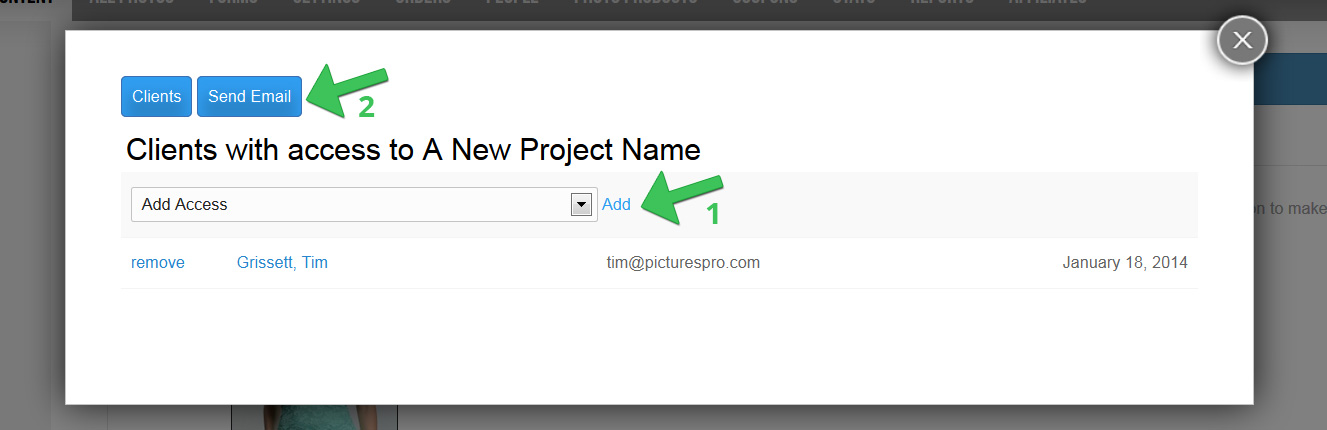
Make any needed changes to the default email and send information to the client about the project.
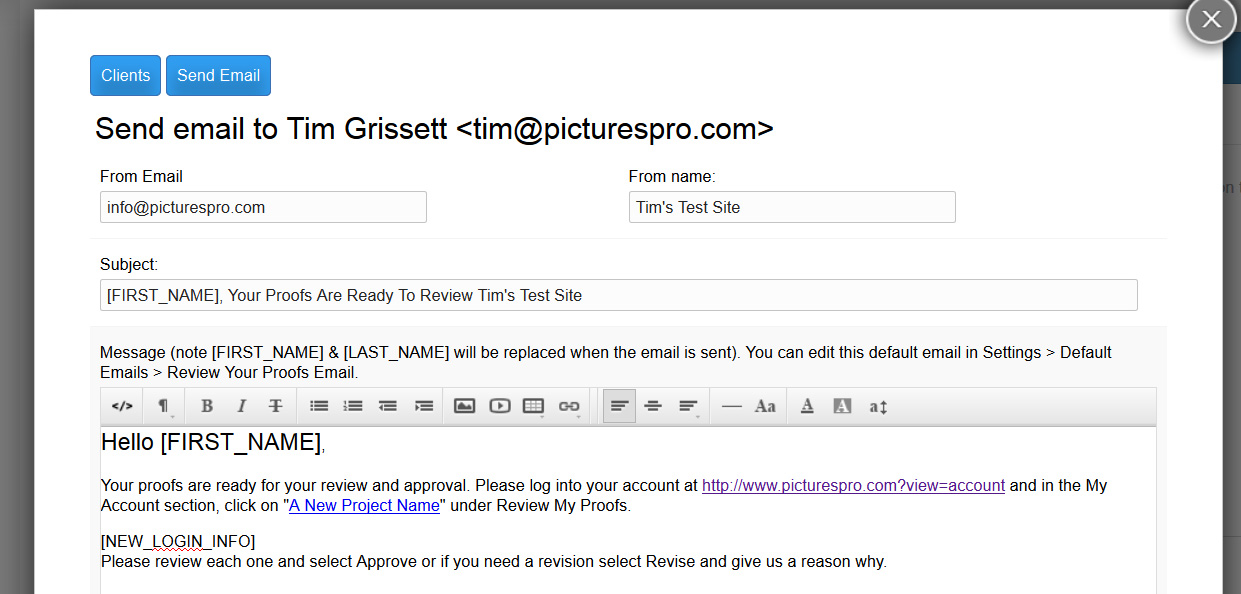
Now your client will have the project listed in their My Account section. When they click on the project they will see the thumbnails of the photos to proof.
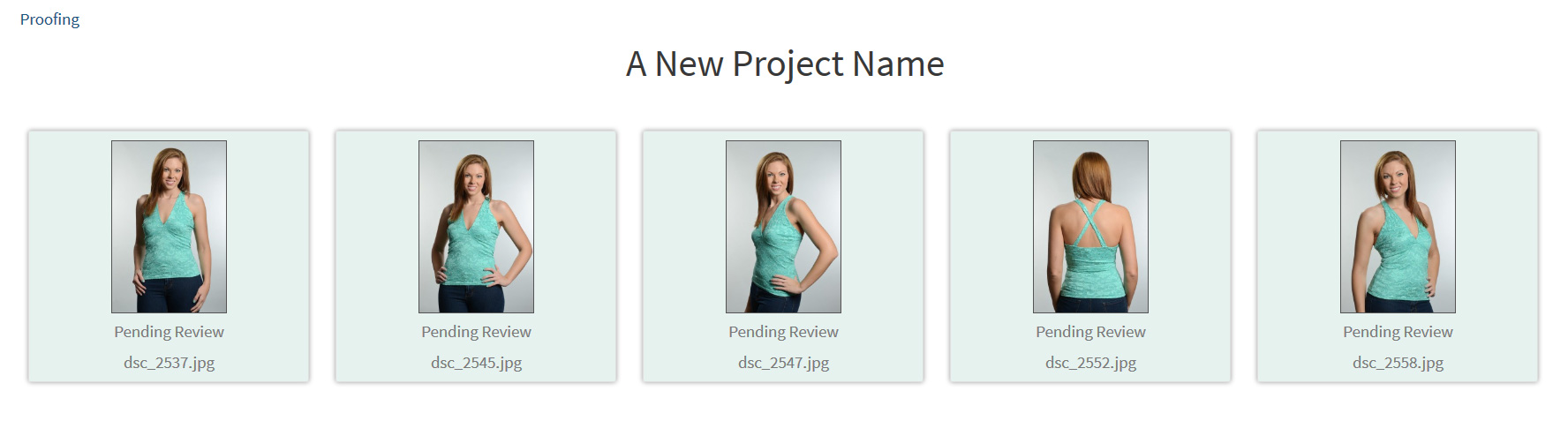
When viewing the photo, they have the option to Approve or request a revision.
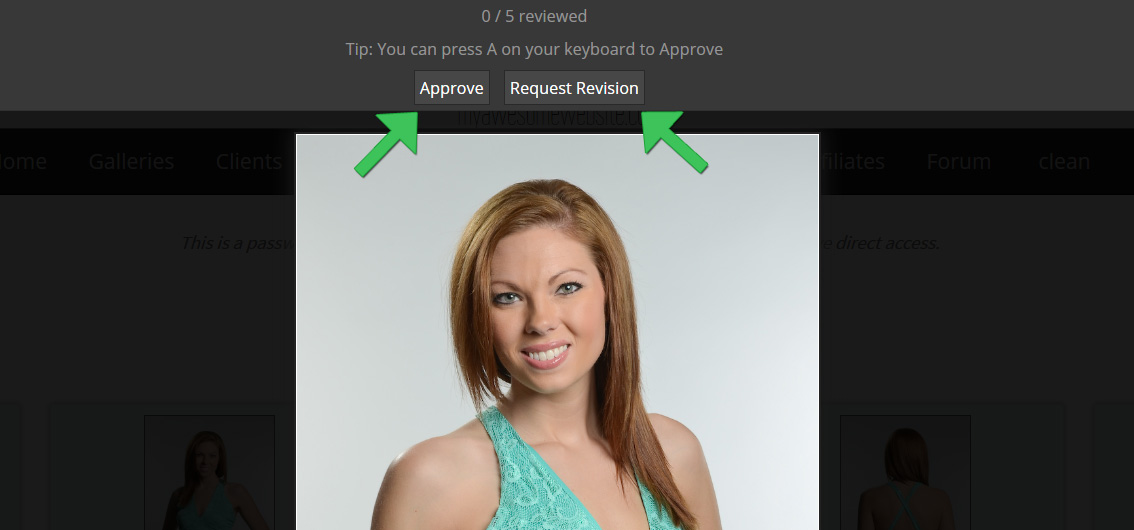
When they request a revision, they will need to enter in a comment about the revision.
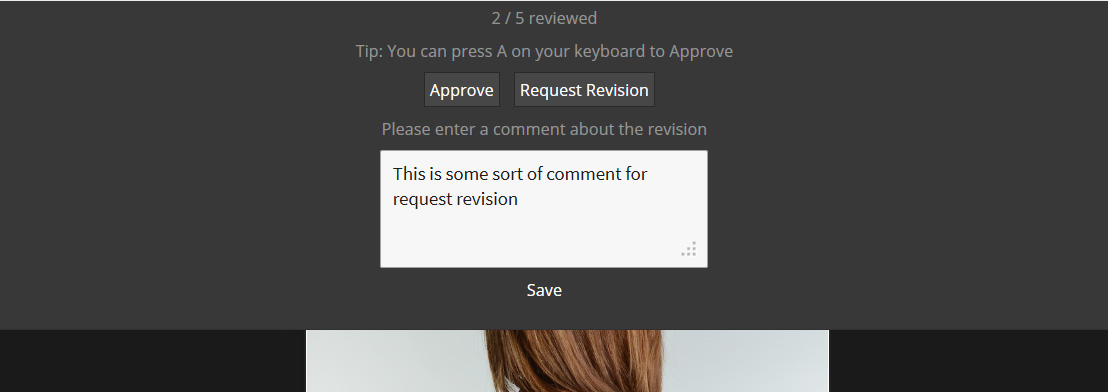
After they have finished reviewing all files, they will be prompt to submit. This will send you an email to let you know they are done.
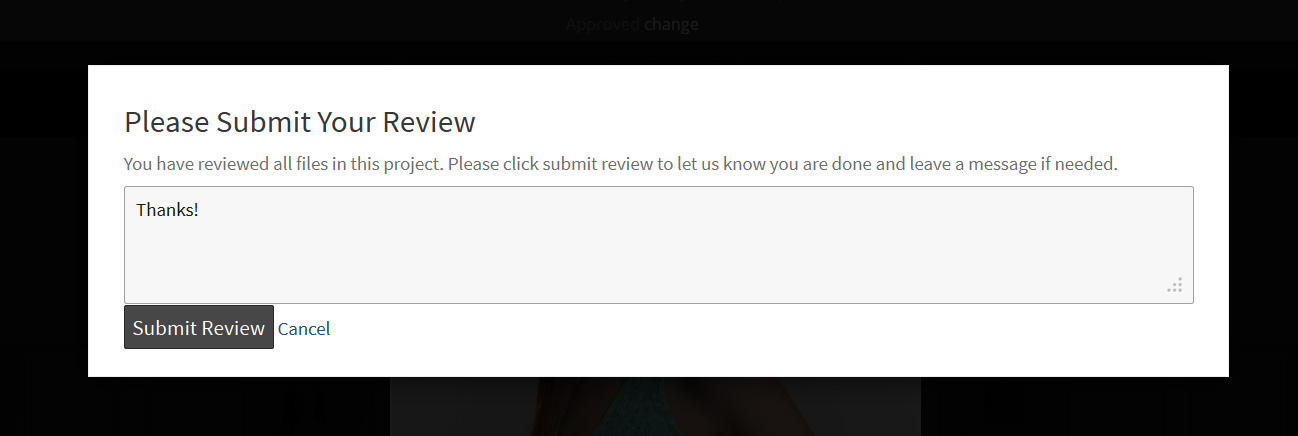
In the admin, you will see which photos are approved, which have revisions requested, the history of the project & option to upload a revised file.