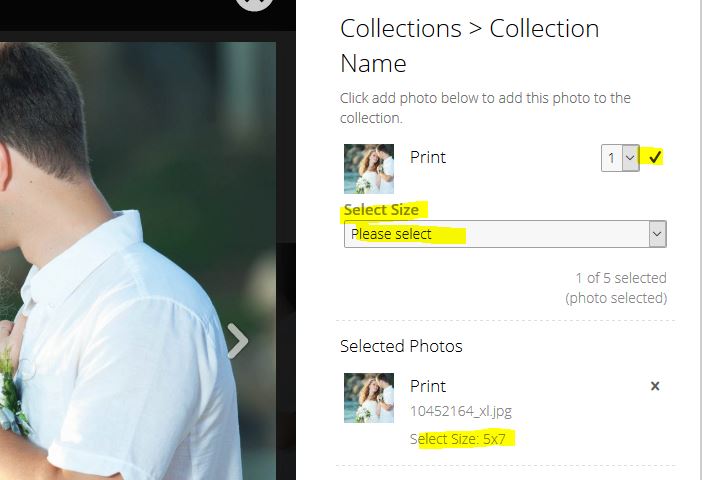To create a collection that includes prints where the customer can select the size (4x6 - 8x10 for example):
1) Photo Products -> Product Base, Add new product.
Product Display Name: Print (Or something similar)
Product Type: Other
Leave the rest blank and save.
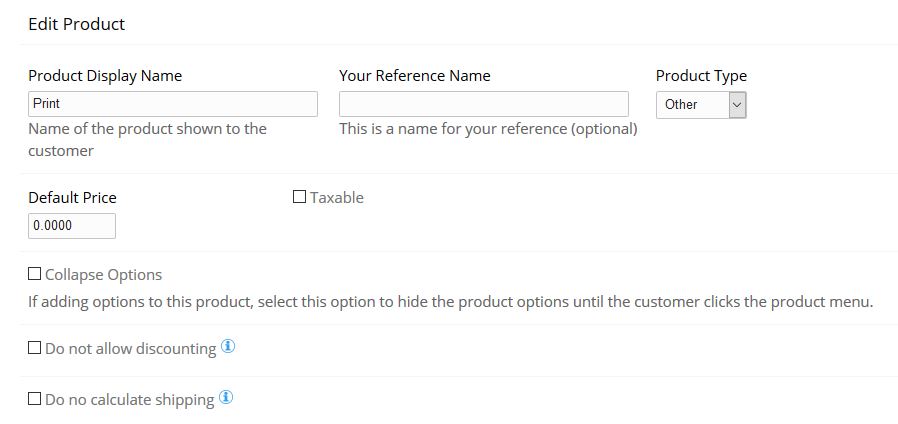
2) Create an Option for the new product.
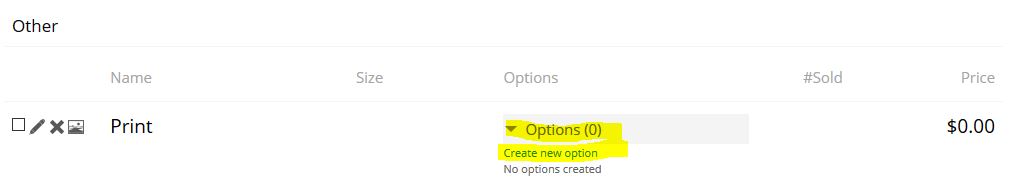
Name the new option Select Size (or something similar)
Option type: Dropdown
Check Required Option
In the Selectable Options, enter in the sizes they can select from.
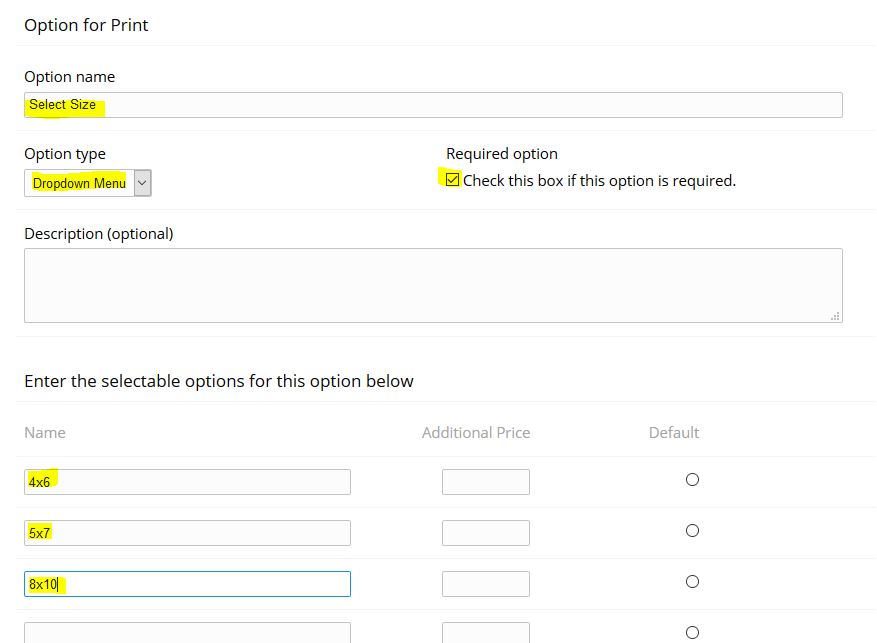
3) Create your Collection in Photo Products -> Collections
Give it the name and price you want.
Select I will assign products to the collection and click create.
After it is created, under Select product to add, select your new Print option enter the quantity included for the collection and click add.
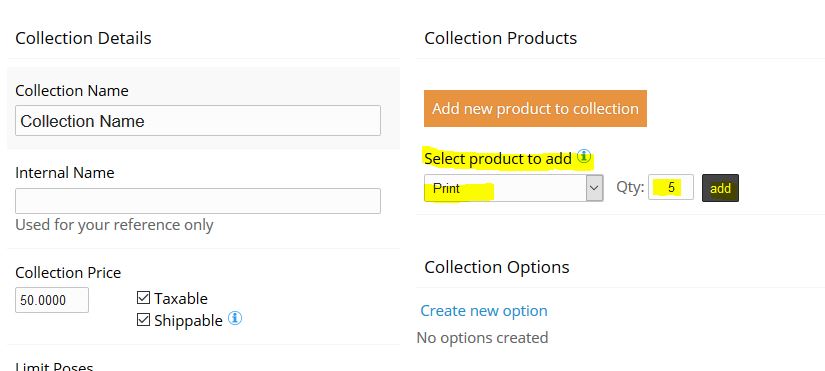
4) Add the collection to your price list.
On the customer side, after they add the collection to their cart, they will have the option to select which size for the photo when selecting photos for their collection.