Here is how to move photos from a gallery into another gallery or sub galleries.
Go into the gallery you want to move photos from. Check the checkboxes under the thumbnails of the photos you want to move. You can check 1, then hold down your shift key and select another further down and it will select the ones in between too. The shift select can be quirky at times so best to do around 20 in between.
To move all photos just click the Select All button.
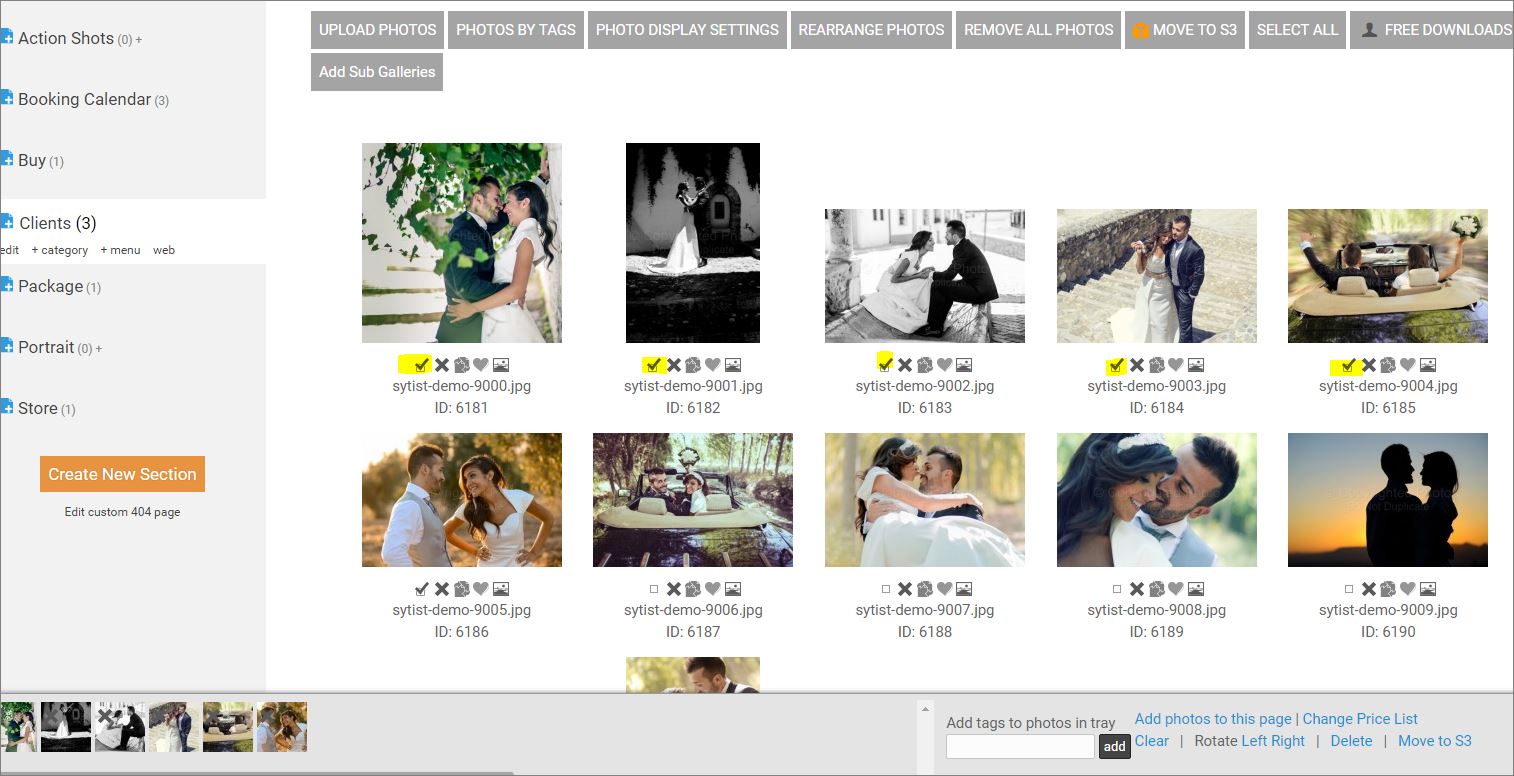
Next go into the gallery or sub gallery you want to move the photos to. You will have to create those first if you haven't already.
If you are moving to another main gallery, in the tray at the bottom of the screen, click "add photos to this page". If you are moving the photos to a sub gallery, click "add photos to this sub gallery".
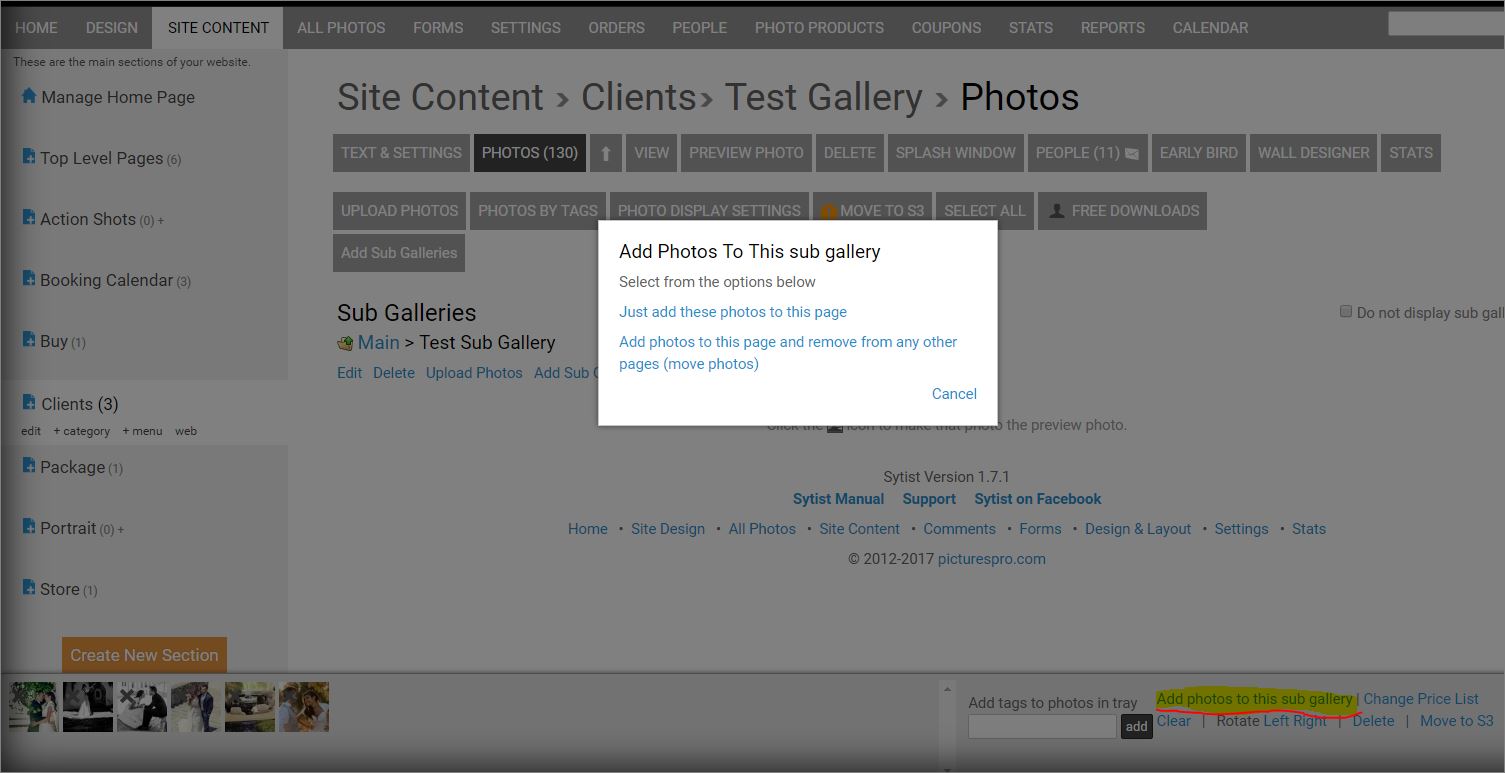
You will have the option to just add the photos to the page or move the photos to the page. Select "Add photos to this page and remove from any other pages (move photos)" to move to the gallery or sub gallery and remove from the gallery they are currently in.