With Sytist you can sell products & services other than photos. For selling something like session fees or services, the best thing to do is create a "Buy Page" section. Here is an example of a buy page section in the demo.
To do so, create a new section by going to Site Content -> Create New Section. From the new section wizard, select Buy Page. You can change the name to what you like. Example Session Fees, Services, etc ....
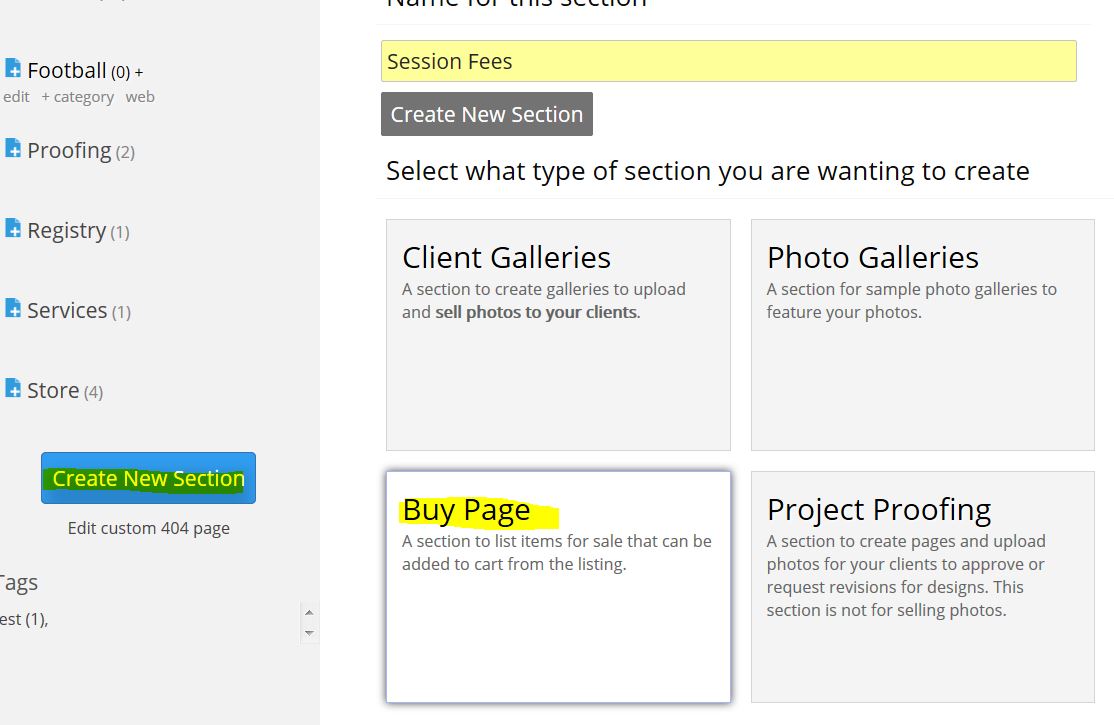
Now you will create a new page for each session fee or service you offer.
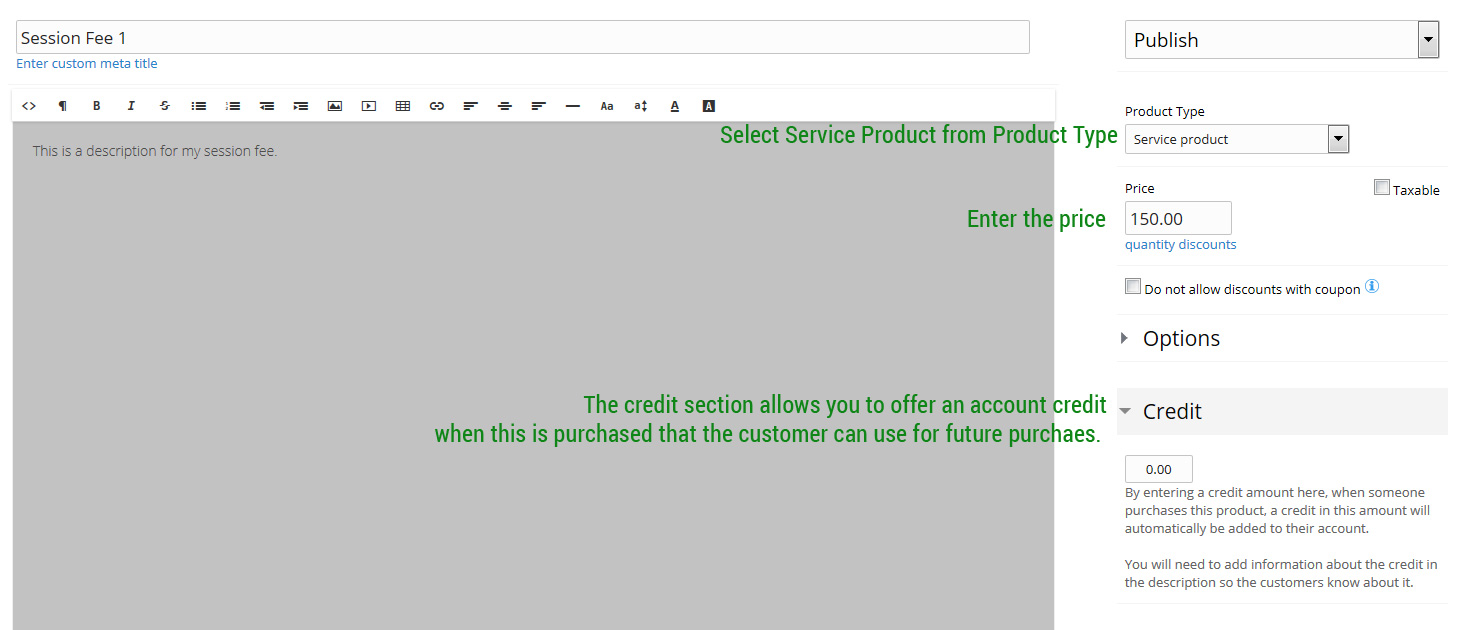
And like in the demo, each session will be shown like this.
Once you have all your sessions added, you can add your new section to your menu.
Including an Account Credit
In the screen shot above, you will see a Credit section. Any amount you enter in that section will be a credit on the customer's account after it is purchase.
Example, say you create a service and the price is $500 and you enter in $250 for the credit amount. After the customer purchases this $500 service, they will have a credit on their account for $250 to purchase other products.