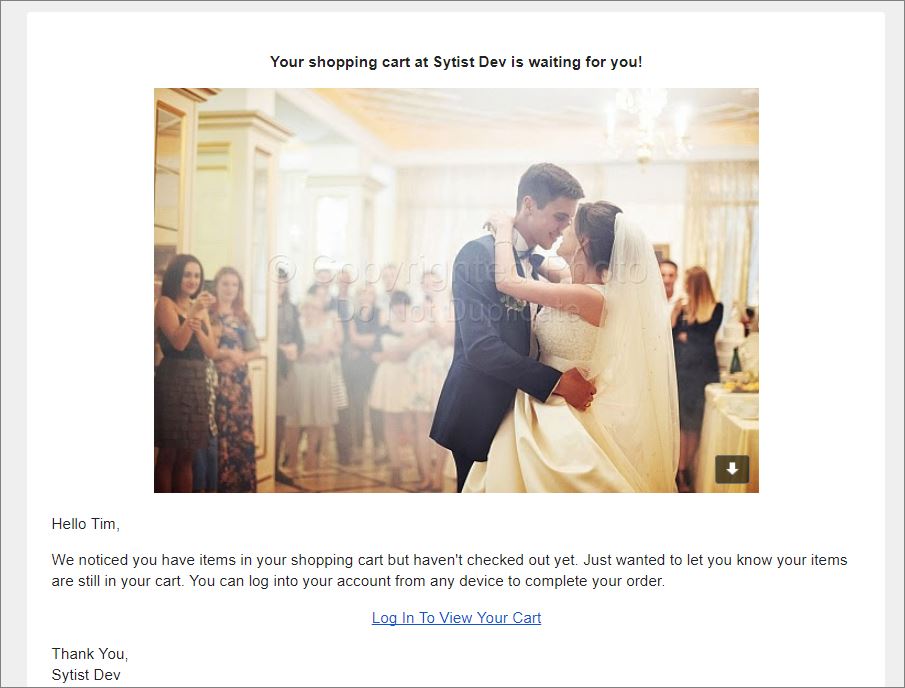
Starting with Sytist version 2.7 is the ability to have abandoned shopping cart reminder emails automatically sent to customers with the Automated Emails option (Settings -> Automated Emails). (These are the carts people created but never checked out).
You can send up to 4 reminder emails over time to each customer with an abandoned shopping cart. Example, first one sent 3 days from last activity. The following ones can be 7,14 & 21 days or whatever you want them to be. Note these are days AFTER the first one was sent.
You don't have to use all of them. In the last ones, you might want to edit the default emails and add a coupon code for a discount.
There are 2 different types of abandoned shopping carts:
Registered Customers
These are people that have created an account and have logged in when adding products to their cart.
Collected Emails
These are customers you have collected an email address when you have it set to require an email address to view a gallery.
The difference between the 2 is with registered customers we have a name along with the email address, so we can personalize the emails sent with their name. With customers only collecting an emails address, we only have the email address so the email will be more general.
Also with registered customers, they can log in on any device (computer, phone, tablet) and their shopping cart is saved. For collected emails, they will need to visit the site with the same device they added to cart with.
See below on how to require an account or email address.
The Default Emails
In Settings -> Default Emails you will see the 4 default emails that can be sent to registered customers and collected email customers. There is default text there, but you might want to edit the text for your liking.
Enabling
In Settings -> Automated Emails you can enable those emails to be sent and adjust the days to be sent.
Start Date
For each of the first emails (registered customers & collected email customers), there is a start date. This is the date to start checking shopping carts from.
I strongly recommend using the start date when you enable it especially if you are updating your Sytist. If you change the date to the past and you have a lot of abandoned shopping carts, it could send to a lot of people at once.
Emails won't be sent with the following scenarios:
- Booking calendar services (they expire 15 minutes after adding to cart anyways)
- Photos in cart from expired galleries
- Photos in cart from deleted galleries
- * Galleries & Store products in sections set not to send these emails
- People who have opted-out (You can find out-opt emails in People then Opt-Out Emails in the left menu)
* To make a section/category excluded from sending these emails, edit that section or category (edit under the category name in the left menu of the Site Content area of the admin), scroll down the right side and check the option "Do not send shopping cart reminder emails for galleries or products in this category"
How to require to be logged into an account to add to cart
There are 2 ways of doing this.
1) You can require a customer to be logged into their account by editing the section your galleries are in (edit under the section name in the left menu of the Site Content area of the admin) and clicking the require to view option.This will make it so they have to be logged in to even see the gallery.
2) In your price list settings (Photo Products -> Price Lists -> Edit Settings for each price list). This will make it so they can view the gallery, but to add to cart they must create an account and log in.
How to require just an email address to view galleries.
Edit the section your galleries are in (edit under the section name in the left menu of the Site Content area of the admin) and clicking the require to view option. This will prompt them to enter in their email address when trying to view the gallery.
Behind the scenes
Sytist will check the contents of their shopping cart for the most recent item they added to cart. It will send the first email based on the day settings in your first email at the same time of day they last added to cart. Then it will update the cart that they were sent the first email.
The follow-up emails will be sent X number of days after the first email was sent.