This is done by creating a store product and setting the price to 0.00 and set the product type to service.
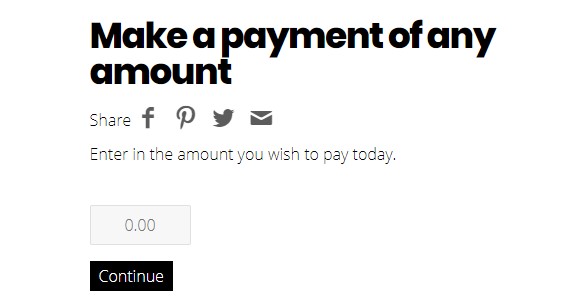
First, if you don't already have a "store" section, create one by going to Site Content -> Create New Section. In the new section wizard, select the Store option.
Add a new product to that section. Name it something like Make Payment.
1) Set the price to 0.00.
2) In the product type option, set it to "Service Product".
3) If you wish to change the text for the add to cart button to something other than "Add to cart", choose the "Add To Cart Button Text / Redirect" option down the right side of the screen and you can set the text there to something like "Continue". Leave the redirect option blank because it will automatically send them to the checkout page.
4) Be sure you enter some text on the page and have it include something like "enter below the amount you wish to pay".
5) Leave everything else set to default.
To get the link to this page, click the View tab when editing it to view it on the website and copy the URL from the address bar.