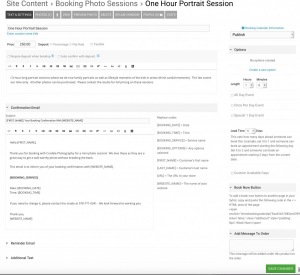To post a new support question, click the Post New Topic button below.
Current Version: 5.5.2 | Sytist Manual | Common Issues | Feature Requests
Please log in or Create an account to post or reply to topics.
You will still receive notifications of replies to topics you are part of even if you do not subscribe to new topic emails.
Calendar Booking - Email Notifications
Alicia Williams
225 posts
Wed Feb 01, 17 6:02 PM CST
Hi Tim
when a client books one of my services on calendar, I am not notified unless I login to my back end and look. I almost missed a booking because of this.
I have looked and looked and looked, but can't find a way to get notified when people are looking to book me. I don't require a deposit to book because I want to talk to people first. Seems the only way to get an email is if I get a deposit from them?
HELP! Emails need to come to me when people use this service or they might sit on the backend for weeks in my slow season. If I am not dealing with orders, I am not in the back end of sytist much.
Thanks :) Love love your software.
Alicia
when a client books one of my services on calendar, I am not notified unless I login to my back end and look. I almost missed a booking because of this.
I have looked and looked and looked, but can't find a way to get notified when people are looking to book me. I don't require a deposit to book because I want to talk to people first. Seems the only way to get an email is if I get a deposit from them?
HELP! Emails need to come to me when people use this service or they might sit on the backend for weeks in my slow season. If I am not dealing with orders, I am not in the back end of sytist much.
Thanks :) Love love your software.
Alicia
S
Stephen Jorgensen
52 posts
Wed Feb 01, 17 8:10 PM CST
Hi Alicia,
I am not sure why this is happening as the whole system works well for me.
One area you could explore is if you have the option Auto confirm ticked. What this does is locks in the appointment automatically.
I do not have it ticked as I like to double check my availability. So what happens when they book is they get a message along the lines of "thanks, we will just double check your date and get back to you shortly". At the same time I receive an email saying xx has applied for an appointment etc. I then just login to sytist, click confirm and they get an email telling them their appointment is all locked in. Then as we have cron jobs all set up, they get an email reminder the day before as do I.
The only issue I have with the whole system is I would love to be able to restrict how far out people can make appointments. So stick with it, I am sure you will work it all out.
Steve
I am not sure why this is happening as the whole system works well for me.
One area you could explore is if you have the option Auto confirm ticked. What this does is locks in the appointment automatically.
I do not have it ticked as I like to double check my availability. So what happens when they book is they get a message along the lines of "thanks, we will just double check your date and get back to you shortly". At the same time I receive an email saying xx has applied for an appointment etc. I then just login to sytist, click confirm and they get an email telling them their appointment is all locked in. Then as we have cron jobs all set up, they get an email reminder the day before as do I.
The only issue I have with the whole system is I would love to be able to restrict how far out people can make appointments. So stick with it, I am sure you will work it all out.
Steve
Alicia Williams
225 posts
Wed Feb 01, 17 10:30 PM CST
It must be a setting. I am hoping Tim can help me find it. I get NO emails when people book and it's on hold for approval. :( Its a huge problem.
Alicia Williams
225 posts
Wed Feb 01, 17 10:33 PM CST
Tim - PicturesPro.com
17,555 posts
(admin)
Thu Feb 02, 17 7:44 AM CST
An email is sent when someone books something. Check your spam and see if the emails are going there.
Also, if you go to Stats -> Email Logs, you will probably see where you were sent an email.
Also, if you go to Stats -> Email Logs, you will probably see where you were sent an email.
Tim Grissett, DIA - PicturesPro.com
My Email Address: info@picturespro.com
My Email Address: info@picturespro.com
C
Chris Garner
6 posts
Sat Feb 10, 18 1:32 PM CST
I'm having this same issue. I'm sure it's something on the hosting end, as the emails are showing as "sent" in the Email Stats...but I have no idea how to receive these emails. I just set up the new email through GoDaddy with Office 365. I can receive emails I send to that address with my Gmail account, but these automated emails don't show up anywhere...inbox, junk, otherwise.
Tim - PicturesPro.com
17,555 posts
(admin)
Sun Feb 11, 18 6:16 AM CST
See this for troubleshooting emails:
https://www.picturespro.com/sytist-manual/settings/mail-sending-settings/
https://www.picturespro.com/sytist-manual/settings/mail-sending-settings/
Tim Grissett, DIA - PicturesPro.com
My Email Address: info@picturespro.com
My Email Address: info@picturespro.com
Please log in or Create an account to post or reply to topics.

Loading more pages