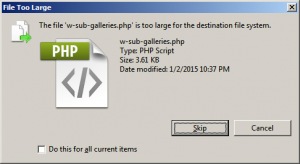To post a new support question, click the Post New Topic button below.
Current Version: 5.3.4 | Sytist Manual | Common Issues | Feature Requests
Please log in or Create an account to post or reply to topics.
You will still receive notifications of replies to topics you are part of even if you do not subscribe to new topic emails.
Sytist Update 0.8.3 Now Available Including Pre-sell Packages
Tim - PicturesPro.com
17,148 posts
(admin)
Fri Jan 02, 15 8:27 AM CST
complete change log | How to upgrade
This update is coming out sooner that I expected because there were other things I was going to try to get done for this update, but I wanted to go ahead and release this because of 2 new additions / changes.
Pre-sell Packages / Collections
Information on how to set it up: http://www.picturespro.com/sytist-manual/articles/setting-up-a-section-for-pre-sell-packages/
Pre-sell packages in the demo: http://sytistdemo.picturespro.com/pre-sell-packages/
Collections can now be purchased from mobile phones
It has been the only thing that could not be purchased via phone was collections, but now they can be.
There are a few other thing which you will find in the change log.
If you have any issues or comments on this update, please post them here.
complete change log | How to upgrade
https://www.facebook.com/4sytist
https://twitter.com/picturespro
This update is coming out sooner that I expected because there were other things I was going to try to get done for this update, but I wanted to go ahead and release this because of 2 new additions / changes.
Pre-sell Packages / Collections
Information on how to set it up: http://www.picturespro.com/sytist-manual/articles/setting-up-a-section-for-pre-sell-packages/
Pre-sell packages in the demo: http://sytistdemo.picturespro.com/pre-sell-packages/
Collections can now be purchased from mobile phones
It has been the only thing that could not be purchased via phone was collections, but now they can be.
There are a few other thing which you will find in the change log.
If you have any issues or comments on this update, please post them here.
complete change log | How to upgrade
https://www.facebook.com/4sytist
https://twitter.com/picturespro
Tim Grissett, DIA - PicturesPro.com
My Email Address: info@picturespro.com
My Email Address: info@picturespro.com
P
Pete Davies
154 posts
Sat Jan 03, 15 7:30 AM CST
Hi Tim
Happy New Year!
I just wanted to say I love the new visual guide (expired, draft etc) for site content - makes my life much simpler to scan down and see what is happening.
I have had a really successful year in 2014 and no small part of that is down to Sytist (my online sales were up over 25% compared to 2013 using Photocart with approx same number of clients) and as I registered my copy of Sytist on 9th January last year I would say it is a pretty fair comparison.
Keep up the good work in 2015
Cheers
Pete
Happy New Year!
I just wanted to say I love the new visual guide (expired, draft etc) for site content - makes my life much simpler to scan down and see what is happening.
I have had a really successful year in 2014 and no small part of that is down to Sytist (my online sales were up over 25% compared to 2013 using Photocart with approx same number of clients) and as I registered my copy of Sytist on 9th January last year I would say it is a pretty fair comparison.
Keep up the good work in 2015
Cheers
Pete
Tim - PicturesPro.com
17,148 posts
(admin)
Sat Jan 03, 15 10:39 AM CST
Glad you like the new labels, it does make things easier to see.
Good to know about the increase in sales!!
Good to know about the increase in sales!!
Tim Grissett, DIA - PicturesPro.com
My Email Address: info@picturespro.com
My Email Address: info@picturespro.com
A
Alan Schaefer
72 posts
Sat Jan 03, 15 1:09 PM CST
Tim,
Thanks Updated today Keep up the great work!!!
Thanks Updated today Keep up the great work!!!
S
Steven Cramer
10 posts
Sun Jan 04, 15 12:59 PM CST
I am having a problem, Either I am doing the upgrade wrong, or perhaps I am just not getting the space i need from my host provider.
I am getting the following error message when I try to copy the files as directed:(attached jpg)
The file is to large for the destination file system
Service provider is GoDaddy. What should I look for to find the source of this error?
I am getting the following error message when I try to copy the files as directed:(attached jpg)
The file is to large for the destination file system
Service provider is GoDaddy. What should I look for to find the source of this error?
Attached Photos
Tim - PicturesPro.com
17,148 posts
(admin)
Mon Jan 05, 15 6:27 AM CST
How are you trying to upload the files? You should probably be using a FTP program. If you are using a FTP program and getting that error message, then you may need to contact your host.
Tim Grissett, DIA - PicturesPro.com
My Email Address: info@picturespro.com
My Email Address: info@picturespro.com
S
Steven Cramer
10 posts
Mon Jan 05, 15 1:30 PM CST
That was my problem, I had my remote site mapped to my PC like you would a network folder. It would only allow single file transfers or give the error message. When I switched to the FTP program it uploaded fine.
G
Geoffrey Bolte
71 posts
Mon Feb 02, 15 3:16 PM CST
Tim, any way these pre-sell packages can be linked to the individual pre-registration pages? So as well as the sign up for info the pre-sell packages will be on the page. Figure we create the pages well in advance and send links out to the potential clients. Would be easier if we can have them go to one page and select what they want instead of giving them a few links! Thanks!
Tim - PicturesPro.com
17,148 posts
(admin)
Tue Feb 03, 15 7:50 AM CST
There isn't a way to link the pre-sell packages to a specific event or page. It just offers the pages set to pre-register or no pages.
Tim Grissett, DIA - PicturesPro.com
My Email Address: info@picturespro.com
My Email Address: info@picturespro.com
G
Geoffrey Bolte
71 posts
Tue Feb 03, 15 7:51 AM CST
Thanks Tim, just figure we will have upwards of 50 pre-registration pages, makes it tough to scroll through. As well we may not want some options available for all events. Thanks!
C
Chuck Lamb
59 posts
Fri Jun 05, 15 9:42 AM CST
I am setting this up know to pre sell sports and events. I am confused on where all the elements need to be.
I have an exsisting Price list for sports & events.
I create my section "pre-sell" and use the "Buy" sectin option
I enter my first package and type choose pre sell collection
the drop down menu only has the pacages I have in "collections" in my products section
I have other product i want to presell
How do I call up other products not under collections?
I am a little confused I thought I would just attach to a certain price list to order from
I have an exsisting Price list for sports & events.
I create my section "pre-sell" and use the "Buy" sectin option
I enter my first package and type choose pre sell collection
the drop down menu only has the pacages I have in "collections" in my products section
I have other product i want to presell
How do I call up other products not under collections?
I am a little confused I thought I would just attach to a certain price list to order from
Tim - PicturesPro.com
17,148 posts
(admin)
Fri Jun 05, 15 11:44 AM CST
Only collections will be available in the pre-sell packages / collections. So if you have other products, like a single print, you will need to create a collection for it and add it to the collection.
Tim Grissett, DIA - PicturesPro.com
My Email Address: info@picturespro.com
My Email Address: info@picturespro.com
Please log in or Create an account to post or reply to topics.

Loading more pages