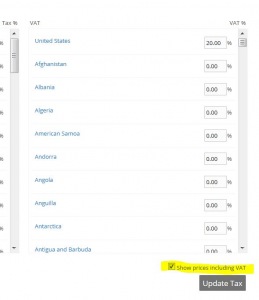To post a new support question, click the Post New Topic button below.
Current Version: 4.9.3 | Sytist Manual | Common Issues | Feature Requests
Please log in or Create an account to post or reply to topics.
You will still receive notifications of replies to topics you are part of even if you do not subscribe to new topic emails.
Australian Tax
J
Jon Paterson
11 posts
Thu Oct 16, 14 6:01 PM CST
Configuration advice.
We are testing for an Australian store.
In regard GST, we must always show pricing including GST.
Currently if we set the product to "taxable" we need to enter a price without tax to have the cart calculate the correct tax inclusive price.
In doing so it displays each product at the tax excluding price.
If we deselect "taxable" we the show correct individual pricing and cart total but without any tax.
Is there an option to display "tax included" pricing on individual products where the cart does not add the tax again in its calculation?
King Regards
Jon
We are testing for an Australian store.
In regard GST, we must always show pricing including GST.
Currently if we set the product to "taxable" we need to enter a price without tax to have the cart calculate the correct tax inclusive price.
In doing so it displays each product at the tax excluding price.
If we deselect "taxable" we the show correct individual pricing and cart total but without any tax.
Is there an option to display "tax included" pricing on individual products where the cart does not add the tax again in its calculation?
King Regards
Jon
Tim - PicturesPro.com
16,248 posts
(admin)
Fri Oct 17, 14 2:50 PM CST
What should work is change the word "VAT" to "GST" in Site Design -> Page Text (search the page (CTRL+F) for _vat_ .
Then remove the tax in your tax settings and use VAT as your GST.
Then in Settings -> Tax, check the option for "Show prices including VAT". This will display the prices + GST. So you would need to price your products without the GST.
Example, if you need the product to display as $20 including GST and your GST is 15%, then make the price of the product 17.39
To get the price use the formula $20 divided by 1.15 (the.15 would be the GST percentage).
Then remove the tax in your tax settings and use VAT as your GST.
Then in Settings -> Tax, check the option for "Show prices including VAT". This will display the prices + GST. So you would need to price your products without the GST.
Example, if you need the product to display as $20 including GST and your GST is 15%, then make the price of the product 17.39
To get the price use the formula $20 divided by 1.15 (the.15 would be the GST percentage).
Tim Grissett, DIA - PicturesPro.com
My Email Address: info@picturespro.com
My Email Address: info@picturespro.com
J
Jon Paterson
11 posts
Fri Oct 24, 14 7:37 AM CST
Hi Tim,
We have followed your advice and can confirm the settings are correct.
The pricing shown on the order window, as below, needs to show a tax inclusive price to be compliant in Australia.
http://d.pr/i/ARHt/1Uh2wnRf
Please advise?
Jon
We have followed your advice and can confirm the settings are correct.
The pricing shown on the order window, as below, needs to show a tax inclusive price to be compliant in Australia.
http://d.pr/i/ARHt/1Uh2wnRf
Please advise?
Jon
Tim - PicturesPro.com
16,248 posts
(admin)
Fri Oct 24, 14 11:01 AM CST
S
Sarah MacKenzie
182 posts
Wed Feb 07, 18 5:14 PM CST
Same problem for me. Jon, did you find a solution? If I uncheck this item is taxable, it doesn't show any tax value at the checkout. Even when show prices including VAT is checked, tas is added on at checkout.
Edited Wed Feb 07, 18 5:19 PM by Sarah MacKenzie
M
Michael Thompson
46 posts
Thu Feb 08, 18 12:13 AM CST
Hi Guys
Not sure if you all have this figured out now but I am also in Australia and (I think) I have it working correctly.
All my price groups were existing, but as I had not set them up to show the GST amount thought i had better correct it. I followed Tim's instructions above and could not get it to work and then realised that I also had to change the amount in any quantity discounts in the price lists. All seems to be calculating correctly now so my next task is to go through all of my price groups and update them :)
The correct Tax/ GST is showing as seperate amount in the checkout.. See attached.
Not sure if you all have this figured out now but I am also in Australia and (I think) I have it working correctly.
All my price groups were existing, but as I had not set them up to show the GST amount thought i had better correct it. I followed Tim's instructions above and could not get it to work and then realised that I also had to change the amount in any quantity discounts in the price lists. All seems to be calculating correctly now so my next task is to go through all of my price groups and update them :)
The correct Tax/ GST is showing as seperate amount in the checkout.. See attached.
Attached Photos
S
Sarah MacKenzie
182 posts
Thu Feb 08, 18 6:55 AM CST
Thanks Michael! I'm not exactly sure of the steps you've taken to achieve this? I'd love to give it a go!
Edited Thu Feb 08, 18 6:56 AM by Sarah MacKenzie
Tim - PicturesPro.com
16,248 posts
(admin)
Thu Feb 08, 18 8:32 AM CST
I have updated this page to hopefully make it more clear. This is how he did it:
https://www.picturespro.com/sytist-manual/settings/tax/
https://www.picturespro.com/sytist-manual/settings/tax/
Tim Grissett, DIA - PicturesPro.com
My Email Address: info@picturespro.com
My Email Address: info@picturespro.com
S
Sarah MacKenzie
182 posts
Thu Feb 08, 18 8:44 AM CST
Thanks Tim. I've tried this but this bit:
This will display the price of the product plus the VAT when displayed with the product and in the cart.
Is still not working. The price shown with the product and in the cart is without VAT.
This will display the price of the product plus the VAT when displayed with the product and in the cart.
Is still not working. The price shown with the product and in the cart is without VAT.
Tim - PicturesPro.com
16,248 posts
(admin)
Thu Feb 08, 18 9:02 AM CST
Are you sure you have the product you have added to cart marked as taxable?
If so how about emialing me the link to your Sytist admin with the username and password and also the name of the product so I can take a look at the setup.
If so how about emialing me the link to your Sytist admin with the username and password and also the name of the product so I can take a look at the setup.
Tim Grissett, DIA - PicturesPro.com
My Email Address: info@picturespro.com
My Email Address: info@picturespro.com
M
Michael Thompson
46 posts
Thu Feb 08, 18 5:16 PM CST
Hi Sarah. I'm guessing you are in Oz?
I'm no expert, but give me a call 0422263114 if you want to and I might be able to help if you cant figure it out.
Cheers
I'm no expert, but give me a call 0422263114 if you want to and I might be able to help if you cant figure it out.
Cheers
S
Sarah MacKenzie
182 posts
Mon Feb 12, 18 6:36 PM CST
Thanks Tim and Michael! All sorted now. Had my tax % in the wrong boxes.
Please log in or Create an account to post or reply to topics.

Loading more pages