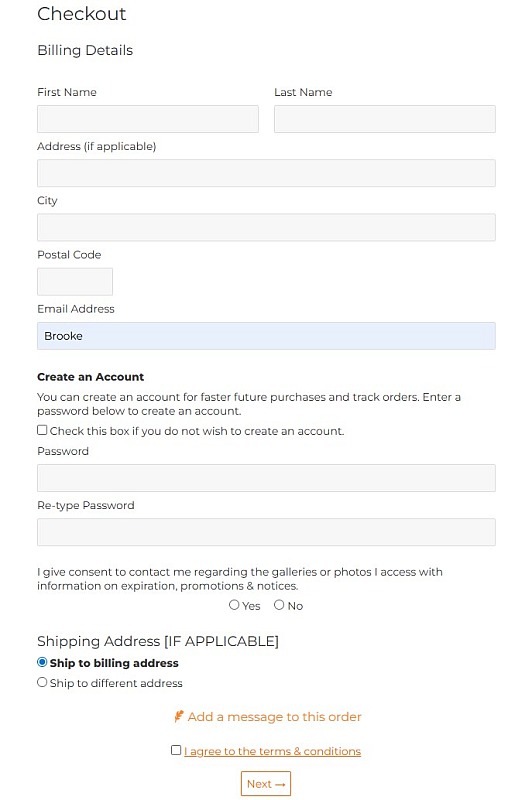To post a new support question, click the Post New Topic button below.
Current Version: 5.4.1 | Sytist Manual | Common Issues | Feature Requests
How To Turn Off Shipping/billing Address?
Hi there
I have referred to the manual that says in settings - shipping - I can click only ship to billing address however I cannot see that button anywhere. Is this still relevant in the latest update?
I have galleries where we only deliver to the club for free distribution, however even if I turn off ask for address in the account settings under place an order, when a customer is on the checkout page there is a heading that says Shipping Address with a choice of ship to billing address or ship to different address. This is very confusing for our customers when in fact no shipping details are required at all.
Under my shipping setting applied to the gallery I have ticked Yet, the shipping address/billing address is still displaying and causing a lot of confusion.
Is there some way to turn off this default please? I am also concerned that it breaches privacy around collection of data when an address is not required.
Hopefully there is a simple solution I have not found.
Thank you.
You create a shipping group that only contains a pick up option and assign that shipping group to the gallery (shipping group option when editing a gallery).
If you don't offer any shipping options you can remove the shipping options for your default shipping group.
My Email Address: info@picturespro.com
Thank you. I think the issue is that the flow asks for the details before the shipping choice. If we want to offer both free shipping (distribution via the club) as well as optional paid courier choice I don't think we can avoid the address request?
I have changed the address text to read "Address [if applicable]"
You must be on an older version or something because the shipping part of the checkout changed a couple of versions ago to where it doesn't even ask for a shipping address unless there is a shipping option on the second step. There shouldn't be an option to select a different option on the first checkout screen.
My Email Address: info@picturespro.com
Brooke, I think you have mismatched version files. I replied to your email for additional information.
Brian, check " This option is for a pick up or no shipping address needed" for your shipping option since it is a pick up / no shipping option and it won't give the shipping screen.
My Email Address: info@picturespro.com
Tim- I have that box checked, but I still get a shipping tab like in the screen shot above. My clients do not read the part that says FREE "Delivered to the School". I have even added that verbage to my order confirmation email's. They see a shipping tab/page and assume it will be shipped. This is all Amazon's fault BTW. LOL
I don't see how that can be. That option removes the shipping option.
Is this a regular gallery, a pre-order gallery , a store item or something else?
My Email Address: info@picturespro.com

Loading more pages