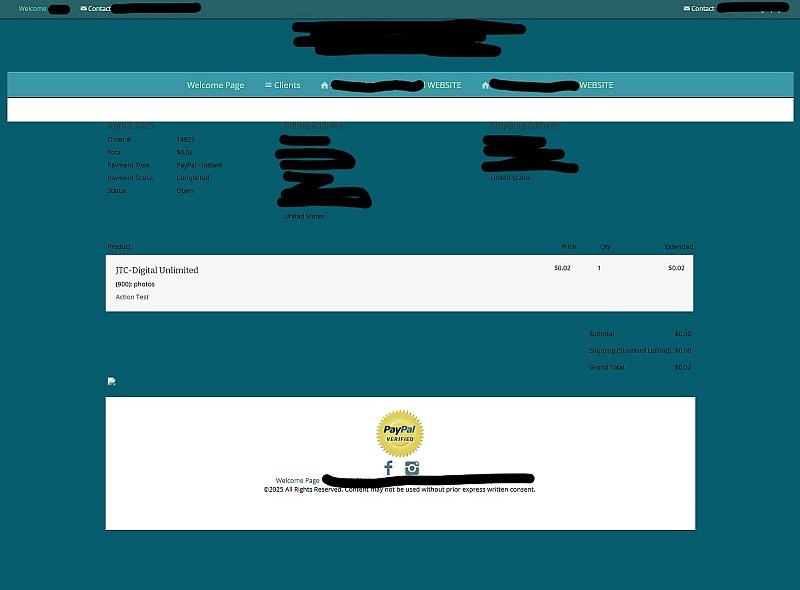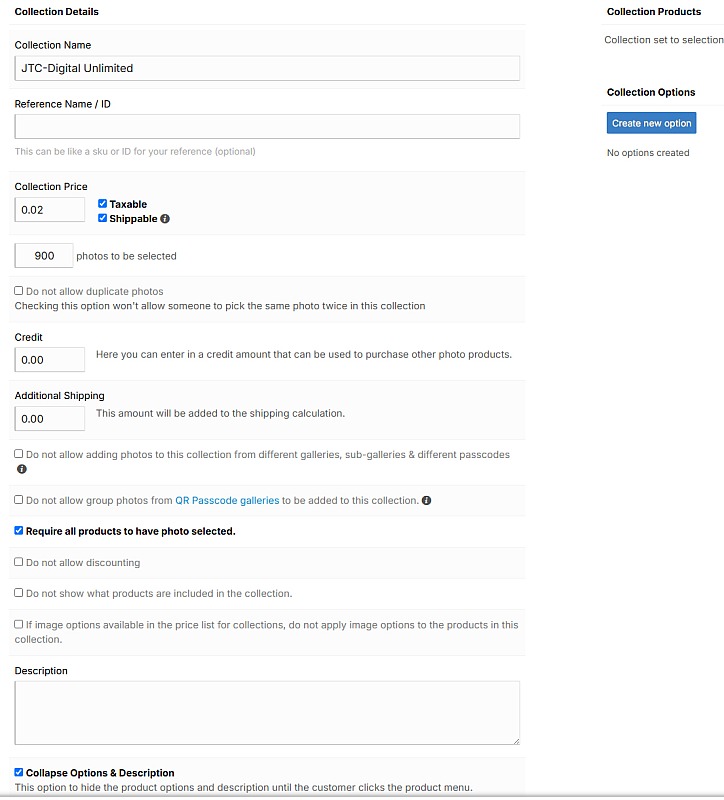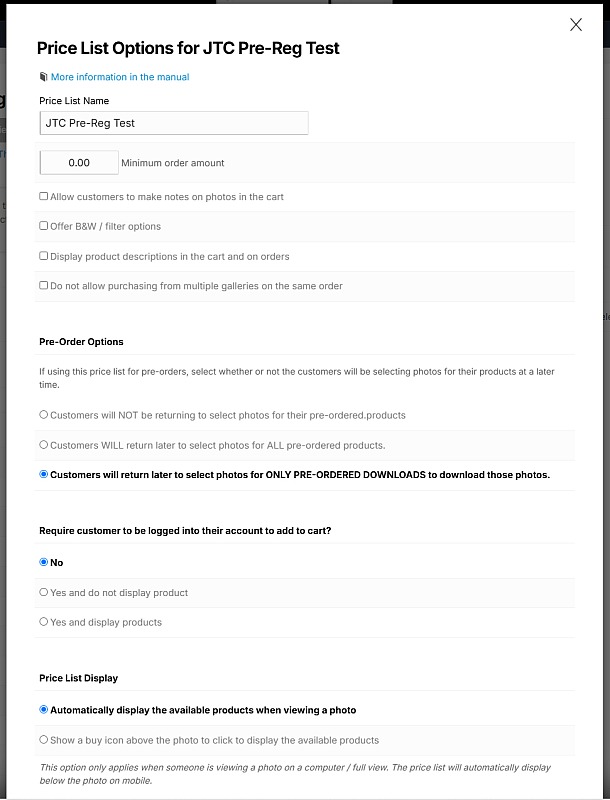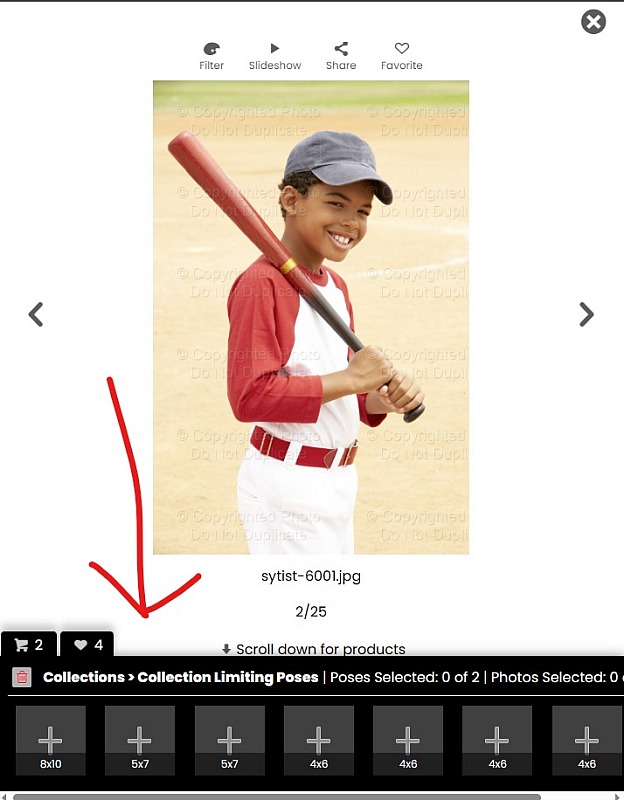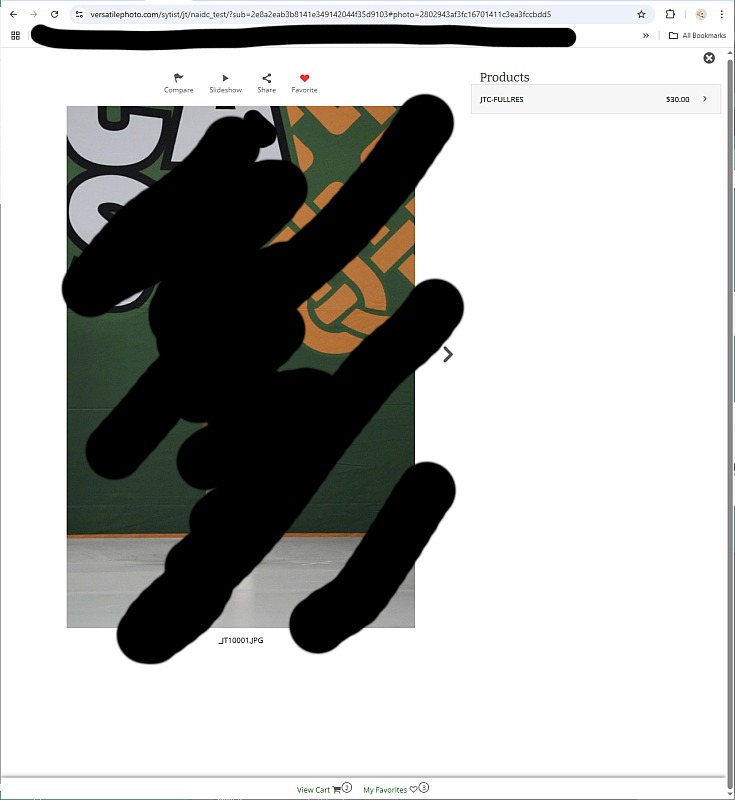To post a new support question, click the Post New Topic button below.
Current Version: 5.2.5 | Sytist Manual | Common Issues | Feature Requests
Pre-order Instructions
Can someone post the instructions to setup pre-orders?
I am trying to setup 2 pre-order options. One will be the first two rounds of a competition and the second will be all 3 rounds, with the option for 2 8x10s if the competitor doesn't make round 3.
Once photos are uploaded, I want the pre-registered buyer to select or flag the photos they want and then download them themselves or contact us so we can hit the button to send them a zip file of their chosen images.
I will also want all images to be purchasable a la carte in digital and print form for those that didn't pre-register.
I have tried a few different methods and none seem to work. I think it is handled with credits, but I can't seem to get it figured out.
Here are the instructions for pre-orders.
Be sure in the price list you use for pre-orders it is set they will be coming back to select images.
Pre-Order and coming back to select photos or not
In your price list settings in Photo Products -> Price Lists -> Edit Settings for the price list, there is an option if the customer will be returning later to select photos for their pre-orders.
If you want them to select photos for the products they purchased when the photos become available, set it to yes. When set to yes, the products they purchased will automatically be added to their cart and will be there for them to select photos for when the photos become available.
My Email Address: info@picturespro.com
Here's what I'm trying to do.
One Event Gallery
Subgallery: Action (unlimited digitals included in pre-order digital package, but also available for individual purchase for non-pre-order customers)
Subgallery: Awards (not allowed in pre-order digital package)
Subgallery: Studio (no digitals, not allowed in pre-order digital package)
I want the customers to buy a pre-order package with unlimited photos within the Action subgallery ONLY. Once the photos are uploaded, I want them to be able to select all the photos of their kid, then download them automatically. Or if that's not possible, select the photos of their kid, then notify us they are done selecting their images and we push a button to send them.
I will also be selling standard print products in ALL the subgalleries.
Is it possible having pre-orders pre-event and digital purchases once the event starts in the same subgallery? I assume this would just require switching the price list before the event starts.
If I setup the pre-order, can the images be limited to a specific subgallery, Action in this case? If not, would I then create a content "page" with each of the three subgalleries, now as main galleries?
I went ahead with the page and separate galleries solution. I created a collection and placed "900" in the "photos to be selected" box. I purchased the item. Added photos to the gallery. As the customer, how do I favorite/select select the photos? I see compare and slideshow above the photo, the filename below, but no fav icon.
Is your price list set that they will be coming back to select images for their pre-order?
If so, when you log back into the account you purchase the pre-order, it will be in your cart. And when viewing photos you will have the option to select the photos for your pre-order at the bottom of the screen, like when purchasing a collection.
Why have 900 photos to be selected? Are they going to have 900 photos? They will have 900 slots.
See: Enable / Disable Social Share, Favorites & Compare for Photos
My Email Address: info@picturespro.com
Maybe I need to change from downloads to all products on the price list?
That is entirely up to you.
Another option is to offer the pre-order, create some standard product named something like Download My Photos, set the price list so they are NOT coming back to select photos.
Then assign those people to free downloads to the gallery so they can download as they are looking at photos. But that can also be more labor intensive for you.
If you do go this route, you will need to set under "Customer Account Options On Checkout" to require to create an account in Settings -> Checkout & Payment.
My Email Address: info@picturespro.com
I don't understand the difference between the two options "Customers will return later to select photos for all pre-ordered products" and "Customers will return later to select photos for ONLY PRE-ORDERED DOWNLOADS to download those photos." The only pre-orders will be downloaded digital files, but I thought I had to put that in as a collection.
I want them to come back and select their photos (up to 900) AND be able to download them all at once or individually if possible. The more automated the better because we often have hundreds of participants if not thousands. I understand it will take trust that someone only downloads their kid.
I would also be fine with them selecting their photos and then contacting us so we can review the selection before clicking a button and sending them. I assume they can all be sent at once.
Don't use the "Customers will return later to select photos for ONLY PRE-ORDERED DOWNLOADS to download those photos." option.
Use the "Customers will return later to select photos for all pre-ordered products" option.
And there is not a click and send them the photos they selected.
They will be able to download their photos from their order.
My Email Address: info@picturespro.com
I made those changes and purchased the collection. It now shows in my cart as prepaid. As a customer, what's next? I can't tell where to go or how to add the photos.
I went to favorites and it had an option to add all of the favorites and that's fine if you want to add every one, but don't see how to add individual shots. Also, once those are in the cart, I don't see how to remove them.
If I try to add a single image by hitting the cart icon, it adds a full res image at full price, not as part of the prepaid package.
I turned off pre-ordering and refreshed, then it appeared. My next issue is that every slot needs to be filled. Is there a way to turn that off and allow them to select fewer than what is allowed under the collection options? ie, 400 allowed, only 120 selected.
There is an option in the collection to require the customer to select a photo for each slot. You need to uncheck that option.
My Email Address: info@picturespro.com

Loading more pages