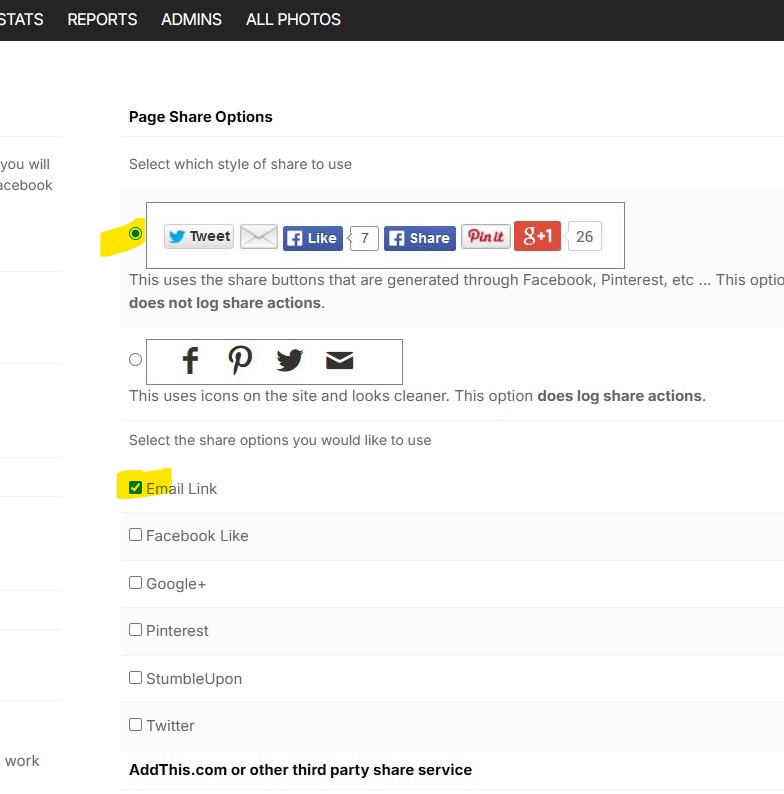To post a new support question, click the Post New Topic button below.
Current Version: 5.3.4 | Sytist Manual | Common Issues | Feature Requests
Cannot Turn Off Social Share
Hey there...
I've created a new section to showcase some of my work. In the section settings under photo settings, I have unchecked 'enable share' and on each of the pages, I have checked the 'disable share'....
HOWEVER, even with those, it is STILL showing the share buttons for each photo. How come I can't turn that off? Also, is there a way to disable showing the file name completely? I just want them to see the pics, not the filename.
Please help.
Thanks
Ed
The photo sharing option is in the Photo Display Settings of the gallery.
See: Enable / Disable Social Share, Favorites & Compare for Photos
Also in those settings: Do not display filename under thumbnail.
To not display the file name under the enlarged photo, that option is in Settings -> Photo Settings and is a global option.
My Email Address: info@picturespro.com
Would it be possible to still be able to allow parents to email the link to themselves or family? I don't want people to post images on social media as they are watermarked...but I know many parents use the email feature.
You can disable the photo share options except for the email by going to:
Design -> Edit My Theme -> Additional CSS and add this code:
.filteroption .icon-facebook, .filteroption .icon-pinterest, .filteroption .icon-twitter { display: none; }
.thumbnailactions .icon-facebook, .thumbnailactions .icon-pinterest, .thumbnailactions .icon-twitter { display: none; }
My Email Address: info@picturespro.com
that is aweseme thank you!
Hi, added to the CSS and everything still showing. I tried on a guest profile on chrome for a blank browser so there was no cache, still is showing up. Made sure all the . and spaces where correct as written. Attached screenshot
****Update****
It looks like it does work in one area but not another. The share link on each image is just the email...but at the top corner of the page is still there.
Hi you are still allowing email, nothing stopping them downloading the image from email and posting it.
You could do a screen shot and do the same thing...I understand that. Some people use that to share info on images to order. I don't want to make it too easy for them to post.
I have been at this for 40 years, good luck with that. I now view it as free advertisement.
Doing just fine after 25 years....

Loading more pages