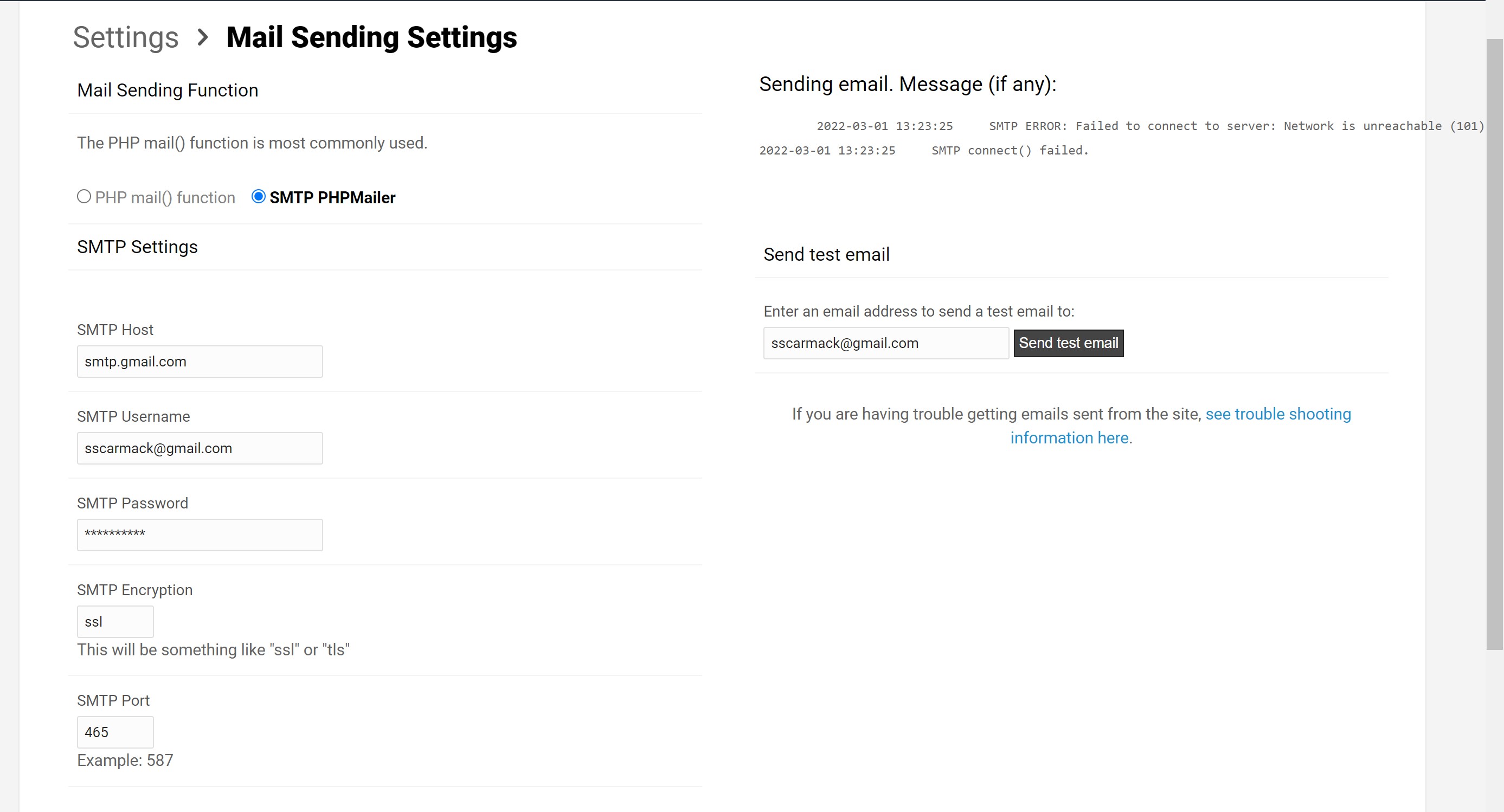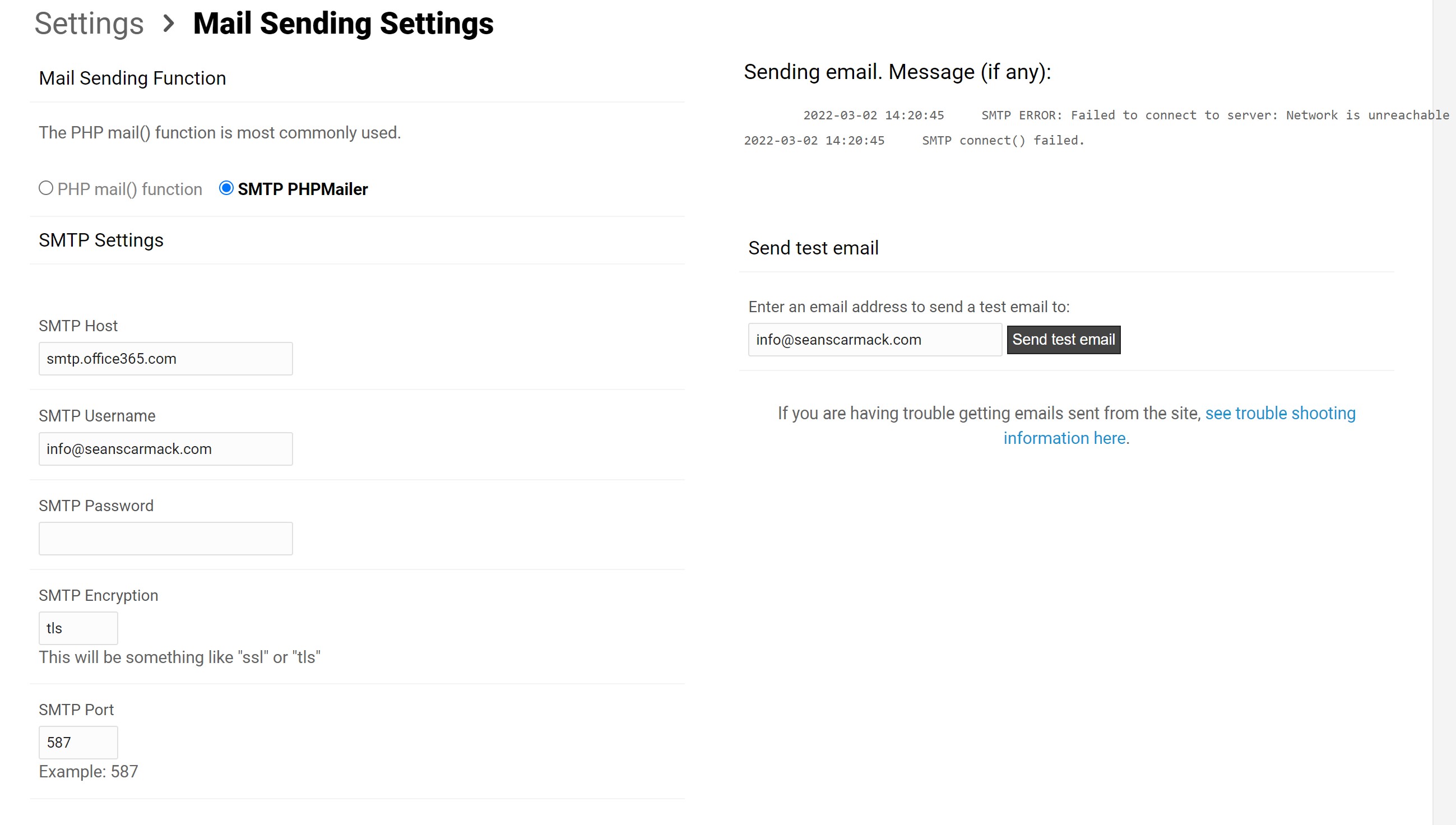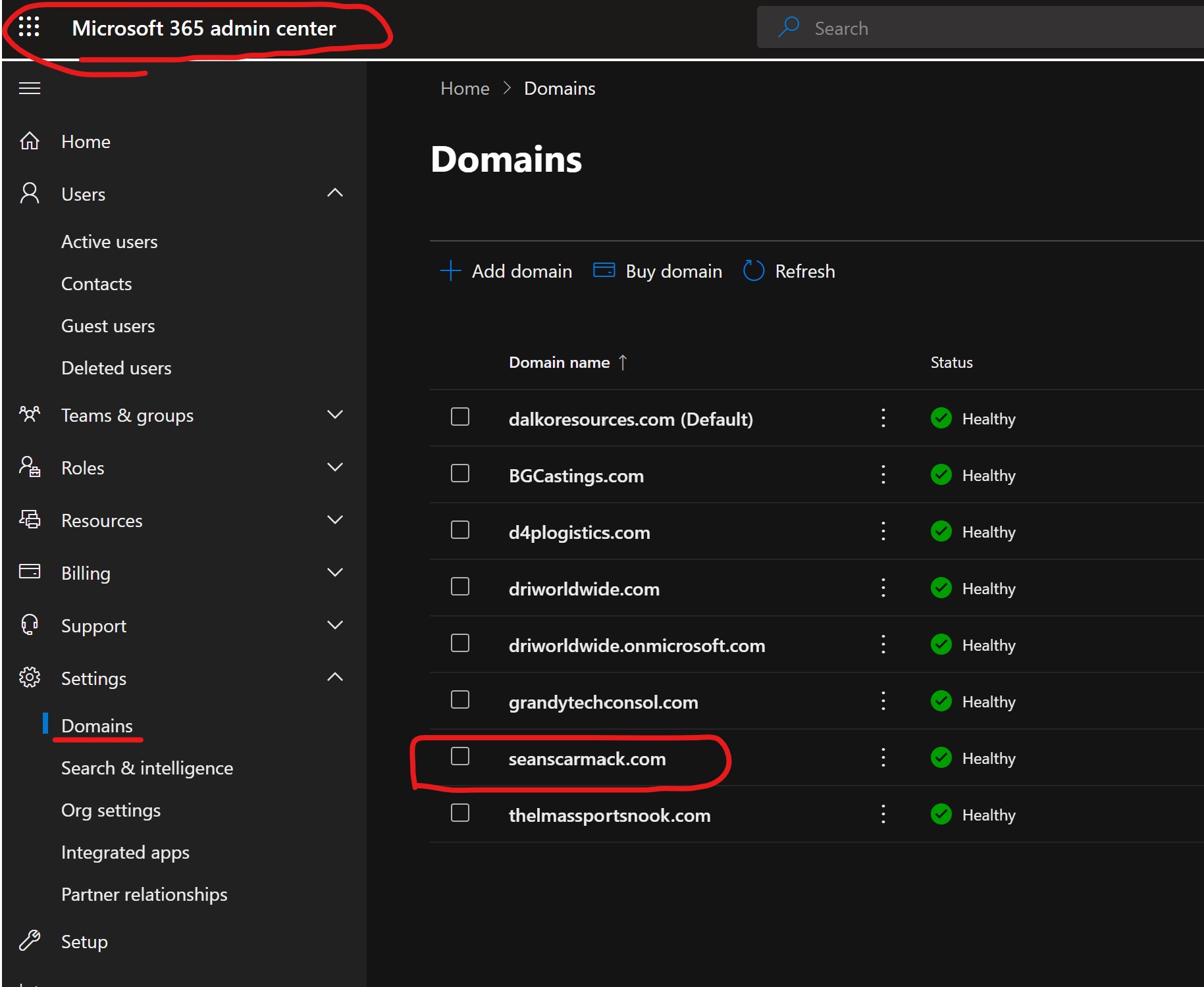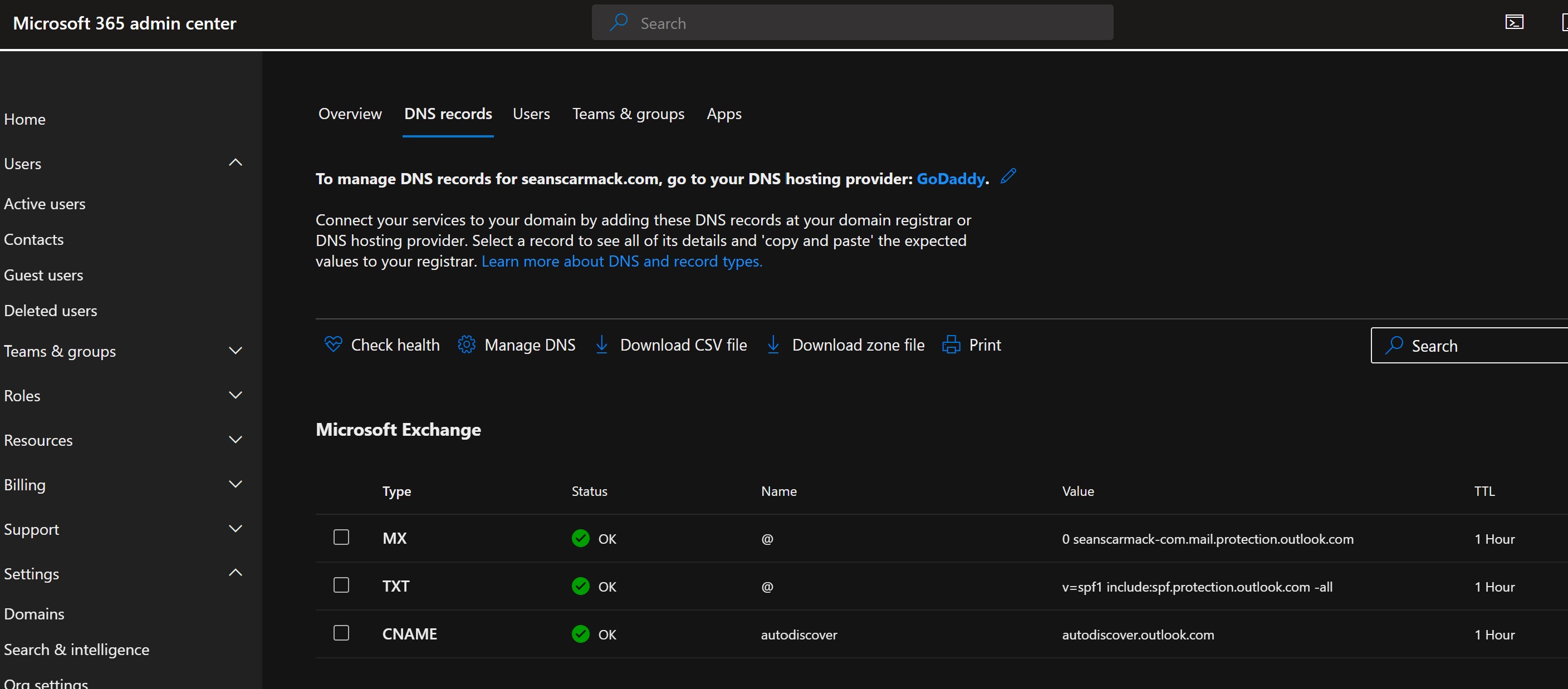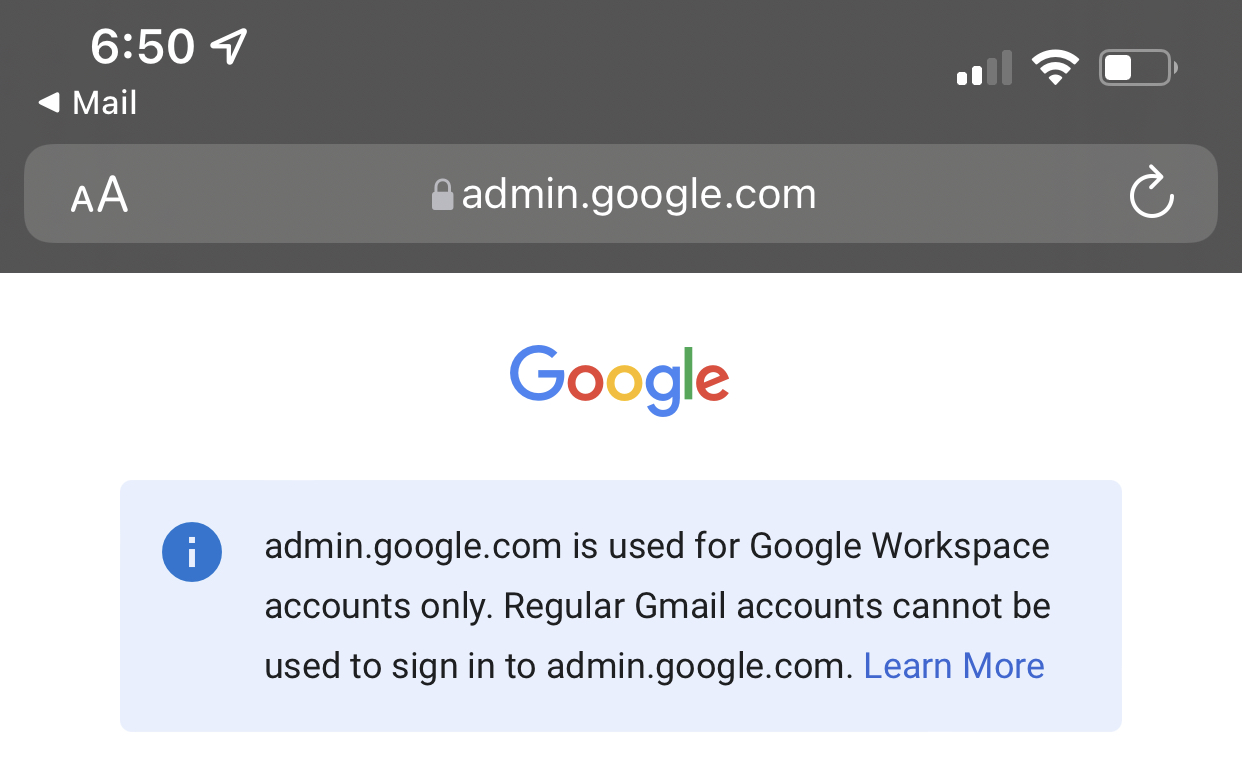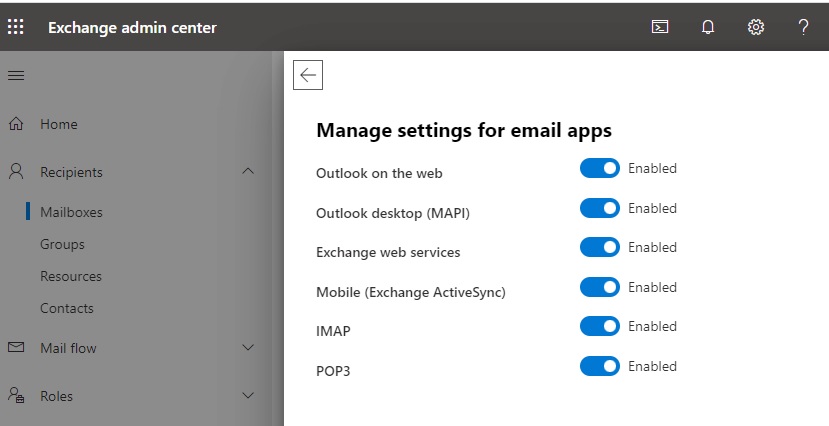To post a new support question, click the Post New Topic button below.
Current Version: 5.3.4 | Sytist Manual | Common Issues | Feature Requests
Please log in or Create an account to post or reply to topics.
You will still receive notifications of replies to topics you are part of even if you do not subscribe to new topic emails.
Gmail Smtp Issue
S
Sean Scarmack
362 posts
Tue Mar 01, 22 7:24 AM CST
I know this is not a Sytist issue per say, but it's a Sytist feature I'm having issues getting to work.
ALL of my emails are going to people's junk folders and 9/10 cases they miss them. I think I read using the SMTP Mailer would solve this. So I tried connecting it and it just errors out every time.
Has anyone successfully connected this? Are my settings correct? And yes, my password is correct, 100% positive haha
ALL of my emails are going to people's junk folders and 9/10 cases they miss them. I think I read using the SMTP Mailer would solve this. So I tried connecting it and it just errors out every time.
Has anyone successfully connected this? Are my settings correct? And yes, my password is correct, 100% positive haha
Attached Photos
V
Vance Birno
301 posts
Tue Mar 01, 22 2:36 PM CST
did you try port 25 or port 587 ? also make sure you do not have a space at the end of anything.
Edited Tue Mar 01, 22 2:38 PM by Vance Birno
S
Sean Scarmack
362 posts
Tue Mar 01, 22 2:41 PM CST
Vance, I did not try 25 prior to your message, I tried 587, I tried SSL, TLS, 465, 587, with both configurations, nothing.
I just tried 25 also, nothing. And yes, I confirmed no spaces at the end, nothing. I really don't understand. Usually SMTP is so simple haha
I just tried 25 also, nothing. And yes, I confirmed no spaces at the end, nothing. I really don't understand. Usually SMTP is so simple haha
Tim - PicturesPro.com
17,142 posts
(admin)
Wed Mar 02, 22 6:00 AM CST
SMTP PHPMailer would be using your hosting mail, not gmail:
https://www.picturespro.com/sytist-manual/settings/mail-sending-settings/
https://www.picturespro.com/sytist-manual/settings/mail-sending-settings/
Tim Grissett, DIA - PicturesPro.com
My Email Address: info@picturespro.com
My Email Address: info@picturespro.com
S
Sean Scarmack
362 posts
Wed Mar 02, 22 6:07 AM CST
Ahh okay! Makes sense why it's not working. So there's no way to really bypass this gmail spam thing?
Tim - PicturesPro.com
17,142 posts
(admin)
Wed Mar 02, 22 6:13 AM CST
SMTP PHPMailer will help your emails to get through.
Tim Grissett, DIA - PicturesPro.com
My Email Address: info@picturespro.com
My Email Address: info@picturespro.com
S
Sean Scarmack
362 posts
Wed Mar 02, 22 6:16 AM CST
But you just said that's for the host, NOT gmail. So there's no way to get gmail to work better currently?
Tim - PicturesPro.com
17,142 posts
(admin)
Wed Mar 02, 22 8:07 AM CST
Using SMTP PHPMailer instead of the php mail() function will help emails get through to inboxes better. I sends from an email server instead of the web server.
Tim Grissett, DIA - PicturesPro.com
My Email Address: info@picturespro.com
My Email Address: info@picturespro.com
S
Sean Scarmack
362 posts
Wed Mar 02, 22 8:26 AM CST
Tim - PicturesPro.com
17,142 posts
(admin)
Wed Mar 02, 22 10:42 AM CST
In your hosting control panel, does it really show your mail server is office365.com?
Should be something like mail.yourdomain.com
https://www.picturespro.com/sytist-manual/settings/mail-sending-settings/
Should be something like mail.yourdomain.com
https://www.picturespro.com/sytist-manual/settings/mail-sending-settings/
Tim Grissett, DIA - PicturesPro.com
My Email Address: info@picturespro.com
My Email Address: info@picturespro.com
S
Sean Scarmack
362 posts
Wed Mar 02, 22 10:54 AM CST
Tim - PicturesPro.com
17,142 posts
(admin)
Wed Mar 02, 22 11:54 AM CST
The error says network unreachable basically meaning it can't connect to it. You will have to ask your office365 support for help. Might have to use a different port or something with using it with SMTP PHPMailer.
Tim Grissett, DIA - PicturesPro.com
My Email Address: info@picturespro.com
My Email Address: info@picturespro.com
S
Sean Scarmack
362 posts
Wed Mar 02, 22 12:01 PM CST
I will reach out to them. That's the strange thing though. I tried an SMTP tester and everything works just fine. Test emails go through, using ssl 465. I go to put it into sytist, it doesn't work. I know it's out of your hands and it's just a connector. Just strange it works on my end testing but not on your (sytist) end.
I'll reach out to them to see what they can find out.
I'll reach out to them to see what they can find out.
Edited Wed Mar 02, 22 12:10 PM by Sean Scarmack
M
Marco B
255 posts
Wed Mar 02, 22 3:05 PM CST
I had the same problems a few months ago, in the end I found out where the problem lies and now it works with smtp.
if you want gmail to work with sytist smtp you have to go to admin.google.com then safely and enable the use of less secure apps (which is disabled by default). now sityst will work with smtp, but you will have less secure gmail and that's not a good thing.
https://admin.google.com/ac/security/lsa
if you want gmail to work with sytist smtp you have to go to admin.google.com then safely and enable the use of less secure apps (which is disabled by default). now sityst will work with smtp, but you will have less secure gmail and that's not a good thing.
https://admin.google.com/ac/security/lsa
Edited Wed Mar 02, 22 3:07 PM by Marco B
S
Sean Scarmack
362 posts
Wed Mar 02, 22 5:51 PM CST
S
Sean Scarmack
362 posts
Thu Mar 03, 22 5:37 PM CST
Welp, Microsoft and GoDaddy are both stumped. They went through everything, TXT Records, DNS, deleted, re-added, tried everything port, messed with SPF records and pointed it directly at my website. Nothing.
I deleted everything from my Microsoft Business account and bought an "email account" through GoDaddy directly, but with the same results as they still seem to do everything through Microsoft. So I'm starting to think, there's a kink between Sytist and Office365? I don't see any other email options through GoDaddy besides 365.
At this point, I don't know what to do. Microsoft and GoDaddy did everything they could.
I deleted everything from my Microsoft Business account and bought an "email account" through GoDaddy directly, but with the same results as they still seem to do everything through Microsoft. So I'm starting to think, there's a kink between Sytist and Office365? I don't see any other email options through GoDaddy besides 365.
At this point, I don't know what to do. Microsoft and GoDaddy did everything they could.
Edited Thu Mar 03, 22 5:47 PM by Sean Scarmack
S
Sean Scarmack
362 posts
Thu Mar 03, 22 6:06 PM CST
Talked to GoDaddy again, finally someone has been able to shed some light. They told me to ask, does Sytist accept Hosted Exchange? If not, that is most likely the issue with no working with Office365.
Tim - PicturesPro.com
17,142 posts
(admin)
Fri Mar 04, 22 4:25 AM CST
I don't even know what Hosted Exchange is.
I don't think it is a Sytist issue, but an issue between the server and mail server. It gives you an error message when sending a test email.
I don't think it is a Sytist issue, but an issue between the server and mail server. It gives you an error message when sending a test email.
Tim Grissett, DIA - PicturesPro.com
My Email Address: info@picturespro.com
My Email Address: info@picturespro.com
S
Sean Scarmack
362 posts
Fri Mar 04, 22 5:46 AM CST
If it doesn't work on sytist but works on SMTP Testers, my phone and every other platform. Sytist obviously does something different than everything else, otherwise the others wouldn't work either. I've worked with Microsoft and GoDaddy for 3 days now and they've made dozens of changes with no luck.
I even tried to create an email in the CPanel like you suggested and they still go to the junk folder. And yes, I tested my SPF and everything came back squeaky clean.
I even tried to create an email in the CPanel like you suggested and they still go to the junk folder. And yes, I tested my SPF and everything came back squeaky clean.
Tim - PicturesPro.com
17,142 posts
(admin)
Fri Mar 04, 22 7:50 AM CST
Well ok then, it has always worked for me any anyone else that uses PHPMailer. You can email me the following for me to look into it:
1) Link to your Sytist admin.
2) The admin username and password (or create me an admin account by clicking Admins in the upper right corner of the admin pages).
3) FTP username and password
4) All the email information I need to put in.
1) Link to your Sytist admin.
2) The admin username and password (or create me an admin account by clicking Admins in the upper right corner of the admin pages).
3) FTP username and password
4) All the email information I need to put in.
Tim Grissett, DIA - PicturesPro.com
My Email Address: info@picturespro.com
My Email Address: info@picturespro.com
S
Sean Scarmack
362 posts
Fri Mar 04, 22 8:22 AM CST
I'm not saying it doesn't work with PHPMailer, it does work. Emails send and receive. But every single email goes to spam and 9/10 people miss emails. That's not good. Seems a few others are having the same issues since I tried searching for a answer before making this post.
I sent you an email, thank you.
I sent you an email, thank you.
S
Steven Thiele
11 posts
Tue Mar 22, 22 6:46 PM CST
We were running into something similar to this, with Gmail and Outlook email addresses. After setting up the DKIM, SPF, and DMARC for the domain (through our email provider and our host, which are separate) we have started seeing a greater level of success with email receipts.
It has not necessarily been solved for any users that have marked your emails as spam in the past, but I feel Google turned up the knob on their email authentication practices in the last 6mo.
There are a lot of public, and reputable, websites to help with configuring the DKIM (at mail host), SPF (at website host), and DMARC (at website host). Hope this helps
It has not necessarily been solved for any users that have marked your emails as spam in the past, but I feel Google turned up the knob on their email authentication practices in the last 6mo.
There are a lot of public, and reputable, websites to help with configuring the DKIM (at mail host), SPF (at website host), and DMARC (at website host). Hope this helps
Marco Cappalunga
254 posts
Wed Mar 23, 22 4:13 AM CST
Sean, I had a similar problem in the past, I was on a blacklist. I just made a check of your domain with. https://mxtoolbox.com . it looks you are on a blacklist, maybe this is the problem.
Edited Wed Mar 23, 22 4:13 AM by Marco Cappalunga
Elizabeth Andrews
149 posts
Wed Mar 23, 22 9:53 AM CST
This reply was deleted.
Please log in or Create an account to post or reply to topics.

Loading more pages