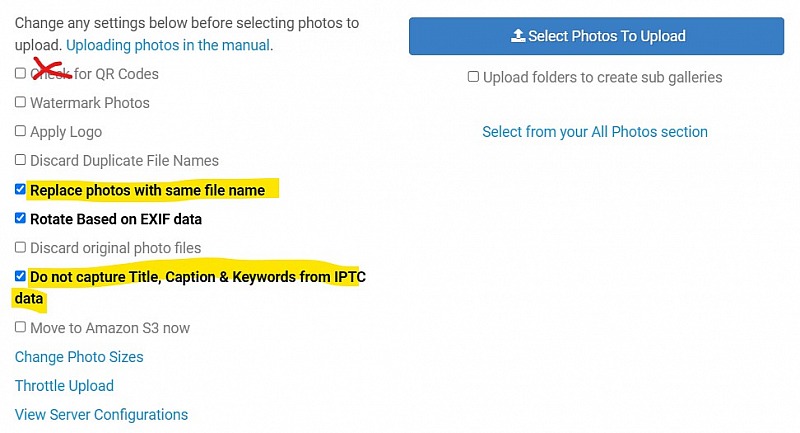To post a new support question, click the Post New Topic button below.
Current Version: 5.5.2 | Sytist Manual | Common Issues | Feature Requests
'replace' Ordered Download Photos In Bulk?
It's not a problem when someone only orders a few images, but gets very tedious when you have to upload 30 or 40 photos, one at a time.
If not currently possible, can I please make this a feature request. Even if it's something like a list/table that pops up and you have to manually select a file for each image you want to replace from the order, but then can just click 'upload' once and it replaces all of them.
And in the upload window, check the option "Replace photos with the same file name" and be sure discard original file is not checked.
You can still check the option to watermark the files. The downloads won't be watermarked.
Then after you upload them, view the order and go into the Manage Photos tab and there is a link for "Allow all photos to be downloaded now".
My Email Address: info@picturespro.com
Thanks, but will that replace those images permanently on the server into the future then? As I'd rather not do that due to space issues, which was the reason not to upload the 18MP+ versions in the first place. I'm assuming due to the wording "replace for this order only", that when I upload high res versions from an order page, that they are discarded some time after downloading?
My Email Address: info@picturespro.com
I'm unable to replace photos in sub-galleries in batch. I've checked the option "Replace photos with the same file name" and "discard original file is" not checked. The photos are appended to the gallery instead of being exchanged. The file-names are correct, meaning the gallery has each file-name twice now.
Workaround:
"Select Photos to upload" and upload from PC rather than "Select from FTP-Upload (Process)" for each sub-gallery. In that case, everything is fine.
Is there a known issue? I'd really like to use "upload folders to create sub-galleries" in order to bulk-upload all photos to be exchanged to the (existing!) sub-galleries. How to do this?
Regards,
Lucas
https://www.picturespro.com/sytist-manual/articles/replacing-photos/
My Email Address: info@picturespro.com
Hi Tim,
I've tried this with a QR-Code gallery but the original passcode from the picture will be overwritten even with option "Replace photos with the same file name"". Or do we need to upload the QR code picture again?
I had not considered that situation. As it is now, yes, it will overwrite the passcode. I've made a note of it.
But what you can do in the mean time is if you are uploading photos to replace in the QR passcode gallery, check the option " Do not capture Title, Caption & Keywords from IPTC data" and it won't delete the photo passcode.
My Email Address: info@picturespro.com
Thank you Tim that worked!
Context: I‘m preparing a QR-Code gallery with 10-15 pictures per customer (unprocessed but watermarked). Once the customer ordered I need to upload the processed images for customers download. For that I’m using the export filename function to filter the relevant pictures in windows explorer for bulk upload. But even after ordering the QR-Code should be valid in case that the customer wants to order again or sometimes separate living parents ordering twice.

Loading more pages