To post a new support question, click the Post New Topic button below.
Current Version: 5.4.0 | Sytist Manual | Common Issues | Feature Requests
Please log in or Create an account to post or reply to topics.
You will still receive notifications of replies to topics you are part of even if you do not subscribe to new topic emails.
Facebook Login Error: Insecure Login Blocked
P
Philippe Penel
159 posts
Tue Sep 11, 18 5:51 AM CST
Whenever a client tries to login using the FB function it throws this error:
Insecure Login Blocked: You can't get an access token or log in to this app from an insecure page. Try re-loading the page as https://
When the page is reloaded with the s added it works. I have checked the setting in FB Valid OAuth Redirect URIs and it is https://
Any idea how I could fix this?
Insecure Login Blocked: You can't get an access token or log in to this app from an insecure page. Try re-loading the page as https://
When the page is reloaded with the s added it works. I have checked the setting in FB Valid OAuth Redirect URIs and it is https://
Any idea how I could fix this?
Tim - PicturesPro.com
17,227 posts
(admin)
Tue Sep 11, 18 9:56 AM CST
You will need to force the SSL / httpS. See this article on the changes:
http://www.picturespro.com/sytist-manual/installation/forcing-site-to-use-ssl-https/
http://www.picturespro.com/sytist-manual/installation/forcing-site-to-use-ssl-https/
Tim Grissett, DIA - PicturesPro.com
My Email Address: info@picturespro.com
My Email Address: info@picturespro.com
P
Philippe Penel
159 posts
Tue Sep 11, 18 7:36 PM CST
Thanks Tim, I did that but now I am getting this error:
URL Blocked: This redirect failed because the redirect URI is not whitelisted in the app’s Client OAuth Settings. Make sure Client and Web OAuth Login are on and add all your app domains as Valid OAuth Redirect URIs.
I tried to change the "App Domains" (in Settings-Basic) from www. to https:// but it didn't work either.
In the Facebook Login-Settings I checked and everything is set as per your article. The "Valid OAuth Redirect URIs" field is: https://mywebsite.com/sy-inc/facebook/index.php I obviously changed my website with my domain name.
URL Blocked: This redirect failed because the redirect URI is not whitelisted in the app’s Client OAuth Settings. Make sure Client and Web OAuth Login are on and add all your app domains as Valid OAuth Redirect URIs.
I tried to change the "App Domains" (in Settings-Basic) from www. to https:// but it didn't work either.
In the Facebook Login-Settings I checked and everything is set as per your article. The "Valid OAuth Redirect URIs" field is: https://mywebsite.com/sy-inc/facebook/index.php I obviously changed my website with my domain name.
Tim - PicturesPro.com
17,227 posts
(admin)
Wed Sep 12, 18 11:13 AM CST
Try creating a new App ID following these directions:
https://www.picturespro.com/sytist-manual/articles/getting-facebook-app-id/
People have had issues with existing app IDs with Facebook due to their changes.
https://www.picturespro.com/sytist-manual/articles/getting-facebook-app-id/
People have had issues with existing app IDs with Facebook due to their changes.
Tim Grissett, DIA - PicturesPro.com
My Email Address: info@picturespro.com
My Email Address: info@picturespro.com
P
Philippe Penel
159 posts
Thu Sep 13, 18 12:12 AM CST
I did that and now I am back to the same original message:
URL Blocked: This redirect failed because the redirect URI is not whitelisted in the app’s Client OAuth Settings. Make sure Client and Web OAuth Login are on and add all your app domains as Valid OAuth Redirect URIs.
Checked and double checked everything but obviously I am missing something.
URL Blocked: This redirect failed because the redirect URI is not whitelisted in the app’s Client OAuth Settings. Make sure Client and Web OAuth Login are on and add all your app domains as Valid OAuth Redirect URIs.
Checked and double checked everything but obviously I am missing something.
Tim - PicturesPro.com
17,227 posts
(admin)
Thu Sep 13, 18 7:09 AM CST
In the Valid OAuth Redirect URIs section of the APP:
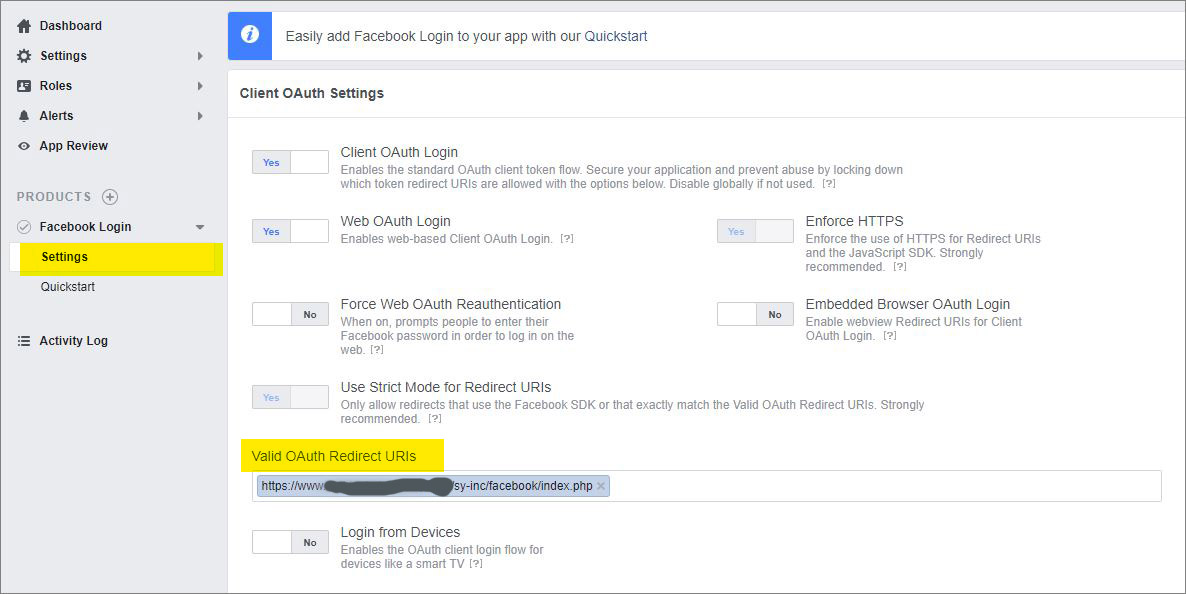
Since it looks like you are not using www. in your address, enter in this URL:
https://ppphotography.com.au/stylist/sy-inc/facebook/index.php
Since it looks like you are not using www. in your address, enter in this URL:
https://ppphotography.com.au/stylist/sy-inc/facebook/index.php
Tim Grissett, DIA - PicturesPro.com
My Email Address: info@picturespro.com
My Email Address: info@picturespro.com
P
Philippe Penel
159 posts
Thu Sep 13, 18 7:06 PM CST
Thanks Tim, that did the trick.
Please log in or Create an account to post or reply to topics.

Loading more pages