You can export products / photos that have been purchased which can be used to import into your lab or other things. In the Orders section of the admin you can check the checkboxes next to the order numbers to select them (or click the select all option). Then in the menu that opens at the bottom click Product Export.
When they are exported you can save as a CSV file which is basically a spreadsheet and can be opened in any spreadsheet program.
Example of an export
New option starting with Sytist 4.5
You now have another export option where there can be a column for each print product and the quantity for that product.
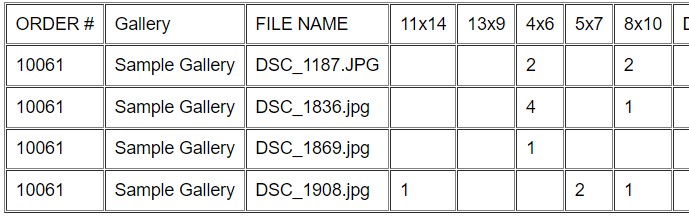
Example of the new option where there is a column for each product. Using this option it will label the column with the product sku / internal name and if not one, the actual product name.
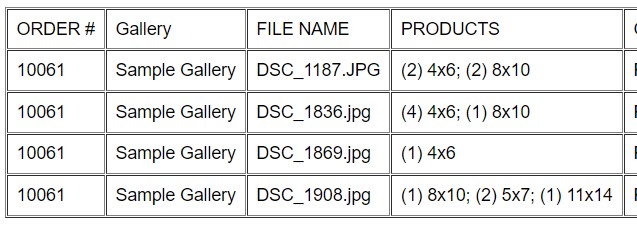
Example of the way it has been forever with the products all in one column.
Export Settings
There are many fields you can select to have exported. To adjust these fields go to Orders -> Product/Order Export Settings.
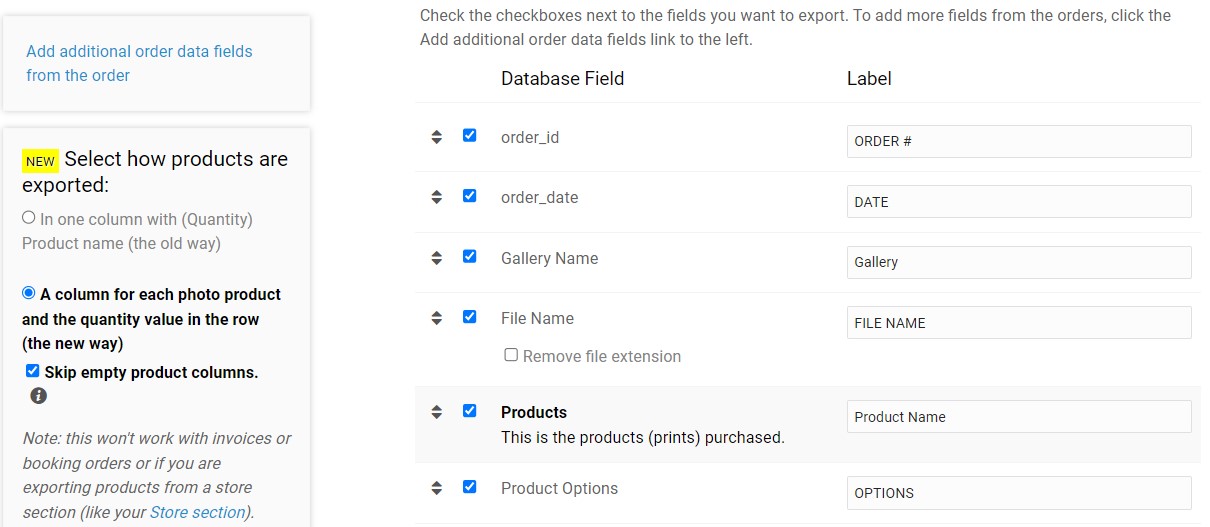
Screenshot of Orders -> Product/Order Export Settings.
Not all order fields are available by default. To add additional fields from the order data click the "Add additional fields from the order data" link. You will see a list of database fields that are fairly self explanatory.
Exporting Additional Order Fields Added to a Price List
If you have added additional order fields / options to your price list, those can be exported with the order_extra_val_* fields. If they don't show as available in these export settings, click the "Add additional fields from the order data" link and you can add them from there.
The order_extra_val_# matches up with the field number in the Additional Order Options section of your price list.
Screenshot of the "additional order fields / options" option in a price list.?
In the screenshot above, child's name would be order_extra_val_1. Grade would be order_extra_val_2.
Photo Field: EXTRA#
In these export settings you will see 3 Photo Field: EXTRA# fields. These are associated with additional information imported when importing passwords for Passcode Photos (password protecting individual photos in a gallery). More information on those fields can be found here.