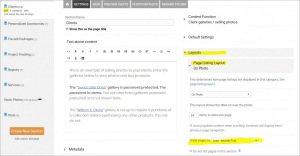To post a new support question, click the Post New Topic button below.
Current Version: 4.9.3 | Sytist Manual | Common Issues | Feature Requests
Please log in or Create an account to post or reply to topics.
You will still receive notifications of replies to topics you are part of even if you do not subscribe to new topic emails.
Can I Control The Gallery Order On The Home Page?
Y
Yvonne
21 posts
Wed Sep 06, 17 7:15 AM CST
Hello, me again..
as it says on the tin.
On the home screen, the galleries are showing in alphabetical order, but I would like them to show by event date. Is this possible?
Thanks.
as it says on the tin.
On the home screen, the galleries are showing in alphabetical order, but I would like them to show by event date. Is this possible?
Thanks.
Tim - PicturesPro.com
16,250 posts
(admin)
Wed Sep 06, 17 12:48 PM CST
If you have 1 section selected in the Featured Content option on the home page, it is going to display in the same order as you have set for that section. So I am assuming you have your gallery section set to order alphabetically.
To make it order by date/newest first and if you don't want to change the option for the galleries when viewing that section, you will need to create another main section (doesn't matter what it is called and don't add any pages to it) and select your galleries section and the new one you created in the Featured Content option when editing the home page. This will force it to show by date/newest first.
To make it order by date/newest first and if you don't want to change the option for the galleries when viewing that section, you will need to create another main section (doesn't matter what it is called and don't add any pages to it) and select your galleries section and the new one you created in the Featured Content option when editing the home page. This will force it to show by date/newest first.
Tim Grissett, DIA - PicturesPro.com
My Email Address: info@picturespro.com
My Email Address: info@picturespro.com
Y
Yvonne
21 posts
Wed Sep 06, 17 2:34 PM CST
Hi Tim,
I'm perfectly happy for ALL featured content, sections, galleries, etc all to be in date order.
"So I am assuming you have your gallery section set to order alphabetically. " I don't know, because I don't know where to see this, that's my problem..
I just can't find WHERE that setting is, to choose from alphabetical versus date order. I've been through every settings page I can find and I'm not seeing it. Could you point me in the right direction please?
ETA: Ahhhhh! Never mind, I see it now. Top right hand corner.
Thanks.
I'm perfectly happy for ALL featured content, sections, galleries, etc all to be in date order.
"So I am assuming you have your gallery section set to order alphabetically. " I don't know, because I don't know where to see this, that's my problem..
I just can't find WHERE that setting is, to choose from alphabetical versus date order. I've been through every settings page I can find and I'm not seeing it. Could you point me in the right direction please?
ETA: Ahhhhh! Never mind, I see it now. Top right hand corner.
Thanks.
Edited Wed Sep 06, 17 2:36 PM by Yvonne
Tim - PicturesPro.com
16,250 posts
(admin)
Thu Sep 07, 17 4:50 AM CST
Please log in or Create an account to post or reply to topics.

Loading more pages