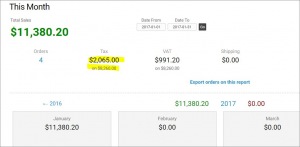To post a new support question, click the Post New Topic button below.
Current Version: 4.9.2 | Sytist Manual | Common Issues | Feature Requests
Please log in or Create an account to post or reply to topics.
You will still receive notifications of replies to topics you are part of even if you do not subscribe to new topic emails.
Taxable Sales
D
DeAnn Arnold
8 posts
Tue Oct 07, 14 10:36 AM CST
In Photocart, I was able to run a report that gave me taxable sales. In sytist, I can only pull taxes charged. My taxes are split to two different government agencies so I need the taxable sales not the taxes paid. Any ideas?
Tim - PicturesPro.com
16,247 posts
(admin)
Tue Oct 07, 14 2:25 PM CST
I'll make a note to look into it.
Tim Grissett, DIA - PicturesPro.com
My Email Address: info@picturespro.com
My Email Address: info@picturespro.com
D
DeAnn Arnold
8 posts
Wed Oct 22, 14 9:18 AM CST
Can you also check something else for me? It looks like my payments are going the month they are billed not the month they pay. In Photocart it went towards this month. Today I received a payment from an invoice from August. How do I keep track of that to pay the sales tax on it???
C
Carrie Muenks
54 posts
Tue Jan 31, 17 10:08 AM CST
Was the tax reporting looked into? My state also requires to know what the amount of sales that the tax was charged on and not how much tax was paid. It also requires to know the amount of sales that was not charged the tax. I currently am going through every sale and creating the report I need (very time consuming).
Tim - PicturesPro.com
16,247 posts
(admin)
Tue Jan 31, 17 12:22 PM CST
C
Carrie Muenks
54 posts
Tue Jan 31, 17 1:20 PM CST
That is great. Thanks. I am not sure how I missed that. I do have another issue when I was starting to setup pricing I had things entered incorrectly. I had to go into edit order in order to correct the items, but upon doing so it did not change the amount that it says tax was charged on (I manually changed the tax so that it was correct). So when I export invoices to a report the original amount is there and not the updated amount. Am I doing something wrong?
I should have everything set right now so hopefully I will not have to use the edit order in the future.
I should have everything set right now so hopefully I will not have to use the edit order in the future.
Tim - PicturesPro.com
16,247 posts
(admin)
Wed Feb 01, 17 5:58 AM CST
Whenever you edit an item price on an order, you will have to edit the order information and manually change the total / tax calculations. It won't automatically do it.
Tim Grissett, DIA - PicturesPro.com
My Email Address: info@picturespro.com
My Email Address: info@picturespro.com
Please log in or Create an account to post or reply to topics.

Loading more pages