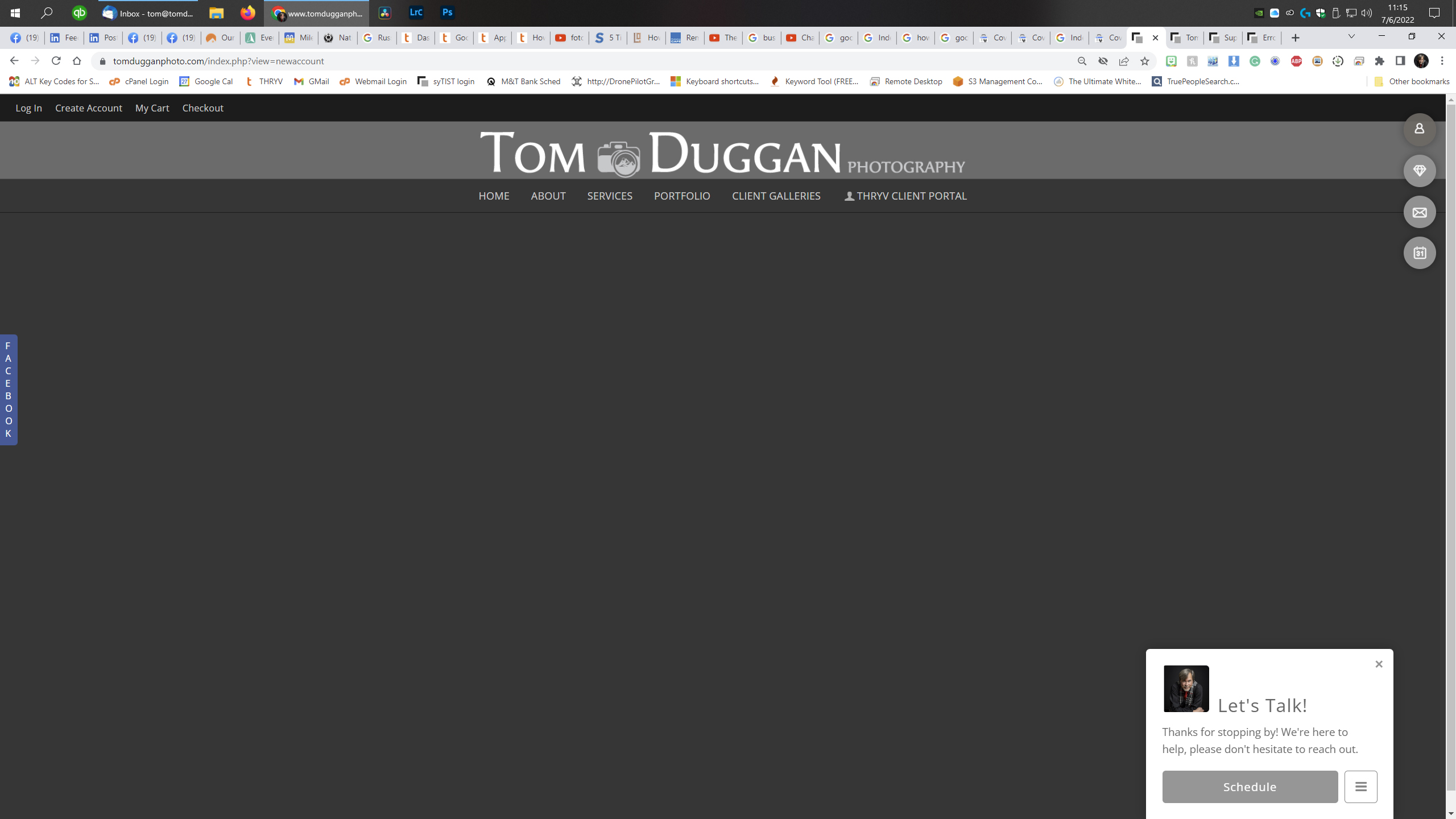To post a new support question, click the Post New Topic button below.
Current Version: 4.9.3 | Sytist Manual | Common Issues | Feature Requests
Please log in or Create an account to post or reply to topics.
You will still receive notifications of replies to topics you are part of even if you do not subscribe to new topic emails.
Error After Updating To Sytist 4.1 (can't Create Customer Account, Error Message
Tim - PicturesPro.com
16,249 posts
(admin)
Fri May 06, 22 11:21 AM CST
The new Sytist 4.1 update made it compatible with PHP 8. But it also made it incompatible with PHP 5.
PHP ended support for version 5 over 3 years ago.
If you updated to Sytist 4.1 you can look at the bottom of any page in the admin and it will show the PHP version.
If it is PHP 5, you will need to have the PHP updated to at least PHP 7. You may be able to do this in your hosting control panel. If not you can ask your host to do it.
If you can't update to PHP at least 7 you can email me for the previous version files and you would have to upload those via FTP.
PHP ended support for version 5 over 3 years ago.
If you updated to Sytist 4.1 you can look at the bottom of any page in the admin and it will show the PHP version.
If it is PHP 5, you will need to have the PHP updated to at least PHP 7. You may be able to do this in your hosting control panel. If not you can ask your host to do it.
If you can't update to PHP at least 7 you can email me for the previous version files and you would have to upload those via FTP.
Edited Fri May 06, 22 11:21 AM by Tim - PicturesPro.com
Tim Grissett, DIA - PicturesPro.com
My Email Address: info@picturespro.com
My Email Address: info@picturespro.com
T
Tom Duggan
53 posts
Fri May 06, 22 12:31 PM CST
Resolution confirmed. My admin updated to 8.1.5 and I got the intake screen for a new account.
I didn't complete the entry; I needed to do something very quickly and went another route in the interest of time.
I'll finish creating an account in the near future.
Thanks as always, Tim.
-Tom
I didn't complete the entry; I needed to do something very quickly and went another route in the interest of time.
I'll finish creating an account in the near future.
Thanks as always, Tim.
-Tom
T
Tom Duggan
53 posts
Wed Jul 06, 22 10:24 AM CST
Hey Tim,
Google throws me a 5xx server error on one of my pages after upgrading Sytist to 4.1.5.
The page in question is: http://www.tomdugganphoto.com/index.php?view=newaccount
(see attached screenshot)
I'm trying to find the exact error number and poking around my Google account to see more
detail, and I'm not having success.
My site admin upgraded PHP to ver 8, as seen in prior responses in this thread.
Thanks!
-Tom
Google throws me a 5xx server error on one of my pages after upgrading Sytist to 4.1.5.
The page in question is: http://www.tomdugganphoto.com/index.php?view=newaccount
(see attached screenshot)
I'm trying to find the exact error number and poking around my Google account to see more
detail, and I'm not having success.
My site admin upgraded PHP to ver 8, as seen in prior responses in this thread.
Thanks!
-Tom
Attached Photos
Tim - PicturesPro.com
16,249 posts
(admin)
Wed Jul 06, 22 12:22 PM CST
It's probably a compatibility issue with the Facebook login and PHP 8. Either downgrade PHP to 7.4 or disable Facebook login in Settings -> Share & Facebook.
Tim Grissett, DIA - PicturesPro.com
My Email Address: info@picturespro.com
My Email Address: info@picturespro.com
T
Tom Duggan
53 posts
Wed Jul 06, 22 12:46 PM CST
Fixed. Thanks, Tim.
Please log in or Create an account to post or reply to topics.

Loading more pages