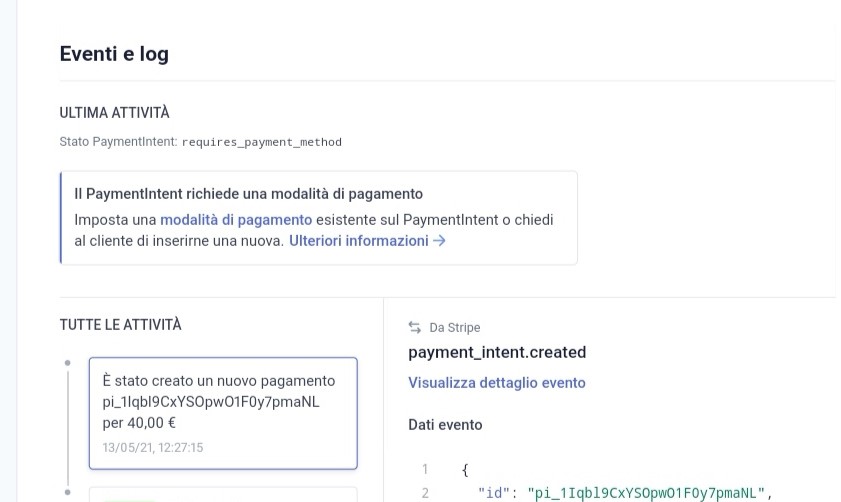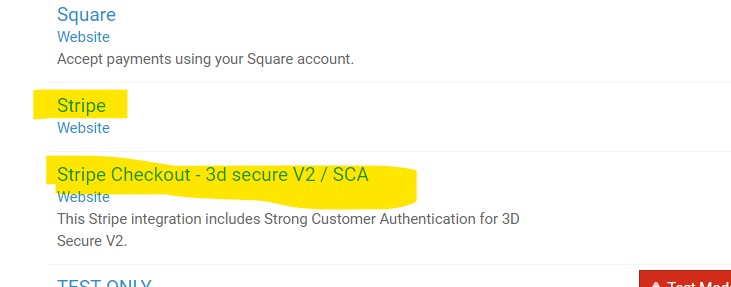To post a new support question, click the Post New Topic button below.
Current Version: 5.5.2 | Sytist Manual | Common Issues | Feature Requests
Please log in or Create an account to post or reply to topics.
You will still receive notifications of replies to topics you are part of even if you do not subscribe to new topic emails.
Stripe Bug
M
Marco B
262 posts
Thu May 13, 21 8:51 AM CST
Hi Tim, I think I found a little bug.
scenary 1:
customer orders a photo and chooses "offline" payment the next day he changes his mind, accesses his order and clicking on the "PAY NOW" button opens the various options, stripe cards and pay.
in this case everything is ok
scenary 2:
I create an order to an already registered customer, I send him the invoice via "default email", he opens the link click on "pay now" and if he tries to pay with stripe the transition does not complete, if he selects paypal yes.
I checked the log on stripe and the strangulation is "not completed". I'll send you an email with the log if you find what blocks it
scenary 1:
customer orders a photo and chooses "offline" payment the next day he changes his mind, accesses his order and clicking on the "PAY NOW" button opens the various options, stripe cards and pay.
in this case everything is ok
scenary 2:
I create an order to an already registered customer, I send him the invoice via "default email", he opens the link click on "pay now" and if he tries to pay with stripe the transition does not complete, if he selects paypal yes.
I checked the log on stripe and the strangulation is "not completed". I'll send you an email with the log if you find what blocks it
Tim - PicturesPro.com
17,571 posts
(admin)
Thu May 13, 21 11:53 AM CST
I have tried both scenarios using the standard Stripe option and they both work. No bug.
Maybe there is something wrong with the invoice like no quantity or total. Are you using the standard stripe or stripe 3D secure?
Maybe there is something wrong with the invoice like no quantity or total. Are you using the standard stripe or stripe 3D secure?
Tim Grissett, DIA - PicturesPro.com
My Email Address: info@picturespro.com
My Email Address: info@picturespro.com
M
Marco B
262 posts
Thu May 13, 21 12:43 PM CST
Tim - PicturesPro.com
17,571 posts
(admin)
Fri May 14, 21 3:58 AM CST
M
Marco B
262 posts
Fri May 14, 21 4:03 AM CST
LAST ACTIVITY
PaymentIntent Status: requires_payment_method
The PaymentIntent requires a payment method
Set up an existing payment method on the PaymentIntent or ask the customer to enter a new one.
Further information (with link to this page) https://stripe.com/docs/payments/save-and-reuse#checkout
PaymentIntent Status: requires_payment_method
The PaymentIntent requires a payment method
Set up an existing payment method on the PaymentIntent or ask the customer to enter a new one.
Further information (with link to this page) https://stripe.com/docs/payments/save-and-reuse#checkout
Tim - PicturesPro.com
17,571 posts
(admin)
Fri May 14, 21 4:05 AM CST
You never did say which Stipe payment option you are using.
standard stripe or stripe 3D secure
standard stripe or stripe 3D secure
Tim Grissett, DIA - PicturesPro.com
My Email Address: info@picturespro.com
My Email Address: info@picturespro.com
M
Marco B
262 posts
Fri May 14, 21 4:10 AM CST
I don't know how to answer this, I followed sytist's guide to enable stripe, and in standard conditions it works perfectly.
I don't know where to look for the information you are asking for
I don't know where to look for the information you are asking for
Edited Fri May 14, 21 4:20 AM by Marco B
M
Marco B
262 posts
Fri May 14, 21 4:24 AM CST
ok i found this in the stripe/ updates menu:
Complete your SCA integration
According to our records, all of your payments in the past seven days have used a compliant product
Strong Customer Authentication (SCA)
. The European regulation requires that a form of two-factor authentication is now required for many card payments. Check back regularly to make sure future payments are SCA compliant.
Complete your migration
Try dynamic 3D Secure authentication
Mandatory
Once the integration has been updated, verify it using test cards that meet current legislation. This way you can try 3D Secure, the further verification step that your customers will have to complete.
Read the documentation on verifying integration
Complete your SCA integration
According to our records, all of your payments in the past seven days have used a compliant product
Strong Customer Authentication (SCA)
. The European regulation requires that a form of two-factor authentication is now required for many card payments. Check back regularly to make sure future payments are SCA compliant.
Complete your migration
Try dynamic 3D Secure authentication
Mandatory
Once the integration has been updated, verify it using test cards that meet current legislation. This way you can try 3D Secure, the further verification step that your customers will have to complete.
Read the documentation on verifying integration
Tim - PicturesPro.com
17,571 posts
(admin)
Fri May 14, 21 4:48 AM CST
M
Marco B
262 posts
Fri May 14, 21 4:51 AM CST
Stripe Checkout - 3d secure V2 / SCA
Tim - PicturesPro.com
17,571 posts
(admin)
Fri May 14, 21 6:01 AM CST
I just did a test with the same scenarios again with that payment option and it worked fine.
Also, you are taken to a stripe page to enter in your payment details so it if was an error within Sytist I would suspect it would not even get to the Stripe page to enter in your card details.
I believe you will need to contact Stripe support to see what the problem is.
Also, you are taken to a stripe page to enter in your payment details so it if was an error within Sytist I would suspect it would not even get to the Stripe page to enter in your card details.
I believe you will need to contact Stripe support to see what the problem is.
Tim Grissett, DIA - PicturesPro.com
My Email Address: info@picturespro.com
My Email Address: info@picturespro.com
M
Marco B
262 posts
Fri May 14, 21 6:06 AM CST
reply
"Also, you are taken to a stripe page to enter in your payment details so it if was an error within Sytist I would suspect it would not even get to the Stripe page to enter in your card details."
I don't get to any stripe page, I stay inside sytist.
I'll do other tests, maybe I'm doing something wrong
thanks anyway
"Also, you are taken to a stripe page to enter in your payment details so it if was an error within Sytist I would suspect it would not even get to the Stripe page to enter in your card details."
I don't get to any stripe page, I stay inside sytist.
I'll do other tests, maybe I'm doing something wrong
thanks anyway
Edited Fri May 14, 21 6:58 AM by Marco B
Tim - PicturesPro.com
17,571 posts
(admin)
Fri May 14, 21 10:48 AM CST
I have now tried on 3 different sites and can not duplicate the issue. Also placing an order offline then paying or paying an invoice is going to be the same for both.
You can email me the following if you want me to look into it:
1) Link to your Sytist admin.
2) The admin username and password (or create me an admin account by clicking Admins in the upper right corner of the admin pages).
3) FTP username and password.
You can email me the following if you want me to look into it:
1) Link to your Sytist admin.
2) The admin username and password (or create me an admin account by clicking Admins in the upper right corner of the admin pages).
3) FTP username and password.
Tim Grissett, DIA - PicturesPro.com
My Email Address: info@picturespro.com
My Email Address: info@picturespro.com
M
Marco B
262 posts
Mon May 17, 21 4:58 AM CST
thank you for solving the problem for me,
great after sale service
great after sale service
Please log in or Create an account to post or reply to topics.

Loading more pages