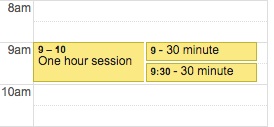To post a new support question, click the Post New Topic button below.
Current Version: 4.9.2 | Sytist Manual | Common Issues | Feature Requests
Please log in or Create an account to post or reply to topics.
You will still receive notifications of replies to topics you are part of even if you do not subscribe to new topic emails.
Multiple Shooting Spaces
B
Beth Smith
63 posts
Wed Jan 10, 18 2:33 PM CST
I'm working on utilizing the calendar for our next senior season starting in May. My question for you, my studio has two areas for photo taking, we normally have two 30 minute sessions and one 1 hour session in the same hour time block. How can I set up the calendar to allow up to 3 appointments in one hour?
I've set it up to the best of my knowledge but, I'm not sure if it will work. It appears that I lose my 1-hour session if a 30-minute session is booked and vice versa.
I've set it up to the best of my knowledge but, I'm not sure if it will work. It appears that I lose my 1-hour session if a 30-minute session is booked and vice versa.
Tim - PicturesPro.com
16,247 posts
(admin)
Thu Jan 11, 18 6:55 AM CST
When editing the booking service, scroll down and on the right side is the option for "Appointments Per Time". You can set that to 3 to allow 3 bookings for the same time.
Tim Grissett, DIA - PicturesPro.com
My Email Address: info@picturespro.com
My Email Address: info@picturespro.com
B
Beth Smith
63 posts
Thu Jan 11, 18 9:17 AM CST
Okay, each of my shooting areas can only accommodate one session per time slot. I'm afraid if I set my 1-hour sessions to 2 per time slot, I'll get two 1-hour sessions in the one-time slot. I can only do 1 of each service in each time slot. It's like I need two calendars, one with half our services and another with one-hour services. Is there any way to set it up to allow for this?
Tim - PicturesPro.com
16,247 posts
(admin)
Fri Jan 12, 18 3:58 AM CST
I had thought you meant to accept 2 appointments for the same time (like if having 2 photographers). Wouldn't just setting the time blocks in the settings to 30 minutes (meaning someone can book at 1:00, 1:30, 2:00, etc...) work?
If someone were to book a 30 minute session at 1:00, the 1:30 time would be available for 1 hour or 30 minutes.
If someone were to book a 30 minute session at 1:00, the 1:30 time would be available for 1 hour or 30 minutes.
Tim Grissett, DIA - PicturesPro.com
My Email Address: info@picturespro.com
My Email Address: info@picturespro.com
B
Beth Smith
63 posts
Wed Jan 17, 18 10:29 AM CST
I have a mini studio that can only accommodate one 30 minute session at a time. I have a main studio that accommodates our 1-hour sessions, 1 per hour. My mini studio can have a 9 am appointment at the same time that my main studio can have a 9 am appointment but, the calendar is set up so that if my main studio is selected, my mini studio is no longer available. I'm not sure how to set up the calendar to allow for one 1 hour session while still having two 30 minute sessions available. See photo if it helps what I'm trying to accomplish.
Thanks,
Beth
Thanks,
Beth
Attached Photos
Tim - PicturesPro.com
16,247 posts
(admin)
Wed Jan 17, 18 11:59 AM CST
The booking calendar isn't designed to handle multiple studios/locations. So the only option I think would be to set "Appointments Per Time" to 2.
Tim Grissett, DIA - PicturesPro.com
My Email Address: info@picturespro.com
My Email Address: info@picturespro.com
Please log in or Create an account to post or reply to topics.

Loading more pages