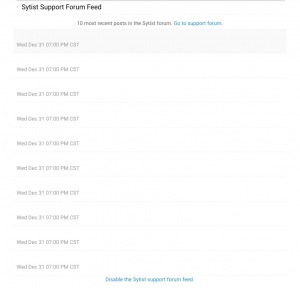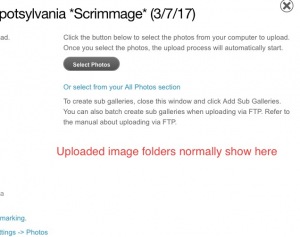To post a new support question, click the Post New Topic button below.
Current Version: 4.9.3 | Sytist Manual | Common Issues | Feature Requests
Please log in or Create an account to post or reply to topics.
You will still receive notifications of replies to topics you are part of even if you do not subscribe to new topic emails.
Photo Upload Issue & Forum Feed Problem
R
Robert Kenward
8 posts
Fri Mar 24, 17 7:02 PM CST
I had two problems start at the same time a couple of days ago. I'm not sure if they are related or not.
1) I normally upload photos from Lightroom to a folder under the /sy-upload directory and then process them in the "upload photos" dialog for each gallery. Beginning a couple of days ago, the folder I create during the upload stopped showing up. I've confirmed that the folder in on my website, but sytist no longer sees it. I can still use "select photos" to upload from my computer. Attached image shows where I normally see the folder choice.
2) At the same time, the forum feed on my home administration page stopped working...see image.
Any ideas on either issue?
Thanks, Bob
1) I normally upload photos from Lightroom to a folder under the /sy-upload directory and then process them in the "upload photos" dialog for each gallery. Beginning a couple of days ago, the folder I create during the upload stopped showing up. I've confirmed that the folder in on my website, but sytist no longer sees it. I can still use "select photos" to upload from my computer. Attached image shows where I normally see the folder choice.
2) At the same time, the forum feed on my home administration page stopped working...see image.
Any ideas on either issue?
Thanks, Bob
Attached Photos
Tim - PicturesPro.com
16,250 posts
(admin)
Mon Mar 27, 17 6:02 AM CST
When you uploaded photos to the sy-uploads folder, are they in another folder? Like sy-upload -> some folder name -> then the photos?
The forum feed looks like the host has disabled a PHP function. If you do have a folder of photos in the sy-upload folder, maybe they are related.
The forum feed looks like the host has disabled a PHP function. If you do have a folder of photos in the sy-upload folder, maybe they are related.
Tim Grissett, DIA - PicturesPro.com
My Email Address: info@picturespro.com
My Email Address: info@picturespro.com
R
Robert Kenward
8 posts
Mon Mar 27, 17 2:12 PM CST
So I managed to fix the first problem. It appears that my host moved my website to a new server...my ftp transfer was set to an ip address and was still going to the old server. Once I changed everything to the new URL it all resolved.
The forum feed is still not working. Tim, any idea what type of PHP function I'm looking for?
Thanks, Bob
The forum feed is still not working. Tim, any idea what type of PHP function I'm looking for?
Thanks, Bob
Tim - PicturesPro.com
16,250 posts
(admin)
Tue Mar 28, 17 6:43 AM CST
It could be the PHP setting "allow_url_fopen" is turned off. It would need to be turned on in the php.ini file (the PHP settings).
Tim Grissett, DIA - PicturesPro.com
My Email Address: info@picturespro.com
My Email Address: info@picturespro.com
Please log in or Create an account to post or reply to topics.

Loading more pages