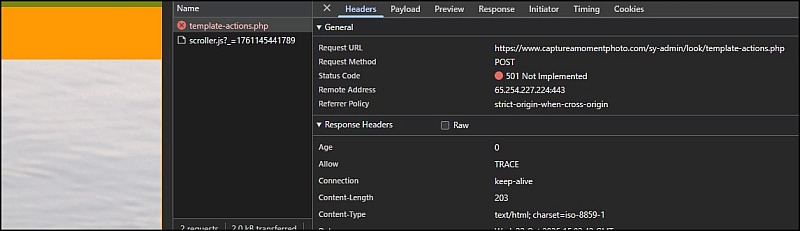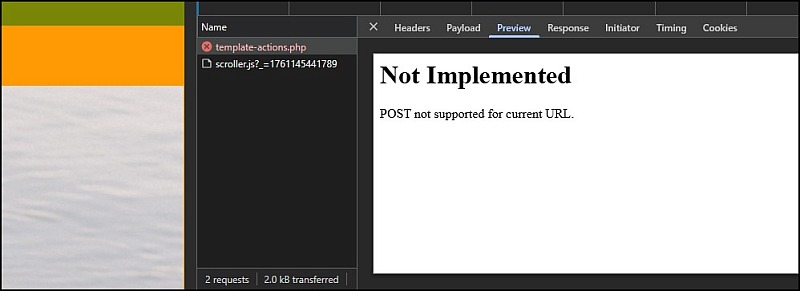To post a new support question, click the Post New Topic button below.
Current Version: 5.5.2 | Sytist Manual | Common Issues | Feature Requests
Page Designer Not Saving
Hello,
I have been working with the page designer on my home page. I have made several changes no problem and now I can't seem to get it to successfully save any changes I make. The wheel just spins. Suggestions?
Thank you!!
Most likely when you are saving it is triggering a 403 error. 403 error is usually caused by triggering mod security on the server (or ModSec). Mod security is good but also has false positives.
My Email Address: info@picturespro.com
Hi! I spoke to my host. They disabled Modsec. There are supposedly no issues server side. They aLeo increased PHP memory limit for good measure. Any other suggestions?
I looked and this is the error:
501 error Not Implemented POST not supported for current URL.
I assume something in the code being posted is causing that. I have never come across this server error before. Don't know why it is happening, but something on the hosting side of things.
My Email Address: info@picturespro.com
I literally just now got this response from them:
Could you please share a screenshot of that error and let me know what changes need to be done from our servers which was suggested from them?
I also noticed that. I have been with this host, over multiple sales and name changes, for 25 years. ONLY because to move things feels like a daunting pain in my butt.
Well, it appears I am at a standstill. The host has not been able to help me and seems to think there is no actual issue and pointing back at the application itself.
I'm sorry, but it is not something I can "fix". The server is returning a 501 server error when the data is posted. Something in the data posted is triggering something on the server. I tested another page with the page designer and it save fine.
My Email Address: info@picturespro.com
Do you offer a service to migrate things over if I get a new host?
I don't , but Heather at Love Bugs
My Email Address: info@picturespro.com

Loading more pages