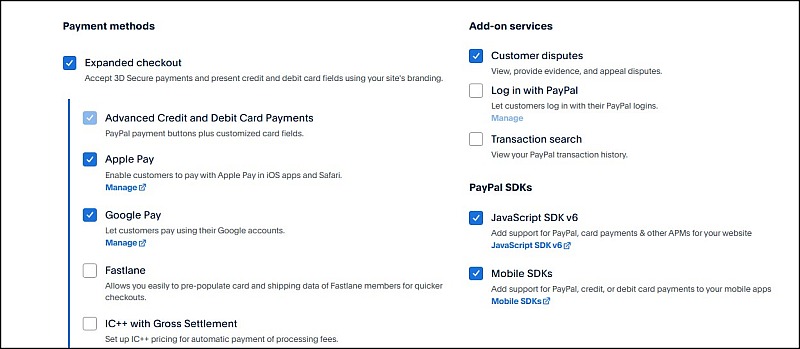To post a new support question, click the Post New Topic button below.
Current Version: 5.5.2 | Sytist Manual | Common Issues | Feature Requests
Venmo Payment Error
We are using 5.5.2 Stylist. I have a customer who paid by Venmo and I received their payment in my PayPal account, but their order only shows up in the shopping cart, not as a completed order. They did not receive an email that the order was placed. Any ideas how to resolve this issue? Thank you! Melissa
I am also getting an error on Venmo payments. Error message is:
"Sorry, but your transaction was not successful. Try again if you believe this was in error. If you continue to have problems, please contact us. "
I am never taken to the Venmo website.
Other Payment options such as Apple Pay , G Pay and PayPal work.
Many people using Venmo without issue with the PayPal Complete Payments.
You will need to check PayPal logs to see if there is an error. Click here on how to do that.
My Email Address: info@picturespro.com
Hi Tim,
There are no logs on the PayPal side when I have PayPal complete turned on. It seems that there is no handshake happening between Sytist and PayPal.
when it set it back to standard PayPal, it does handshake. I have a ticket open with PayPal Merchant Technical support but they have been no help and apparently can’t schedule anything to help me troubleshoot this. Is there anyway we can check to see if I have any files missing since I have had issues with my web host dropping files in the past due to their malware settings?
Thanks
Suzanne
You most likely created new API credentials and you might have to enable Apple Pay & Google Pay for those new credentials.
Go to API Credentials in the PayPal Developer section and scroll down to Features like in the attached screenshot and make sure those are checked.
If that doesn't do it, then you may need to enable the advanced features.
My Email Address: info@picturespro.com

Loading more pages