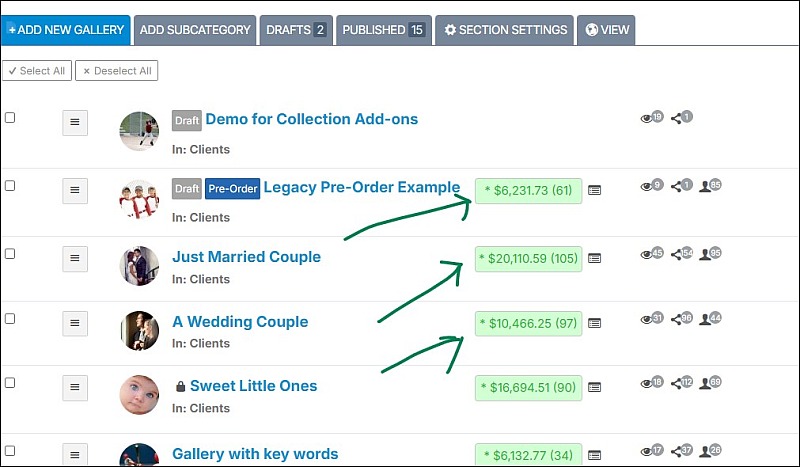To post a new support question, click the Post New Topic button below.
Current Version: 5.4.2 | Sytist Manual | Common Issues | Feature Requests
Sales Reports Via Gallery
Is there a way to generate a report of all sales by Photo Gallery? W have 5 main galleries each with lots of sub-galleries.
I have multiple(5) photographers all selling photos out of their own galleries. Some of the sales include photos from more than one photographer.
But I don't have a way to generate reports for the individual galleries and sub-galleries.
thanks
Randy
Yes I use that as I can, but it doesn't provide enough details and I don't see where I can export it... I need a report with the details as I pay the photographers per photo sold.
I'm working on a script to generate this report, it's proving quite difficult so far.
When you scroll down on that screen, it will display the order totals of sub galleries as well.
My Email Address: info@picturespro.com
Thanks Tim. It just doesn't give me enough info. I did finally get my php script to work!! It gives me a list of each photo sold (what gallery, date time and what they bought) during a timeframe, and sorts them by the gallery (i.e. the photographer), not by the order number or the customer. This eliminates the regular report problem of one-buyer, buying photos from multiple photographers.
That gives me the info I need to be able to pay each photographer and not have to sort through all the sales orders and copy/paste the info into a new csv. I'd be happy to share the script if someone else is interested in it.

Loading more pages