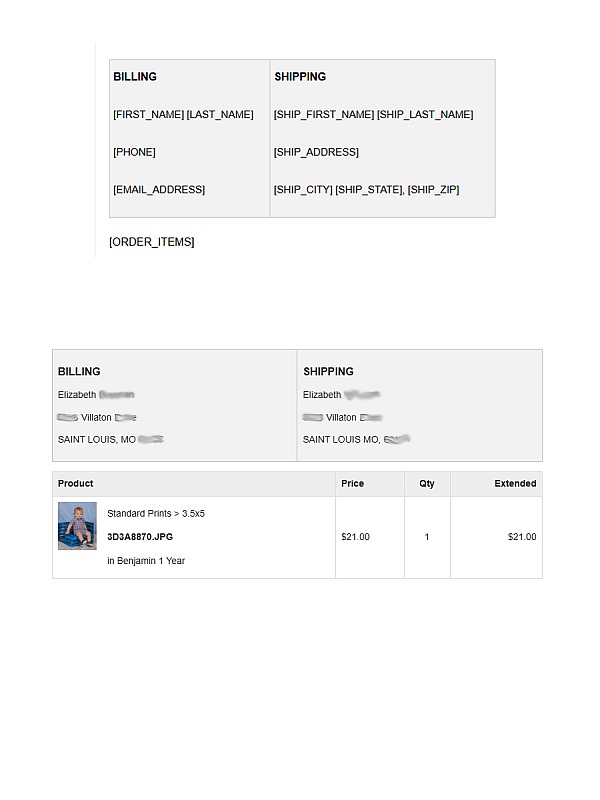To post a new support question, click the Post New Topic button below.
Current Version: 5.5.2 | Sytist Manual | Common Issues | Feature Requests
New Order Email
When an order comes through that a client placed it does not include email or phone number. I'm sure it is in an easy spot but how can that be added.
I have already changed it on settings>default emails>orders & invoices>order email
But it seems like that is the one that goes to the client, where is the one that comes to our email after an order is placed?
You receive a copy of that order email. settings>default emails>orders & invoices>order email
Email address should already be there by default. If not, the bracket code to add is [EMAIL_ADDRESS]
Add the bracket code [PHONE] where you want the phone number to display.
All that information can also be viewed when viewing the order in the admin.
My Email Address: info@picturespro.com
The email in the second part of the screenshot isn't from the one in in the first part screenshot.
Maybe that is an order "pending" email which is a different email template.
My Email Address: info@picturespro.com

Loading more pages