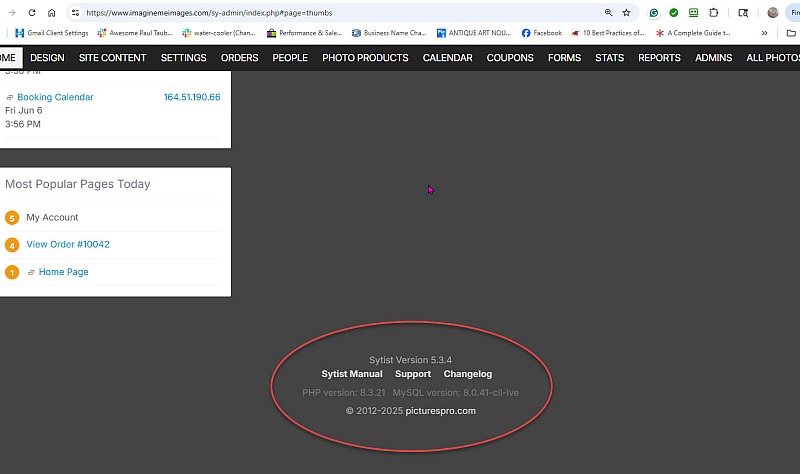To post a new support question, click the Post New Topic button below.
Current Version: 5.6.3 | Sytist Manual | Common Issues | Feature Requests
Booking Services Vs Service Product + Deposit Receipts
Hello Tim & Thank you for an amazing program! (I am new to Sytist so please bear with me.)
I set up my client's services as “service products,” but realized customers couldn’t confirm availability before purchasing and had to pay in full upfront with no option to leave a deposit.
So I moved all the services over to a booking service which was great because before they purchase they can tell if the date/time they need is available and they can make deposits.
Unfortunately, the booking services have a few quirks that I am hopeful can be fixed with a few settings or template tweaks.
1) Client books time & pays the deposit but the receipts and their my account order section isn't very clear that they paid a deposit and that their balance due is or when it is due. Is it possible for someone to log into their account and pay their balance or do they need to be sent an invoice to do that? (visual explanation below)
2) When you create an invoice via the booking calendar you have to create the invoice, then close it, then open it again to be able to add discounts or extras. When you add the discount it doesn't subtract it from the total - you have to do that manually which isn't a big deal unless you forget to do it. lol
3) You can't create credits or quantity discounts depending on number of people in booking services like you can in product services. Is there a way to turn this on in the settings somewhere?
4) There doesn't seem to be a way to remove the "coupon" option on a checkout page for deposit payments. I know I can turn off coupons completely but I want them to be able to use the coupons to pay their balance & to purchase products just not for the deposits. I have tried ticking off the "no discounts" box where the deposit options are but nothing happened and I can't find any documentation on what the no discounts option does.
My apologies for the long post - I tried to keep it on point and give as many visuals as I could.
Thank you in advance for any help/insight that you or someone else can give me.
Sincerely
Tanya
1) You will have to create and send the invoice for the remaining amount. You do that by viewing their booking.
2) Yes, you will manually have to change the totals.
3) That is correct. There is no quantity discounts on the bookings.
4) There is not a way to remove the coupon button when they are making a booking. If it is not discountable, it won't be discounted with the coupon.
My Email Address: info@picturespro.com

Loading more pages