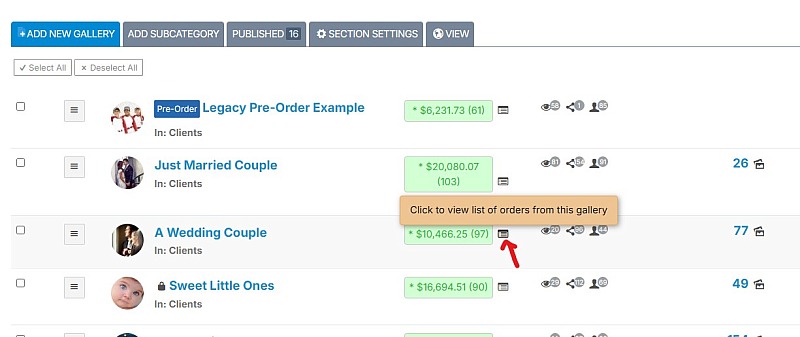To post a new support question, click the Post New Topic button below.
Current Version: 5.4.1 | Sytist Manual | Common Issues | Feature Requests
Transaction Screen
The wording below comes up when a puchase is made on the website screen. Where is this to change the wording. I have found the email section to change that as needed but can't find this screen.
Your transaction is complete
Thank you for your purchase!
Is it a calendar item? If so, you can update in the Text/Settings area for the calendar item, near the bottom under the Additional Text/Langauage area.
Design -> Page Text
Search the page (CTRL+F) for
_store_order_completed_title_
_store_order_completed_text_
My Email Address: info@picturespro.com
Thank you. A few other quick things if you don't mind as we get started:
Pre order gallery we added an extra field for them to enter the teacher name. That field is not showing up on the orders?
Can orders be sorted by gallery so we can export just one school/gallery at a time?
Pre order a downlad file - I don't see how I can go back in and update the file after the images are taken to send them the download. It was simple from another type of gallery where I would replace the image for a larger one, but what about the pre-orders?
Top of the orders when they are printed for us says "my company name 123 Some street" where is that to change?
P.S. Your response time and program are wonderful!
The additional order fields will show on the admin order view above the products on the order. If you are exporting the ordered products, you will have to enable to export those fields in the order export settings.
See attached screenshot on how to pull list orders from a gallery.
For pre-orders, you would need to select the option they are coming back later to select photos for their purchased products or just for downloads. If you are using the legacy pre-order, that option is in the price list settings. If you didn't, then you will have to email the photos.
Orders -> Order Print Version Company Address.
My Email Address: info@picturespro.com
I see the additional fields when they are added to checkout. What about if they are added to the pre-order data, those are the ones I'm not seeing.
Pre-order downloads - if the gallery is set to come back later to pick photos then the option to not create an account goes away. Is that correct? I assume they must create the account to have the option to pick photos later.
- 1) The link / URL to your Sytist admin (where you log into your Sytist admin).
- 2) Create me an admin account by clicking Admins in the main menu, or send me your admin username and password.
- 3) An order# of an order not showing the info.
If the customer is coming back to select photos for pre-ordered products, they will be forces to create an account as that is how that information is saved.
My Email Address: info@picturespro.com

Loading more pages