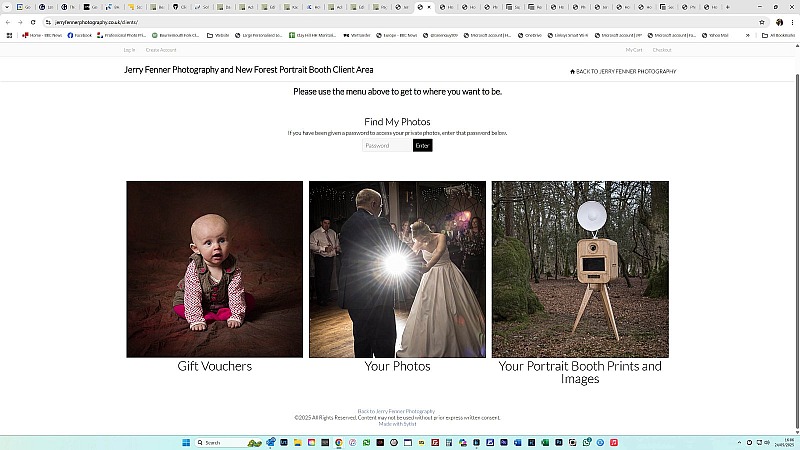To post a new support question, click the Post New Topic button below.
Current Version: 5.5.2 | Sytist Manual | Common Issues | Feature Requests
Remove A Featured Section From My Home Page
Anyone?
Looks like you used Page designer, so in admin go to site content>manage home page> use page designer. Then remove row
Thanks Vance This was built before Page Designer was around I believe so that won't help, and anyway I just want to remove one block, not the whole row.
SOLVED - Text settings> Featured sections which I had looked at so many time and the action needed just wasn't obvious. It'd been such a long time since I built the page it was hard to remember what I had done.

Loading more pages