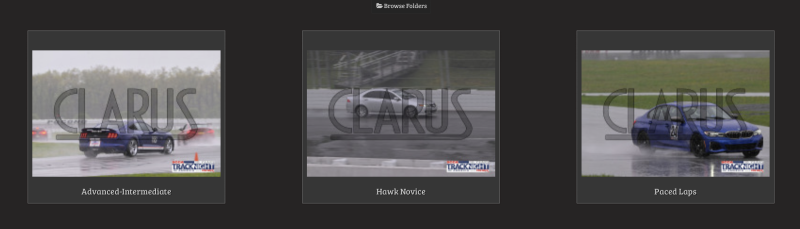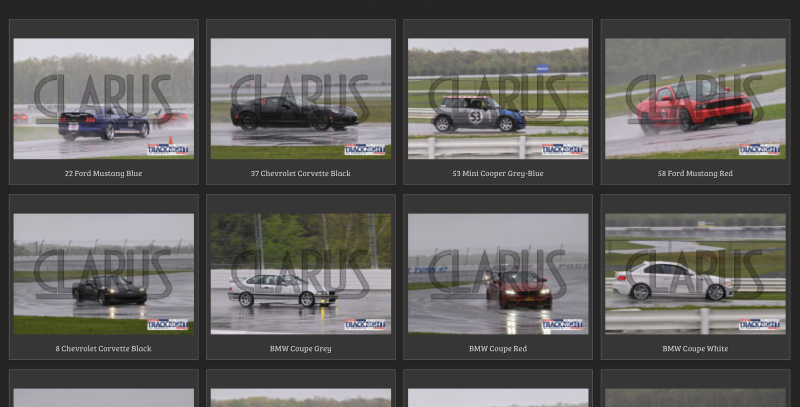To post a new support question, click the Post New Topic button below.
Current Version: 5.3.4 | Sytist Manual | Common Issues | Feature Requests
Sytist 5.3 Now Available
View detailed information about this update in the changelog here.
Some of the things in the upgrade include:
- A new Pre-Register + Pre-Order feature. Learn more.
- Added the option charge a registration fee with Pre-register
- Now Pre-Registration & QR Passcode galleries will have their own data fields on a per gallery basis. Example, you need teacher & grade for one project. And another project it needs to be coach, position and number. You can now customize on a per gallery basis.
- Added the ability in QR passcodes to have subject be in multiple group photo groups. See bottom of this page.
- Added when viewing QR codes for a group code in the admin, the print QR code buttons will only print the results for that group.
- Added the ability to email QR code to individuals for them to have handy for photos.
- Added checkboxes next to each QR code data row for batch options like: Print QR codes, Email Passcodes, Email QR Codes & Delete.
- Added a Send option with Pre-Registrations & QR Passcodes to email gallery information and / or passcodes instead of having to use the People tab option saving a couple of steps.
- Added scrollable tables for pre-registration & QR Passcode data.
- Changed the QR code menu to be more condensed with sub menus.
- Added the option to delete the photos of the QR photos from a QR passcode photos gallery.
- Added the option to not automatically fill a one pose collection with the photo currently being viewed. This will allow someone to select from product options from the products in the collection if you want.
- Added when someone is purchasing only download products and you have a tax rate set for all pick up orders to charge that tax rate.
- Added the ability to export download credits per batch and delete downloads credits per batch.
- Added when adding photos to a collection and the gallery has sub galleries and a parent sub gallery has a price list assigned to it up to 2 levels up checking for that price list .
- Added the option when emailing gallery information from the new send option in Pre-Register and QR passcode to change the gallery status to publish & update the expiration date when sending emails.
And more. Please see the complete changelog here.
How to update:
The first time each day you log into the admin it will check for the update and if one is available you will have a notice in blue on your Sytist admin homepage
If you have already logged into your admin today, then you won't get the notice until tomorrow. Or you can click Settings in the main menu then UNDERNEATH the left menu click check for update.
My Email Address: info@picturespro.com
Thanks Tim, looks promising.
Possible bug?
The collection picker does not appear correctly at the bottom of screens on desktops (chromium and FF), but is on android mobile (same) for the client demos (assuming they are on the 5.3 version).
It is losing the PHP session which is making it change and make it appear to not go into cart which was caused by a new security check.
I've released 5.3.1 that will fix it.
Click Settings in the main menu then UNDERNEATH the left menu click check for update then you can apply the update.
My Email Address: info@picturespro.com
Tim - THIS LOOKS AMAZING! Thankyou!
Would I be correct in assuming any credit is tied only to this gallery and therefore null for any future gallery ( like how the batch coupons are ), or is it simply tied to an account so we need to be aware to delete any unspent credit when the gallery expires?
Thankyou so much!
The credit is tied to the account, not gallery.
My Email Address: info@picturespro.com
Hey Tim, Thank you for the update.
I think there is a major bug after I updated, galleries that already had subject QR passcode , it removed their other details such as what class they were in e.g. Room 1 etc.
Could you please look into this.
Thank you
Tim,
This is great! We offer a Buy All for some of our events. We separate each participant in their own sub gallery after we capture the images as we don't know what will be at the event. If they do a pre-order for a buy all or buy-all w/print like we offer are they able to pick the sub-gallery they want afterwards? OR should we do say a credit and have that apply to their order afterwards?
old passcode method where you import a csv with passcodes is not working correct and it is assigning the filename as the passcode.
my csv is structed like this
| FILENAME | PASSWORD |
| Aarvi_Aarvi_EK10X1SR_001.png | EK10X1SR |
this has put is in a bind as we cant publish galleries and get them out. what can we do. each photo has its own passcode. can this be addressed asap!
https://imperialphoto.ca/?mypasscode=Aarvi_Aarvi_EK10X1SR_001.png
is there a way to rollback the update on our server until this is addressed
Click the Data Fields tab for that gallery. Check the custom fields to enable them and see if they show up then.
My Email Address: info@picturespro.com
There is not a way to sell a buy all with a pre-order. You would either use a credit, or assign free downloads to the gallery if they are getting them all.
My Email Address: info@picturespro.com
There will be an update out today to address that.
My Email Address: info@picturespro.com
awesome thanks for the quick update!
Hi Tim
Looking forward to using the new 5.3 pre-register features, especially the ability to email the qr codes to attendees which will save a lot of time in distribution and administration.
Q: Do you intend for the new features to be integrated for use with the booking calendar at some point in the future?
I believe they are only available for pre-registration at the moment. Is that correct?
Thanks.
You can already import from special event booking services into the QR Passcodes. There is an option in the import option if there is a special even booking service.
My Email Address: info@picturespro.com
Tim, that makes sense.
Could we bundle a buy all with a print in a collection? We do that already in a separate Season pre-order gallery with no photos. We end up having to manually send the digitals over to the client and then have them pick their print. Trying to streamline to process where they do all the heavy lifting so when we are busy they can get their products quickly!
Or whats the easiest way to have different priced "credits"? Figure we have multiple collections for pre-order that have a "Buy All" and a print to go with it.
Perhaps in the future, but now not possible.
My Email Address: info@picturespro.com
Hi Tim,
Not sure if this is a bug but the cart seems to be a little bit off - it's showing the early bird discount price as the total (previously it didn't calculate it at this step, only the next step), and when you click on check out, it'll show you the breakdown but not the total. Is this something that can be fixed?
That didn't change. It has always been that way (just doubled checked the last version).
My Email Address: info@picturespro.com
Thanks for the reply Tim.
Any chance that the early bird special can be reflected in the cart as well so it doesn't look like that math is wrong?

Loading more pages