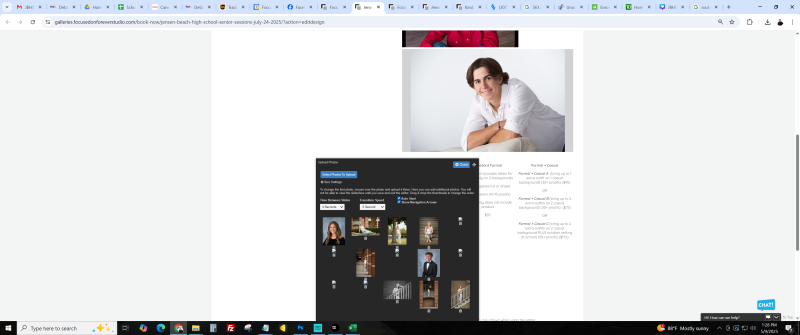To post a new support question, click the Post New Topic button below.
Current Version: 5.5.2 | Sytist Manual | Common Issues | Feature Requests
Slideshow Images Disappearing
We have had several pages that have Page Designer Slideshows and they are all setup working fine, some for what seems days or weeks, and then the images in the slideshow just seem to break and are missing/grey slides although it still has the filenames there. Do you know what would cause this?
Only thing I can think of is that they were deleted somehow.
Those photos are stored in sy-photos/page-photos.
Check and see if they are still in there. The filename will be the original name but with a datetime stamp appending to the beginning.
My Email Address: info@picturespro.com
If we upload the same photo to other galleries, and then delete them for any reason would that affect other slideshows on other pages with the same image or is us each upload timestamped specific to that gallery? We have never gone in deleted anything for these type of galleries out of the slideshow or the FTP so unless it was removed from another book now page's image gallery possibly that would have been the only way it was deleted. Would that affect that image being on other pages?
The photos you upload to the slideshow are unique and deleting the same photo elsewhere won't delete those. Very strange they would not be there.
If you have a slideshow now that is missing images, email me that link and also include FTP access information.
My Email Address: info@picturespro.com
Before I do that, would the size of the photos have anything to do with that? i have not been resizeing them. But the odd part is they work fine once I set everything up and then randomly later at some time they break.
If it was a size issue you would have noticed when you uploaded I believe.
My Email Address: info@picturespro.com

Loading more pages
.png)