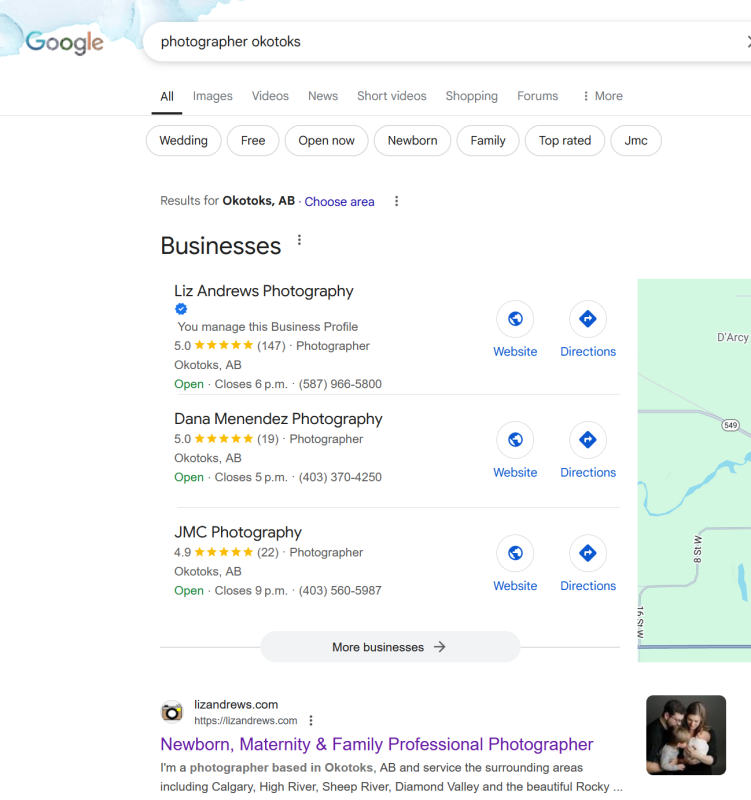To post a new support question, click the Post New Topic button below.
Current Version: 5.5.2 | Sytist Manual | Common Issues | Feature Requests
Question For Synology Users
Hello, to anyone self-hosting on a Synology server (Liz Andrews?). What version of DSM are you using? I'm still on DSM 7. If anyone has upgraded from DSM 7 to DSM 8, where there any issues? Thanks in advance.
Following. The cost of using Amazon S3 would be easily covered within a year if I could self-host but I'm not sure if it will be more trouble than it's worth.
I as well am beyond interested in this topic. Anyone?
I've been self-hosting Sytist and other web apps for about 17 years. I don't recommend it for most people.
If you have a skill set that includes system administration, you can give it a go. I've always enjoyed learning about and using computers, so it was a good fit for me.
Back in 2007 when I decided to go this route, storage was a much larger issue than it is now. I've certainly had my share of problems over the years. Fortunately I've always been able to figure things out.
While I havent installed it on a Synology but I have successfully moved it out of shared hosting, containerized the whole sytist on a Docker container and deployed on my own Cloud Computing provider. Like Geoffrey implies it is not for most people. You need to know application security, move a few config files such sy-config outside of the install and secure the site using an WAF such as cloudflare. Is it worth ? Absolutely! The freedom, speed, OS environment upgrades plus any additional image processing application you can run simultaneously are tremendous advantages imho. I run robocrop.io side by side sytist on the same instance so instant uploads on the site happen immediately after having the photo taken etc.
Hi - Sorry for the late reply, I only occasionally check in here.
I use DSM 7.2 update 2, I hadn't even realized DSM 8 was available, although, I usually wait until winter to do my infrastructure updates so I don't cause issues during busy season.
Self hosting saves a lot of money and gives you the huge flexibility of space (I'm about to add an additional 60TB to my setup, which is unheard of when looking at hosting).
Cloud flare, for those who are considering their options, basically mirrors your site (or parts of your site) all around the world so people accessing it have faster response times as they get connected to the closest "mirror". It's a great service for global websites, but all my clients are local to me so its not something I would ever consider paying for.
A nice tip for anyone on synology or other type of NAS would be to add FAST n.2 SSD drives to your NAS. It will cache your most often accessed files (such as your core website files) and make your site very responsive. SSD hosting often costs extra ;-)
As I'm self hosting, I have to have a good firewall and have to occasionally monitor it to make sure its working as expected. Unlike cloud flare, which makes your site lightning fast to every corner of the world, I actually block most countries from even accessing my site which takes away a huge headache keeping unwanted visitors out. The only reason I allow some other countries access is so that the robots and search engines can still scrape the site and rank it.
I'm based in Okotoks, Canada and as you can see by the very generic search below, self hosting and selective filtering has no negative impacts on my search-ability, in fact, I've enjoyed being number 1 on google for years in my area with many key words.
Just to touch on dockers, they are good, but I wouldn't choose a docker over a native solution offered by synology etc. Dockers are a 3rd party container application running on your hardware, 3rd party things tend to have more issues than anything native - especially when something gets updated. Also many dockers are maintained by individuals, not corporations that have lots of resources available to react to updates.
They certainly have their place as Berti above demonstrates, I also use dockers to host other websites off the same hardware and actually have a backup of my website inside a docker on another server. I use SSL offloading to fall back onto it just in case my synology falls down for whatever reason. Dockers are also very useful if you are going to move your website between hardware often, you can very quickly replicate the exact container (software environment) on something else.
I hope this helps!
We are contemplating moving Sytist from an Ubuntu based server to either our Synology NAS or a cloud based solution. We already have one or two things hosted on our local NAS. I'm assuming you are using MariaDB on your Synology? Unsure though if we want to go the cloud based route. We use Sytist a little different than probably 99% of other users. I'm pretty sure our entire Sytist DB is probably under 2GB total. Maybe it makes more sense to host it in the cloud? The only downtime we have had was when storms knocked out our power.
Hi Stephen,
Yes, I use the MariaDB on Synology for Sytist - but it's not a restriction, you can install others too, so you have options there.
I prioritize my website so I try not over load my synology NAS, and added an SSD cache and upgraded the memory to help. I've had a few extra services run on the NAS now and again and despite its mediocre stats on paper, its never had a negative impact to my site so I'm sure it can take more.
When your self hosting your trying to replicate dedicated or cloud hosting at home to save money. Large storage requirements quickly become very expensive which usually provides a tipping point for decision making.
With a 2GB database, you have a lot of cheaper options available.
I have my firewall, router, switches and servers all connected to a uninterruptible Power Supply (USP), that's another self hosting cost people should factor in to avoid outages during storms etc (assuming your ISP has similar infrastructure in place so you can maintain your connection).

Loading more pages