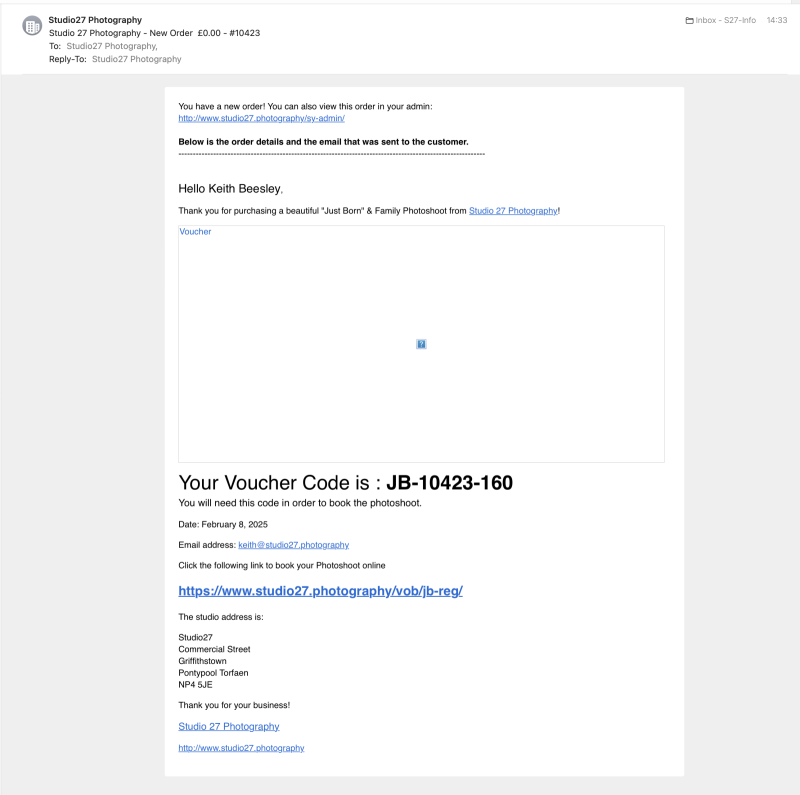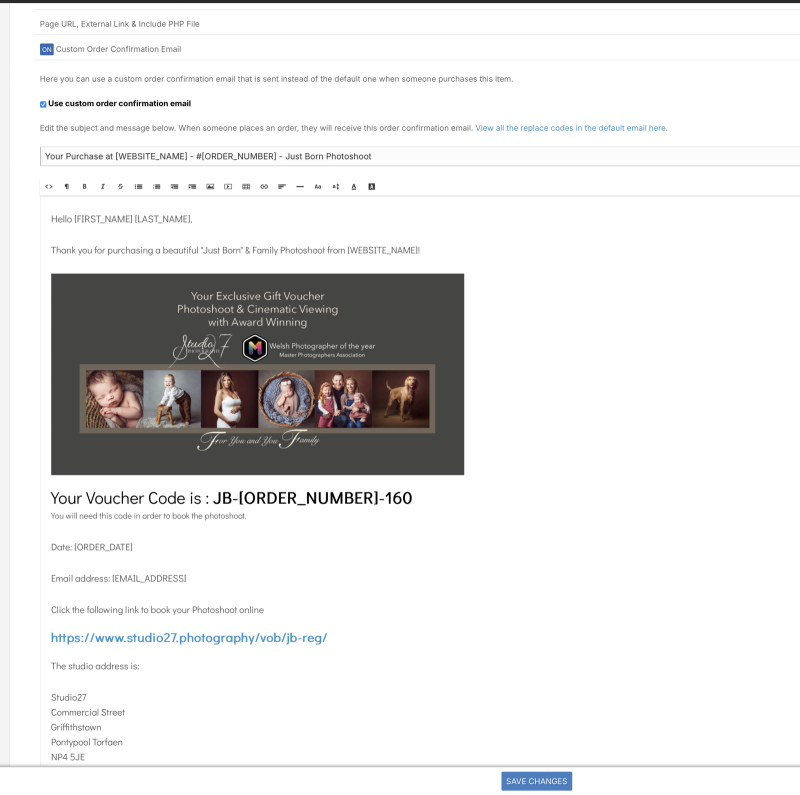To post a new support question, click the Post New Topic button below.
Current Version: 5.2.5 | Sytist Manual | Common Issues | Feature Requests
Email Confirmation Not Showing Image
Hi
I have setup a Custom Order Confirmation Email and added one of my voucher images to the email. However when I receive the test email there is no image in the email - see the attached screen shots - I have tried both jpg and png formats in case that was the issue.
Also is it possible to be able to add certain items from "Options" - I have created "Gift Message" which I would like to include on the email - is this possible?
Thanks Keith
If you are adding that image when you send out the email, you are going to have to edit the HTML source (click the < > icon) and make it a full URL since only the local URL is added.
Look for <img src="/sy-misc/20250210085949-dsc_001.jpg" style="max-width: 1528px; max-height: 790px; width: 100%; height: auto; margin: auto; display: block;">
And add your URL
<img src="https://www.mysite.com/sy-misc/20250210085949-dsc_001.jpg" style="max-width: 1528px; max-height: 790px; width: 100%; height: auto; margin: auto; display: block;">
My Email Address: info@picturespro.com
Hi Tim
Thanks that worked perfectly - never thought about that....
is it possible to be able to add the "Options" items into the email - I have created an option "Gift Message" which I would like to include on the email - is this possible?
Here is the link https://www.studio27.photography/voucher-offers/jb/
There is not an option to add that to the email.
My Email Address: info@picturespro.com

Loading more pages