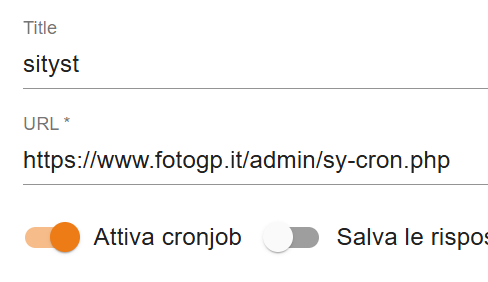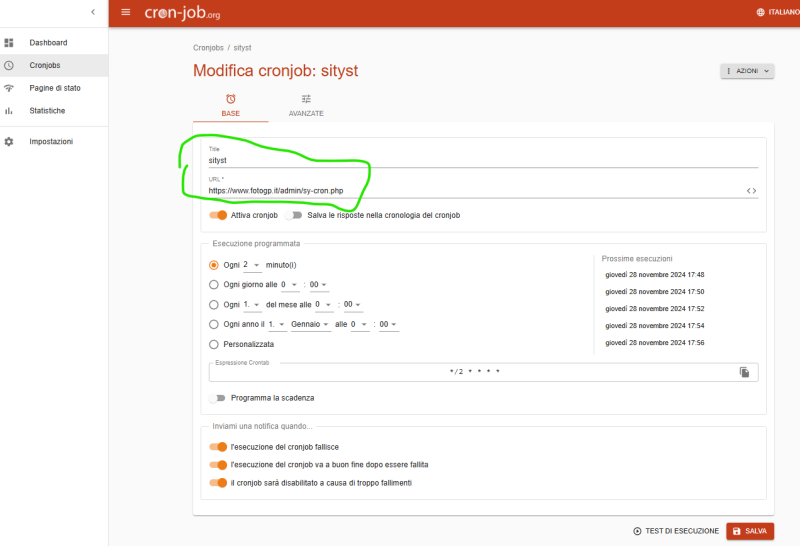To post a new support question, click the Post New Topic button below.
Current Version: 5.5.2 | Sytist Manual | Common Issues | Feature Requests
Anyone Has Used Cron-job.org?
I've moved from a shared to VPS hosting at the same host but now my cron job doesn't run. I've been trying for days to make it work with the help of the support team at Dreamhost but now they are saying it's an issue the script and I know Tim will say it's an issue with the hosting provider so I'm stuck.
Tim has suggested using cron-job.org but there is no manual on how to use so I don't know how I'm supposed to set it up.
Anyone has used it and is willing to guide me. It seems simple enough but I don't what is the URL I am supposed to use
It is frustrated because I'm losing sales when clients aren't being reminded about their abandoned shopping carts and galleries expiring so I am really keen to get it to work.
Thanks in advance
Thanks for your reply and help Marco. It is indeed easy with your instructions. So I get it up but when I do a test run I run into this error: Cronjob execution: Failed (output too large)
It seems everywhere I turn there's a problem. You obviously have it running without a problem. I did some digging and found this: https://blog.cron-job.org/service/2021/12/01/errors-explained-output-too-large.html
Before I sign up I wanted to know if you have a paid plan which would explain why it works for you
FYI, the link to your cron job file is going to be the link to your admin, without any index.php, then /sy-cron.php
My Email Address: info@picturespro.com
quote:
"Before I sign up I wanted to know if you have a paid plan which would explain why it works for you"
no pay, i used free account
Thanks Marco, I didn't see your response until today. I ended up paying for it but now I get a different error: 500 Internal Server Error
I am getting quite frustrated with this cron set up. I've tried so many things and nothing works.

Loading more pages