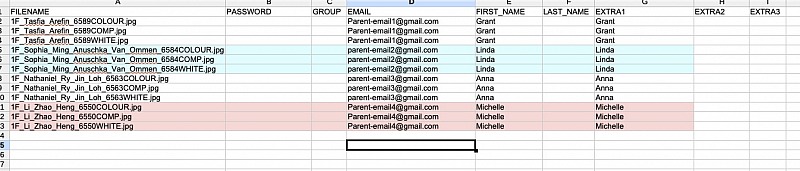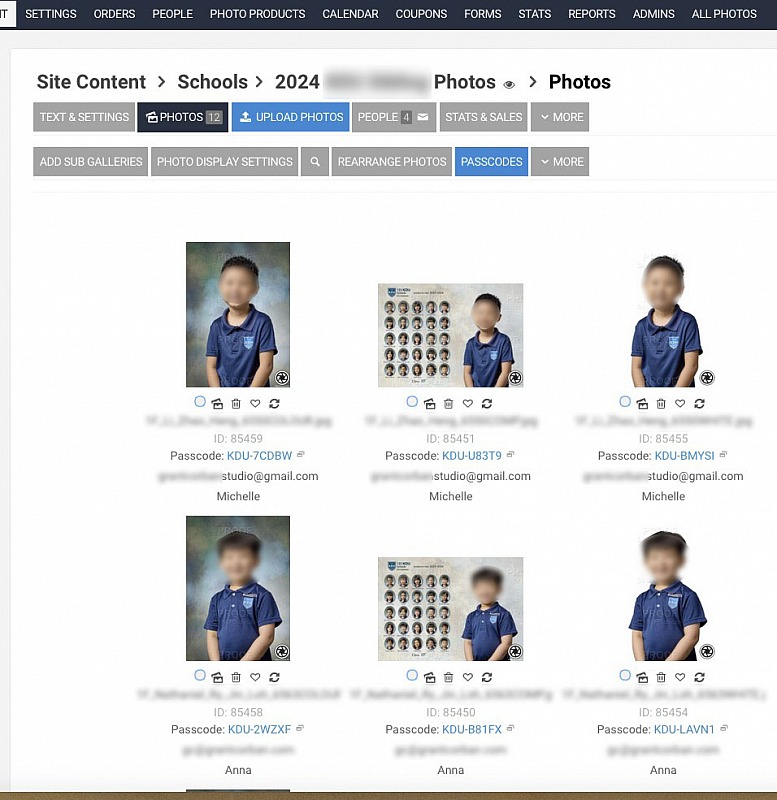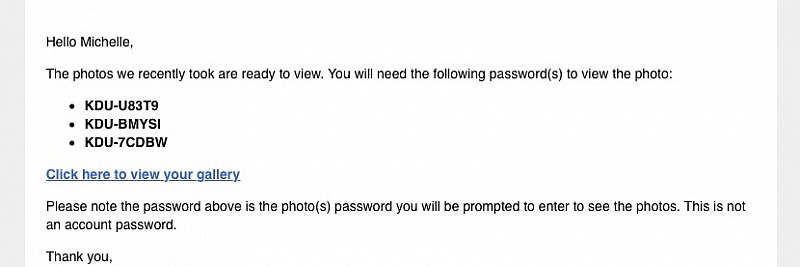To post a new support question, click the Post New Topic button below.
Current Version: 4.9.3 | Sytist Manual | Common Issues | Feature Requests
Auto Generated Passwords Not Grouping Photos Under 1 Password
I am facing a problem and I have been battling with it for several hours as I test it out. I like the auto-generated passwords feature however despite using the EXTRA1 field for grouping I keep receiving an email from the system with multiple passwords which is invconvenient for my clients.
If I create and place the SAME password into the Password field then there is no issue. They enter the website, use the one singular password I have given them , and see all of their photos.
I have gone through the directions (see below) and it makes clear that EXTRA1 field is used for grouping.
+++++++++++++++++++++++ from the help file +++++++++++++++++++++++
Auto Generate Passwords
You can either set the password in your spreadsheet or have Sytist generate the passwords. Having Sytist generate the passwords it will generate a password for each email address grouped by the EXTRA1 field . This is done where a parent might have more than one child.
In the example above, David Davison has 2 children, Sean & Shelbi. So there will be a different password for each.
This option is in the import dialog and you will have the options to set a prefix and length of password.
You must still have a PASSWORD column, that can be empty, for the passwords to get generated.
+++++++++++++++++++++++END +++++++++++++++++++++++
In the attachments you will see my CSV. Colors added to assist viewing. They get stripped out when saved.
In the second attachment you can view the photos (with faces, school, and emails obfuscated) which clearly show the system HAS seen and processed the EXTRA1 field in to the web site database.
The last screen shot shows that the parent will receive THREE different passwords and not the ONE password I want them to receive.
IF I create my own passwords, leave the EXTRA1 field blank but put the same password in the CSV for the parents photos, then there is no issue.
They receive an email with only one password and by using it they see all their photos.
What am I missing here? I would love the system to autogenerate the passwords.
Much thanks
Most likely you have the EXTRA1 field name differently.
Go to Settings -> Photo Settings and at the bottom of the page "Photo Extra Fields".
If you have Extra 1 named something other than EXTRA1, you need to name that EXTRA1 column in your CSV file the same.
My Email Address: info@picturespro.com
Thanks Tim.
That was the PERFECT answer. I followed your instructions and yes indeed, the field had been renamed.
I suspect our original programmer did this several years ago when he was working on the pass code system when we firsts started using Sytist as I do not recall exploring this area before.
Much thanks

Loading more pages