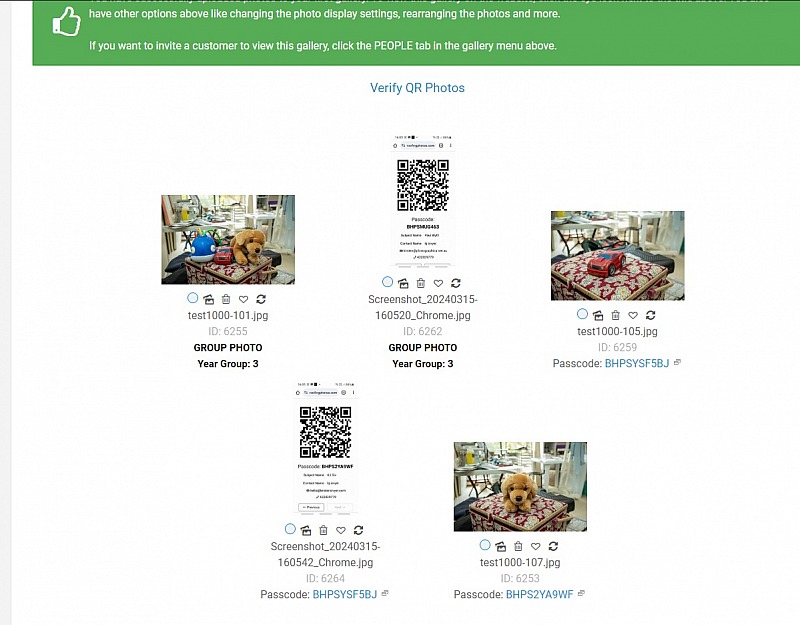To post a new support question, click the Post New Topic button below.
Current Version: 5.5.2 | Sytist Manual | Common Issues | Feature Requests
Qr Code Issues
Hi, I hope someone can help shed some light. I am familiar with photographing using QR codes and am currently test driving Sytist. I am having trouble getting the QR codes to be recognised more than 50% of the time when uploading. Not a great hit rate for large jobs! I have done my own trouble shooting after reading the relevant online documentation and the video steps for a QR passcode gallery. I have tried photographing QR codes on my laptop screen, photographing paper printouts and finally taking screenshots on my android phone (which you'd think would be fine) but still, only half of the codes are being recognised. I've run out of ideas, unless my location in Australia is a problem with the servers? I'm guessing others are not having this issue as there is not much else on the forums. If Tim, or anyone else has any ideas, I'd love to know if there is a fix. Thanks, Kirsten
Hey Kirsten, what system are you coming from? Netlife?
From what I understand, you need to capture in sequence so there's a timestamp element involved? So dumping in a screenshot wont work? If you search "QR" someone else was talking about writing a script to ensure their screencaps were in sequence... happy to be wrong .. im trying to get my head around them too as I dont use QR on site.
Screenshots of the QR code are not part of the system, but if you were to do screenshots they screenshots would have to have the same file names as the photos and in sequence.
But the problem with your screenshot there is too much white so it can't read it. I tried a screenshot with my photo which I have a dark top area where yours is white, it worked.
You should try taking a photo of the QR code on the screen with your camera. If you can't get one of those to work post or email me the photo to look at.
My Email Address: info@picturespro.com
I don't know what library Tim is using for decoding, but we tested them all and found Zbar was the best for our use case. Can even scan a tiny code taking up very little space on the screen.
None were perfectly accurate however, with maybe 10% non-detection being about the best we can hope for due to the huge variability of the QR image photographs that are taken on site in real time. We found that QR codes photographed from phones have the poorest scan record to be honest, especially if camera settings are for studio flash as the mobile screen goes quite dark. Also skewed codes are problematic, so make sure the code is perpendicular to the camera.
Fortunately, Tim has put in place an easy way to detect and correct misread codes.
Hi Leanne, Thank you for your suggestions. Yes, I am coming from Netlife which worked well and was easy to use (and I could plug code shots in as needed) but there were other issues with the print quality of the third party provider. I have found a new printer and just need to get my shoot key software in order.
In answer to your query, yes, one of the many trials I did to try and get the codes to read consistently was shooting the paper and subject in sequence, but it still only recognised the codes half the time. It was weird too as when I re-uploaded the same shots, different codes were not recognised. Head ache material!
I typically order my shots in Lightroom and then rename and export so they import in order. I wonder if there is an issue with the metadata like you suggested? I wonder if these settings can be changed to just use the filename. I'm not particularly tech savvy and would love for it just to work properly.
Maybe the developer has some suggestions.
Thanks again, Kirsten
Depending on how you work on site, you don't HAVE to use QR codes, you might find Sytist is more responsive in so many ways you may have been limited elsewhere.
It's always hard coming from another system, I think i've tried them all.
Other ways that might work for you include:
Passcoding each subject's files like -ABC123-(1) -ABC123-(2) etc ( passcode is in between dashes ). Subject enters ABC123 and there they all are.
Or simply importing a heap of folders from your computer with no renaming of files, then renaming the folders in a batch from a .csv .. subjects would access all the images in a folder using the passcode of that particular folder.
The beauty of Sytist is no two people use it in completely the same way - it's hugely adaptive, and the people on this forum often have great ideas when you want to twist something to your very specific liking. Stick with it, I think you'll like it!
My Email Address: info@picturespro.com

Loading more pages