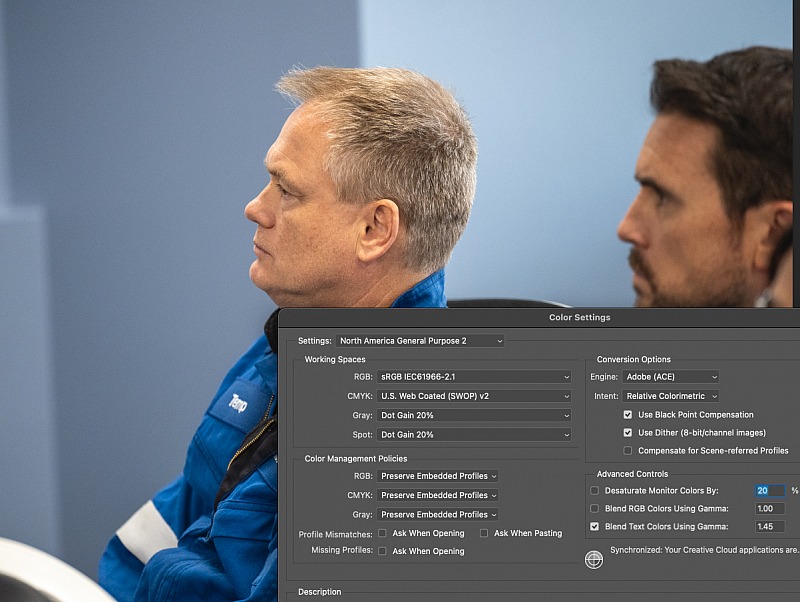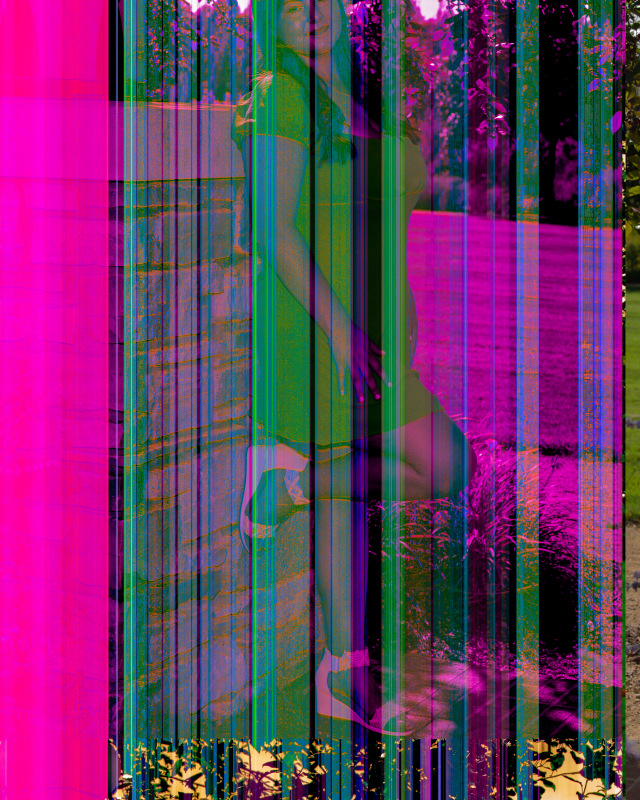To post a new support question, click the Post New Topic button below.
Current Version: 5.5.2 | Sytist Manual | Common Issues | Feature Requests
Thin Horizontal Straight Lines Running Through Images
Interesting, but GD Library processes the images and that's a server ap not sytist. Do you always process your images without a color representation or Resolution Unit? Without color representation GD usually messes up the color, could be an artifact because of that. Try replacing the same image, if the line appears, then reprocess that image and set sRGB for color representation. And upload that. Is the line in the same exact spot on all images?
Sytist isn't doing that but I don't know what is. Perhaps a corrupt GD library installation or corrupt photo file.
My Email Address: info@picturespro.com
Vance-
"Do you always process your images without a color representation or Resolution Unit?" What does this mean? How are you seeing this information? The attached image above was a screen shot of the image in the gallery.
Sometimes there are multiple lines. They are not always in the same spot.
Opening the original image stored on my workstation I see it is sRGB and Pixels Per Inch.
Tim-
The photos seems to be fine when I open the original. They are fine looking at them in Lightroom. It only happens after I have uploaded.
I has to be something specific to your hosting or your photos. Millions of photos uploaded to Sytist and I have never seen this. I'm sure you have uploaded a few over the years without issues.
I don't know what is causing it.
My Email Address: info@picturespro.com
Can you elaborate on what Vance is taking about? "Do you always process your images without a color representation or Resolution Unit? Without color representation GD usually messes up the color, could be an artifact because of that."
Looks like you are stripping all data from the images, see image, my image on left your image details on right. I have had lightroom corrupt photos in the past (randomly) and they look normal on computer but when uploaded i have had them do this, this one is extreme, but i have had even images that had slight banding on images out of lightroom. I reprocessed image and it was fine on occasion i have to re import the image entirely, lightroom is not perfect,but close.

Loading more pages