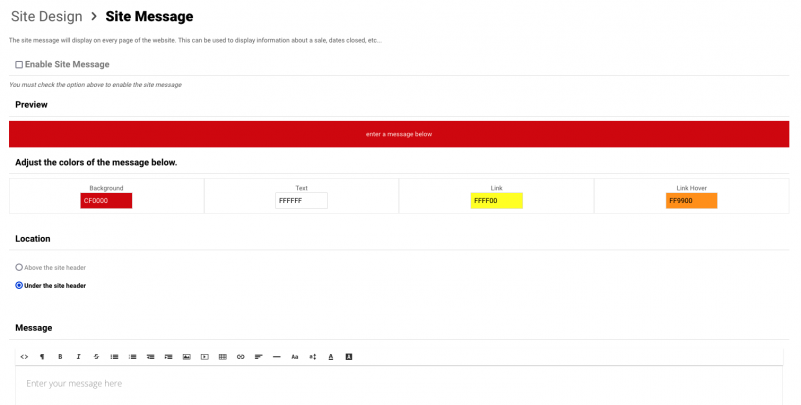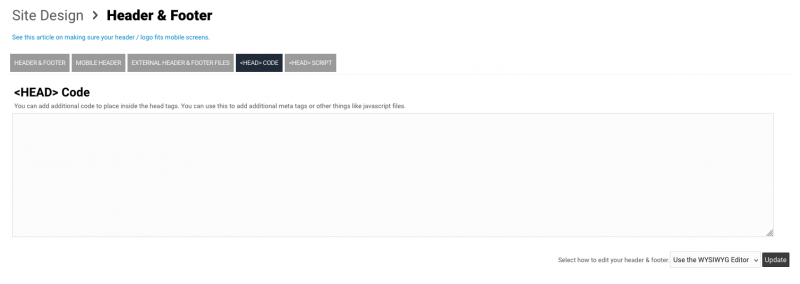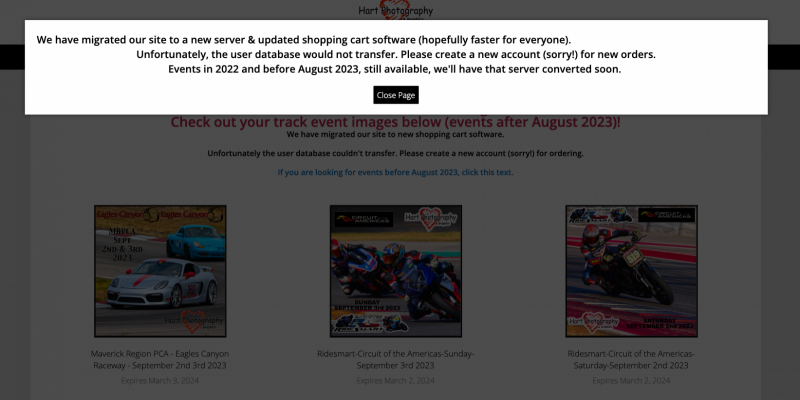To post a new support question, click the Post New Topic button below.
Current Version: 5.5.2 | Sytist Manual | Common Issues | Feature Requests
Site Message - Support Chat Code
Quick Question....briefly enabled a site message. But turned it off, deleted the content. Seems to be still appearing.
Also, I use a 3rd party support chat system. Usually just have it collecting questions, sending me an email. Company has a process where I copy the 'chat code' so that it appears on every page a user is on. Best place to copy this code? Header? Footer? Or, maybe there's a recommended place?
Thanks in Advance!
You either did not disable it (UNCHECK Enable Site Message) or it is not actually the site message.
Design -> Header & Footer -> Head Code
My Email Address: info@picturespro.com
That is a screenshot of your admin. Where is the screenshot of the message on the front end?
Design -> Header & Footer -> Head Code for your chat code.
My Email Address: info@picturespro.com
That is not the "Site Message". That is a Splash for the homepage (or whatever page that is).
Yes, the chat code in the head code section.
My Email Address: info@picturespro.com
Got it. Home Page Splash Window. Now disabled. So many options you give us...I get confused obviously.
Chat button code now in the head code. Working on computer web browser pages, not on phones/tablets. Will investigate options further.
Thanks Tim!

Loading more pages