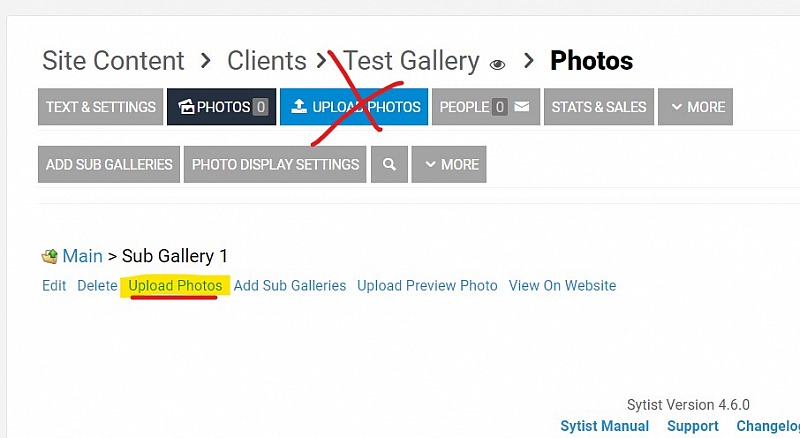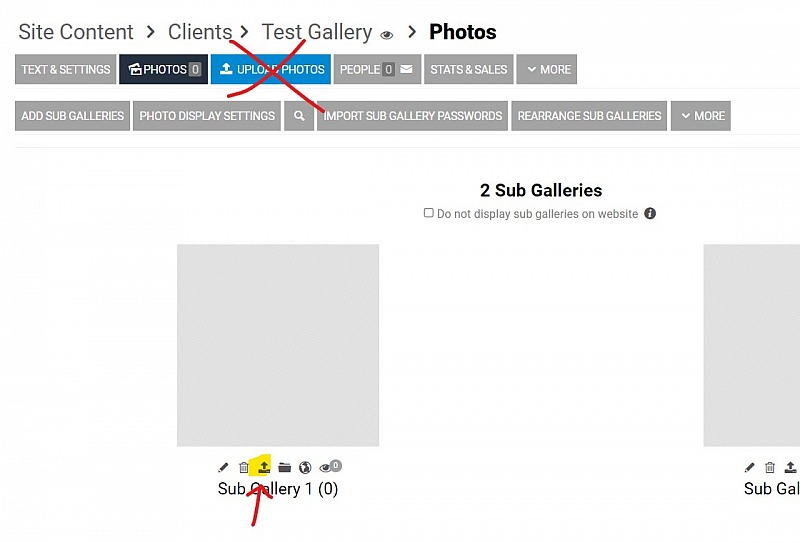To post a new support question, click the Post New Topic button below.
Current Version: 5.5.2 | Sytist Manual | Common Issues | Feature Requests
Ftp And Galleries?
We are having an apparent issue in getting the structure correct and it is likely operator error but can't figure out the issue or how to fix it.
We have made galleries as such:
Site Content > Galleries > Dog Events > Dog Events 2023 > American Belgian Tervuren Club, May 2023 > Ringside Candids > Thursday Dogs & Bitches (the empty sub-gallery to be filled with 21 sub-galleries (dog classes))
Used FTP to create a directory in sy-upload named Thursday Dogs & Bitches we then uploaded the 21 folders with photos in each folder. This was to create the 21 sub-galleries that are to be under Dogs & Bitches. When the upload was done we went to the sub gallery Thursday Dogs & Bitches clicked upload photos and selected the Thursday Dogs & Bitches from the Select from FTP area and let it proceed.
When done we wound up with 21 sub galleries in the root area of American Belgian Tervuren Club, May 2023 (at the same level of Ringside Candids instead of inside a gallery inside ringside candids) which is incorrect and required manually creating the 21 galleries in the correct place and moving the photos then deleting the incorrect gallery placments.
We tried adding more of a directory structure to the upload that included more of the desired gallery path but that created a double set of galleries under the ringside candids gallery
So out of 3 uploads similar to this we either end up with sub-galleries in the wrong directory or we end up with an incorrect double gallery structure
What are we doing wrong?
What structure should we have if we wish to create sub-galleries of photos under a particular gallery?
Thank you Tim. We will give that a try.
Running into the same issues. Followed the screenshots and can't upload a single photo or a batch.
What exactly is happening? You just have to click the blue Upload Photos tab and select the photos from your computer to upload.
https://www.picturespro.com/sytist-manual/site-content/photos/
My Email Address: info@picturespro.com
Looks like very small photos from the file size. So I suspect the photos are 300 pixels or less on the longest size which is too small and are not processed.
If that is the case, try uploading largest photos. At least 1000 pixels on the longest side.
My Email Address: info@picturespro.com
Hmm. I can upload them if I change the sizes. For example, I can not upload a team photo that is 7992x5338 at 41MB and 96 dpi. If I resize the same photo in Affinity Photo to an 8"x10" at 3000x2400, 9.7MB, and 300 dpi, it will upload.
Should the photos not load as their default size and sytist resize them?
At the 7992x5338, 41MB, 96 dpi size image the web server might be running out of memory allotted to php and it's not able to perform the resize operations. The smaller file size being successful would indicate that. The actual server logs might show what the issue is.
Take a look in the webserver c-panel and look in the MultiPHP INI Editor or whatever php.ini editor your server uses for the php memory settings
Settings below are are likely to work.
memory_limit = 300M
This sets the maximum amount of memory in bytes that a script is allowed to allocate. This helps prevent poorly written scripts for eating up all available memory on a server. Note that to have no memory limit, set this directive to -1.
post_max_size = 250M
Sets max size of post data allowed. This setting also affects file upload. To upload large files, this value must be larger than upload_max_filesize. Generally speaking, memory_limit should be larger than post_max_size.
upload_max_filesize = 200M
The maximum size of an uploaded file.
max_execution_time = 60
This sets the maximum time in seconds a script is allowed to run before it is terminated by the parser. This helps prevent poorly written scripts from tying up the server. The default setting is 30.
You will need to get the file size under 30MB.
My Email Address: info@picturespro.com
I appreciate all the help. My client is using the subscription version of sytist. Can I still install c-panel on Go Daddy without messing up sytist?
I don't think it was mentioned you were using the subscription version of Sytist. If you are using a subscription to Sytist, you likely won't have access to the domain hosting setup or cpanel. The cpanel is part of the actual web server and it's not end user installable anyway.
In that case as Tim has said keep the file sizes to under 30MB and it should be fine.
We try to keep our photos for the galleries to around 800 - 1200 Mb or so each ( we also have some at 3+MB), and don't have any issues. When one is purchased it gets replaced with the high res version the customer/client can download.
If you really need to upload 45MB photos, I can increase the limits, but do you really need to upload photos that large?
You can email me if you wish to increase it and let me know how large of photos you want to upload.
But, the video you posted they were 25KB photos.
My Email Address: info@picturespro.com
I think we're good. I'm thankful for the responses and the help. This went from trying to build a website for a client (my knowledge is Wix, GoDaddy, WYSIWYG-type design) to finding your amazing software and taking a crash course into Sytist. Sytist has probably saved this business with everything going online.

Loading more pages