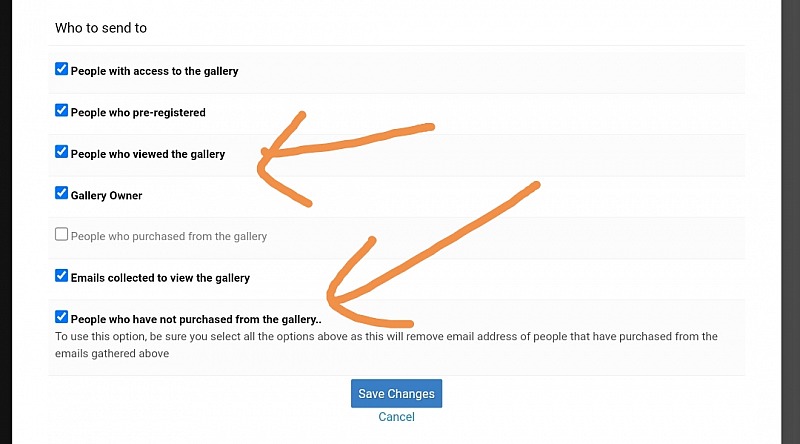To post a new support question, click the Post New Topic button below.
Current Version: 5.5.2 | Sytist Manual | Common Issues | Feature Requests
Cron - Manual Update
I don't know what you mean exactly but if you mean to run the cron file manully you can see the path to the file in Settings -> Autopmated Messages and use that to figure out the URL.
My Email Address: info@picturespro.com
Sorry, maybe I explained myself badly. Sityst ONCE A DAY checks and queues the emails that fall within the activated parameters. This is normally ok but in the initial setting phase of the various options I would need to be able to activate the check, so as to be able to see who would send the emails with the options activated, possibly cancel them all, change the options and restart the check with different options and see who sends emails and possibly cancel them all before sending. Do 3 tests now, it takes 3 days, I would like to do it in 5 minutes if I could manually start the check that sityst does once a day
There is not a way to manually make it check.
My Email Address: info@picturespro.com
Is there a specific time to check in? Thank you Tim
midnight.
My Email Address: info@picturespro.com
Thanks for the support.

Loading more pages