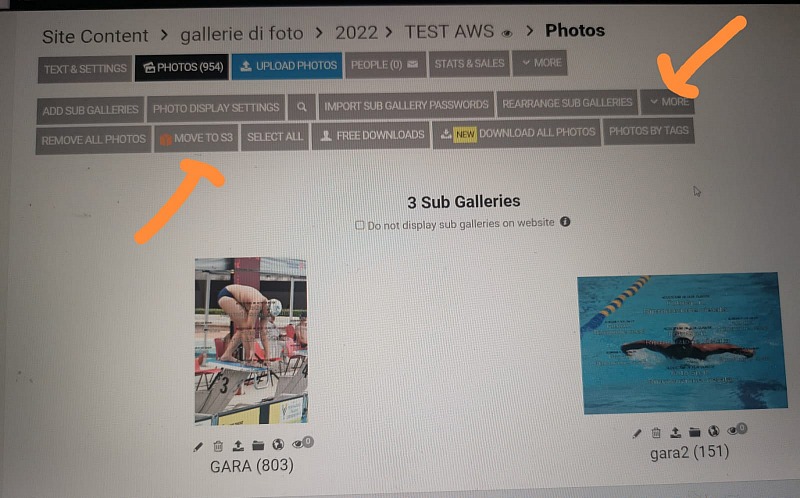To post a new support question, click the Post New Topic button below.
Current Version: 5.5.2 | Sytist Manual | Common Issues | Feature Requests
Move Everything To Amazon S3
I've recently been trying to use amazon s3 to move some galleries, some individual sporting events to s3, to free up some space on my almost finished 500gb hosting
You have to do each gallery or sub gallery one at a time, But you can use "all photos" and select all the images you want to transfer, once they are in the tray, click the yellow box to send to s3.
That's just how sytist works, i store everything on S3, i send it upon upload. My racing site has 69000 images and it only costs around 6 dollars a month on average.
I know you can do it later but i don't, it's just one less step to do it at time of upload. That way i am not sitting in your spot, and now want to move them to S3.
Also S3 encrypts each file so uploading as a zip or a file might not work.
Guess i should have been clearer, correct that is the way to do it, that is what i meant about sending a gallery or sub galley to S3. But it is still sending each image to S3 because it is encrypting each one. I will still just send them straight to S3, that is just my preference of doing things, no other steps needed.

Loading more pages