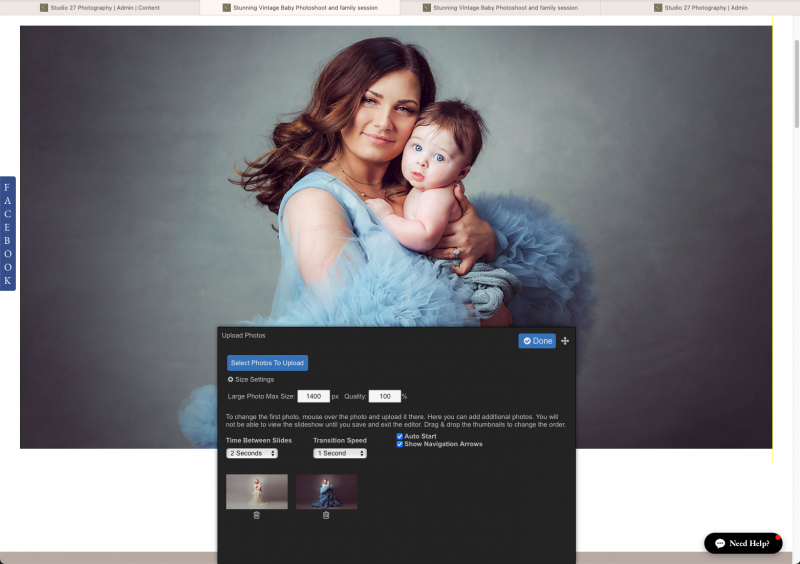To post a new support question, click the Post New Topic button below.
Current Version: 5.3.4 | Sytist Manual | Common Issues | Feature Requests
Slideshow Not Working
Hi
I haven't used slideshows for a long time now - but have a need for them again, however when I loaded it up it initially refused to display and I found that there was a potential conflict with the max-width setting in page settings as I am using 1920x1080px images so changed to no fixed with and it then displayed the first slide - but I can't get it to move from slide to slide and the <> handles are missing on the slideshow - any ideas? here is the page-
https://www.studio27.photography/offers/vintage/
Thanks Keith
ps attached screen shot of settings
Does it work if you remove the whatsapp code?
My Email Address: info@picturespro.com
Hi
I have removed the code and No it is still not working
Looking at the source code it looks like there is only 1 photo added. Did the other 2 photos in your screenshot save?
My Email Address: info@picturespro.com
Hi Tim
Have emailed you the information you need to logon - the two images were there but have deleted them and add 8 more still no joy
Thanks Keith
Hi Tim
Interesting - tried seeing up a temp page under /ads/ with nothing but the slideshow and it works - but does not work under /offers/
????
I created a page and added a slideshow and works:
https://www.studio27.photography/page-designer-tes...
I think something in the code you have added to that page is causing the javascript error which is making the slideshow not work.
My Email Address: info@picturespro.com

Loading more pages