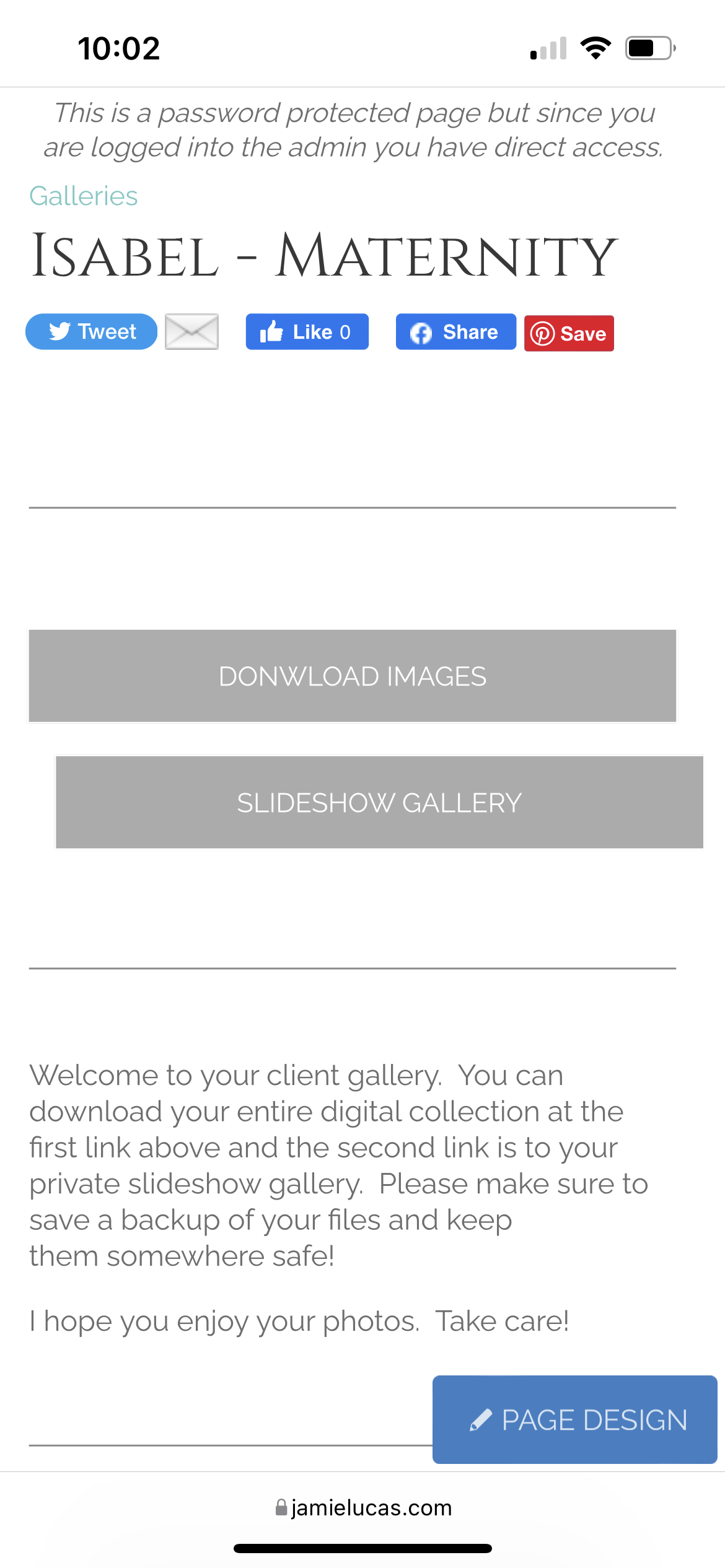To post a new support question, click the Post New Topic button below.
Current Version: 5.4.0 | Sytist Manual | Common Issues | Feature Requests
Please log in or Create an account to post or reply to topics.
You will still receive notifications of replies to topics you are part of even if you do not subscribe to new topic emails.
Best Way For Clients To Download Big Amounts Of High-res Files (weddings, Etc.)?
S
Sabine Periard
76 posts
Thu Apr 14, 22 8:30 AM CST
Hi,
How do all of you wedding and event photographers deliver your images to your clients?
Weddings and events have all high-res digitals included (300 to 1000 images) in the packages I sell.
I have trouble with the zip files that can be downloaded, I cannot expect a client to download 30 to 40 zip files to get all his wedding or event photos...
I deliver large files (4000px long side) since it is what I sell. This was never an issue with the gallery service I used before, so I was quite surprised to find out that this seems to be a bit more complicate with Sytist, since I saw some sample websites of wedding photographers.
Don't get me wrong, I love a ton of other features about Sytist and don't regret the switch, I'm just looking for the best way to keep this easy for the client and myself.
Thank you so much,
Sabine
How do all of you wedding and event photographers deliver your images to your clients?
Weddings and events have all high-res digitals included (300 to 1000 images) in the packages I sell.
I have trouble with the zip files that can be downloaded, I cannot expect a client to download 30 to 40 zip files to get all his wedding or event photos...
I deliver large files (4000px long side) since it is what I sell. This was never an issue with the gallery service I used before, so I was quite surprised to find out that this seems to be a bit more complicate with Sytist, since I saw some sample websites of wedding photographers.
Don't get me wrong, I love a ton of other features about Sytist and don't regret the switch, I'm just looking for the best way to keep this easy for the client and myself.
Thank you so much,
Sabine
J
Jamie Elle
156 posts
Thu Apr 14, 22 8:55 AM CST
Allo Sabine!
Maybe it’s bc I’m old school and haven’t looked into all the latest sytist features, but I upload the zip file using FTP and add the link to the text of their sytist gallery which says “download images” and it’s been working smoothly. Would like to know what others are doing with larger galleries or just don’t want to bother with the zipping, uploading, etc….
Here’s a pic from my phone. It displays nicer on a computer obviously.
Maybe it’s bc I’m old school and haven’t looked into all the latest sytist features, but I upload the zip file using FTP and add the link to the text of their sytist gallery which says “download images” and it’s been working smoothly. Would like to know what others are doing with larger galleries or just don’t want to bother with the zipping, uploading, etc….
Here’s a pic from my phone. It displays nicer on a computer obviously.
Jamie
J
Jamie Elle
156 posts
Thu Apr 14, 22 8:55 AM CST
S
Sabine Periard
76 posts
Thu Apr 14, 22 9:00 AM CST
Thank you so much for the tip Jamie! I'm still new to Sytist and learn new things everyday! :)
Would you mind explaining to me how and where to you upload the images exactly and how you create the link, I'm a bit a loss here, sorry!
You can also email me if you like, sabine@sabineperiardphoto.ca. Thank you!
Would you mind explaining to me how and where to you upload the images exactly and how you create the link, I'm a bit a loss here, sorry!
You can also email me if you like, sabine@sabineperiardphoto.ca. Thank you!
J
Jamie Elle
156 posts
Thu Apr 14, 22 9:11 AM CST
No worries. So when I create a client gallery, I go into the FTP and just add the big zip file in there and use that as the link for the “download file” box. I am certain others do it differently from me, I just found this way was soooo much faster for my clients. I use the page designer by the way.
Jamie
S
Sabine Periard
76 posts
Thu Apr 14, 22 9:16 AM CST
Great, thank you so much for taking the time and explaining this to me. I'll try that out soon!
J
Jamie Elle
156 posts
Thu Apr 14, 22 9:28 AM CST
I am by no means a website designer or developer so I’m just learning things as I go myself. I’ve been using side since 2014 in its, very long way and really help me with my business. I hope it works out for you!
Edited Thu Apr 14, 22 9:28 AM by Jamie Elle
Jamie
R
RobinG
51 posts
Mon Apr 18, 22 6:32 AM CST
There's no option to do this properly. Having a big zip file uploaded to your server space and then linking to it is ok, but gives you absolutely no control over how many times it gets downloaded or by whom.
Even if Stytist can't handle the creation of a big zip file, it would at least be nice to offer some download control to a previously-uploaded file. I actually prefer Sytist over Pic-Time for most things but this is definitely a gap in the feature set.
I've found the best solution for me is to have the hi-res download handled by MASV. It works really well and you can set download limits and expiration dates very easily. There's no subscription fee, but you pay per Gb download - for a typical wedding without about 6Gb of data it's about $1.50 per download.
https://massive.io/
Even if Stytist can't handle the creation of a big zip file, it would at least be nice to offer some download control to a previously-uploaded file. I actually prefer Sytist over Pic-Time for most things but this is definitely a gap in the feature set.
I've found the best solution for me is to have the hi-res download handled by MASV. It works really well and you can set download limits and expiration dates very easily. There's no subscription fee, but you pay per Gb download - for a typical wedding without about 6Gb of data it's about $1.50 per download.
https://massive.io/
Edited Mon Apr 18, 22 6:35 AM by RobinG
S
Sabine Periard
76 posts
Mon Apr 18, 22 8:21 AM CST
Thank you so much Rob, I'll look into massive!
This reply was deleted.
Please log in or Create an account to post or reply to topics.

Loading more pages