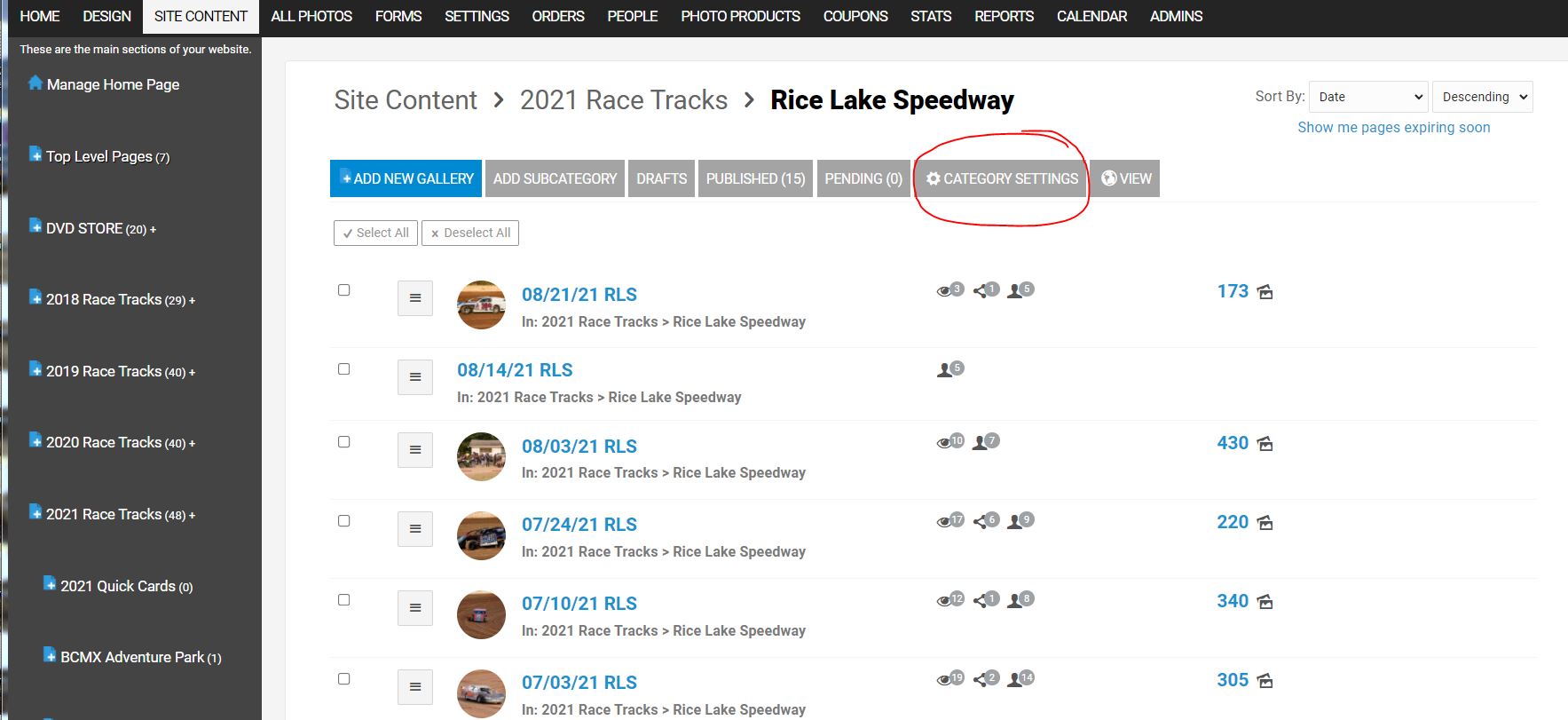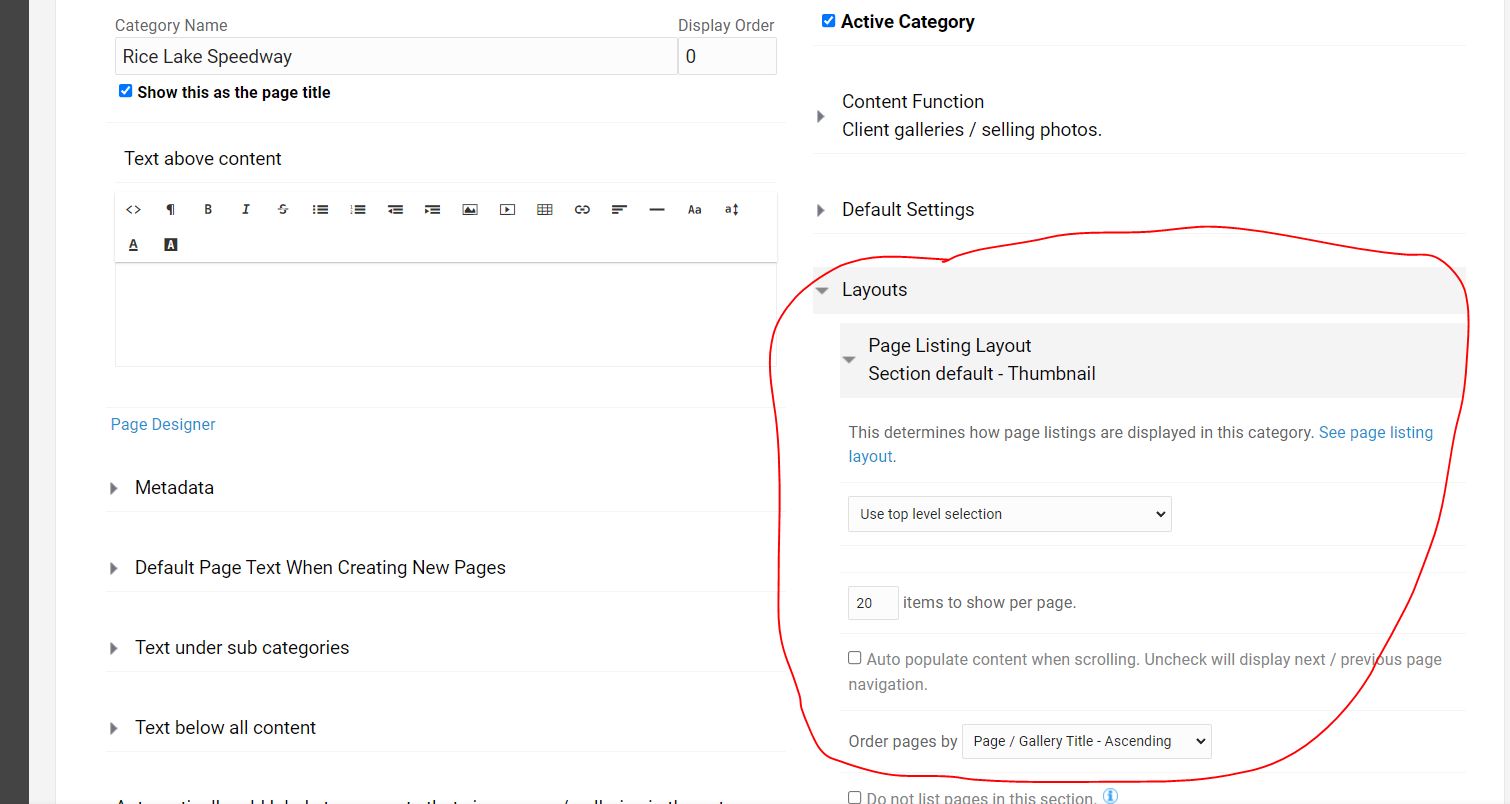To post a new support question, click the Post New Topic button below.
Current Version: 5.2.5 | Sytist Manual | Common Issues | Feature Requests
Please log in or Create an account to post or reply to topics.
You will still receive notifications of replies to topics you are part of even if you do not subscribe to new topic emails.
Default Order Of Photos Loading In Galleries
A
Aaron W
124 posts
Fri Mar 11, 22 1:00 PM CST
Hi - I've seen this covered in other posts but I'm not sure the actual answer? My photos within each gallery are named 001, 002, 003 etc yet they still load in randomly, and don't go into ascending order until I manually take this action on every gallery. Is there a way to have the Ascending sort happen automatically so I don't have to do this manually every single time? Please advise - thanks!
V
Vance Birno
301 posts
Fri Mar 11, 22 3:36 PM CST
Hi Aaron, you do that in the section category prior to making or uploading to a gallery, all previous gallery's will need to be hand done, but the new gallery's will have the new defaults. however i would not recommend naming each file the same I.E. 001, 002 ETC. down the road this may be a nightmare. I often have customers send me a screen shot of the photo they want that screen shot shows the photo I.D. and then it is easy for me to do a photo search and have the correct photo 100% of the time. This will also help in asking the customer for date, event, time ETC. You could instead use a Metadata tool and title each one 001,002 ETC. consecutively. Oh and part of the random problem is associated with MAC folders, so if you are using a MAC you may be experiencing this problem.
Attached Photos
A
Aaron W
124 posts
Fri Mar 11, 22 4:22 PM CST
Thanks for the response. All of our gallery images are named uniquely from gallery to gallery so that's not the issue, but they all consistently start with 001, 002, 003 etc which is the order I'd like them displayed by, by default, without having to do this manually. We don't have subcategories like in the example shared (our Galleries is a section, not a category) and therefore I don't see the Category Settings feature as displayed. Any ideas?
Edited Fri Mar 11, 22 4:23 PM by Aaron W
V
Vance Birno
301 posts
Fri Mar 11, 22 4:49 PM CST
Unfortunately that option is not available in the section area, you can only set those defaults in category's . So unfortunately for now you will have to do each gallery by hand, as far as i know.
Tim - PicturesPro.com
16,998 posts
(admin)
Mon Mar 14, 22 4:44 AM CST
The photos are in the order they are selected and uploaded in. For them to be out of order it has something to do with your file naming or browser.
The next update coming out next month there will be an option to add to the config file to rearrange after uploading for those uploading out of order.
The next update coming out next month there will be an option to add to the config file to rearrange after uploading for those uploading out of order.
Tim Grissett, DIA - PicturesPro.com
My Email Address: info@picturespro.com
My Email Address: info@picturespro.com
A
Aaron W
124 posts
Mon Mar 14, 22 11:41 AM CST
This is excellent news. Thank you for the heads up on next month's update, Tim. Looking forward to it!
Please log in or Create an account to post or reply to topics.

Loading more pages