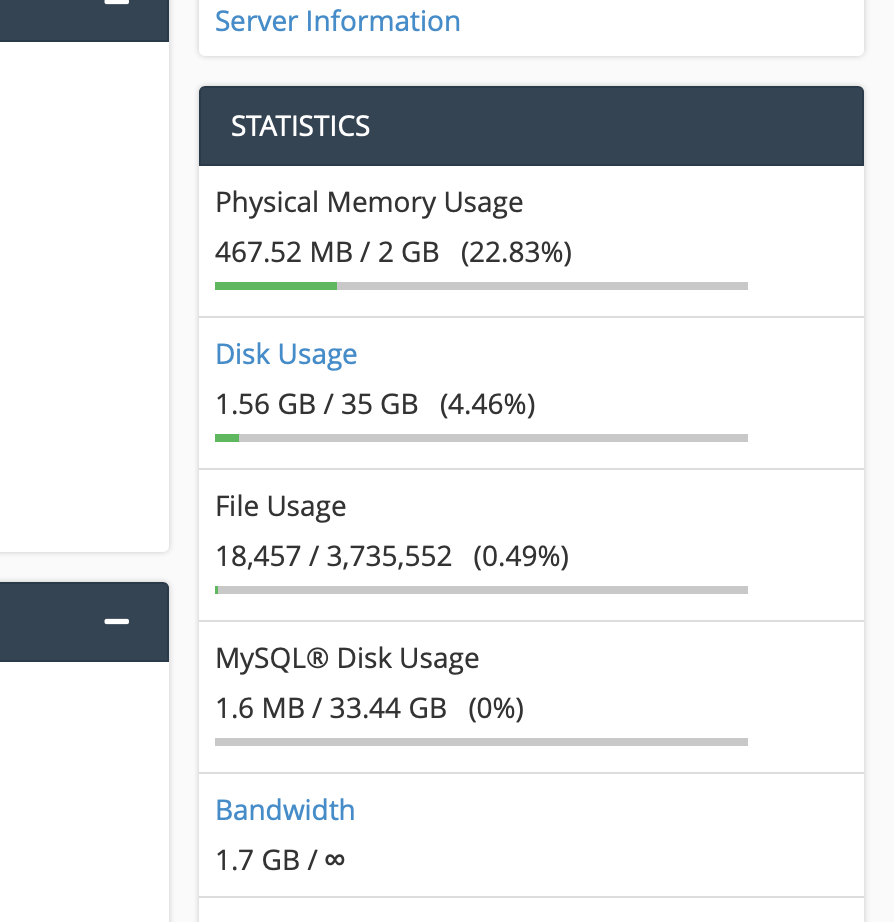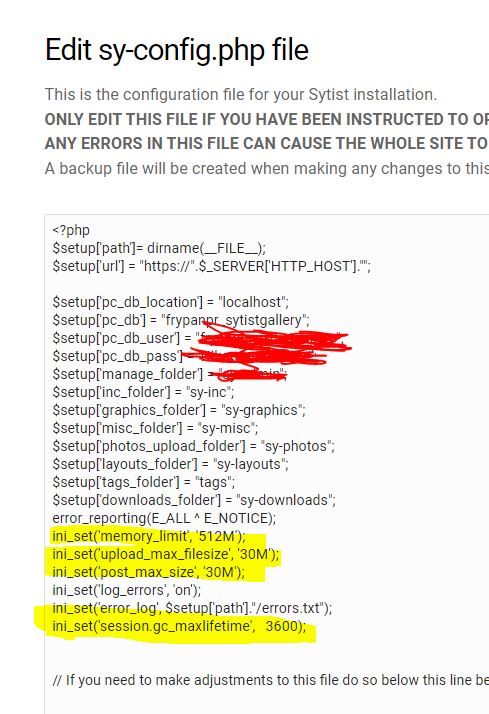To post a new support question, click the Post New Topic button below.
Current Version: 5.4.1 | Sytist Manual | Common Issues | Feature Requests
Please log in or Create an account to post or reply to topics.
You will still receive notifications of replies to topics you are part of even if you do not subscribe to new topic emails.
Need Advice From Godaddy Hosting Users
D
Dallys Malenfant
11 posts
Sun Feb 20, 22 4:46 PM CST
Good evening all! I was wondering if any of you out there that use godaddy.com for your domain and hosting could help me out. I have been having some serious issues uploading photos. I can upload about 30 photos, less than 400 KB and 1500x1000 pixels. After that, the server crashes. I have to wait about a minute then click "retry" on each individual photo. I have over 100,000 photos to move to my new sytist site, plus I start photographing events in early April and NEED TO GET THIS FIXED ASAP!
I called godaddy support yesterday, and upgraded my web hosting from the basic to "Launch - Business Hosting" and added an SSL certificate. According to the guy that I talked with, that should take care of the problem and I shouldn't have to do anything else. I tried last night to upload photos and had the same problem, and it's exactly the same today. I've added a picture of statistics on the cPanel from my godaddy account.
I am at a complete loss. I do not have a lot of experience with the admin side of website hosting/building. I really hope its something simple that has been overlooked, but I just don't know. Any help would be tremendously appreciated!
I called godaddy support yesterday, and upgraded my web hosting from the basic to "Launch - Business Hosting" and added an SSL certificate. According to the guy that I talked with, that should take care of the problem and I shouldn't have to do anything else. I tried last night to upload photos and had the same problem, and it's exactly the same today. I've added a picture of statistics on the cPanel from my godaddy account.
I am at a complete loss. I do not have a lot of experience with the admin side of website hosting/building. I really hope its something simple that has been overlooked, but I just don't know. Any help would be tremendously appreciated!
Edited Sun Feb 20, 22 4:47 PM by Dallys Malenfant
Marco Cappalunga
254 posts
Mon Feb 21, 22 12:22 PM CST
I was a GD user, and I had the same problem few years ago.
When I contacted the support, they told me that I should have paid an extra fee to unlock the feature of having unlimited uploads, because from one day to the other they changed their offer.
I moved somewhere else than, because I thought they were kidding me.
I'm now with Hostinger without a single problem.
When I contacted the support, they told me that I should have paid an extra fee to unlock the feature of having unlimited uploads, because from one day to the other they changed their offer.
I moved somewhere else than, because I thought they were kidding me.
I'm now with Hostinger without a single problem.
M
Mark Ratcliffe
25 posts
Sat Mar 12, 22 2:58 PM CST
You will be able to upload unlimited files without errors going FTP direct via Filezilla.
Going via Sytist Godaddy stops after 40 or so.
I think could be an idea for Tim to remove godaddy from the TESTED web hosts
Going via Sytist Godaddy stops after 40 or so.
I think could be an idea for Tim to remove godaddy from the TESTED web hosts
V
Vance Birno
301 posts
Sun Mar 13, 22 8:20 AM CST
Hi Dallys, have you tried a different browser to upload? Are you on a MAC or windows computer? Have you checked your upload settings in sytist? (You do not want to be using the adobe flash uploader) Try 10 sec process 10 sec resting. Also i would be storing photos on Amazon S3 and not in the hosting account itself. Sorry to say this is not a sytist problem.
V
Vance Birno
301 posts
Sun Mar 13, 22 8:24 AM CST
C
Carrie Muenks
55 posts
Tue Mar 15, 22 9:54 AM CST
I have GoDaddy, I use Filezilla to upload my photos to my hosting. Then on my site, I choose the folder I want to process the photos from. I have not had any issues uploading photos. Some of my galleries have thousands of photos in them.
Please log in or Create an account to post or reply to topics.

Loading more pages