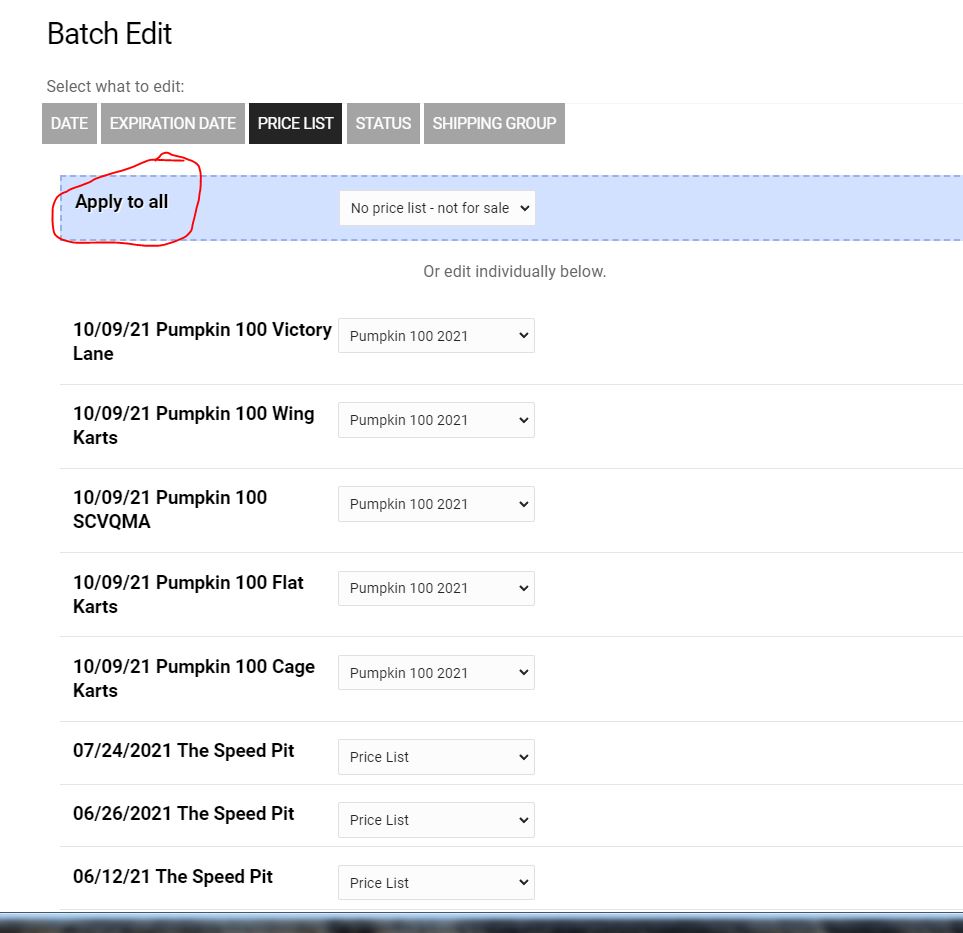To post a new support question, click the Post New Topic button below.
Current Version: 5.5.2 | Sytist Manual | Common Issues | Feature Requests
Batch Edit Not Working For Gallery Price List
You check the box next to the gallery names from the list, click the batch edit button and change the price list there.
My Email Address: info@picturespro.com
My Email Address: info@picturespro.com
You have to change the option next to apply to all to change the price lists.
My Email Address: info@picturespro.com
Hi! I'm having this issue today.
I have a category where I'm trying to batch update the price lists, and when I change the price list, it moves 30 galleries (I have more than 30 selected) to Draft (I'm not trying to make any changes to the status).
When I select the Draft galleries and try to change them all to published, it removes my price list, and has them as not for sale.
So then I select them and try to update the price list, and it sends 30 of them to draft, and the cycle repeats!!!
I'll got through them now and update them manually because this is time sensitive, but this is less than ideal!!!
EDIT TO ADD:
I tried using a different browser with no luck.
What DID eventually work was selecting smaller batches to edit each time (like, 10-20 galleries at a time rather than the 100 I was trying to bulk edit).
There is a PHP value max_input_vars that is set to 1000 by default.
That means no more than 1,000 fields can be posted in a form.
With batch editing about 70 galleries will reach 1,000 fields. So the last 30 fields are not getting posted.
I've increased your max_input_vars to 200 so you can now successfully batch edit 100 galleries.
My Email Address: info@picturespro.com
Thanks :-)

Loading more pages