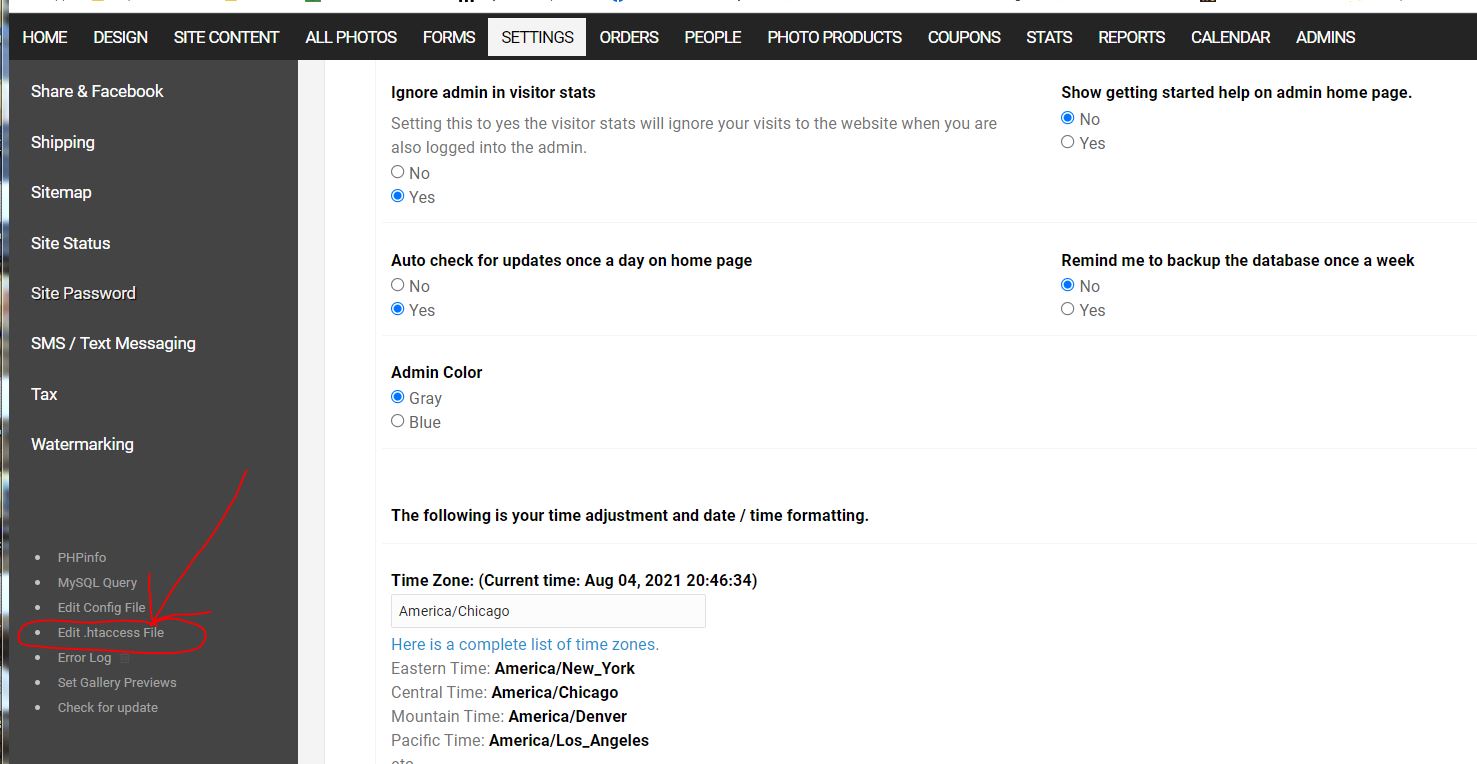To post a new support question, click the Post New Topic button below.
Current Version: 5.2.5 | Sytist Manual | Common Issues | Feature Requests
Please log in or Create an account to post or reply to topics.
You will still receive notifications of replies to topics you are part of even if you do not subscribe to new topic emails.
Paypal Payment But No Order
K
Kerry Crosland
2 posts
Tue Aug 03, 21 6:16 PM CST
Hi,
We sometimes have a problem where we receive a payment from Paypal but no order confirmation from Sytist they seem to be stuck in checkout. It seems to have increased since we changed to Paypal Checkout.
I'm unsure whether the problem is with Sytist, our host or Paypal. Are you able to point me in the right direction?
Thank you!
We sometimes have a problem where we receive a payment from Paypal but no order confirmation from Sytist they seem to be stuck in checkout. It seems to have increased since we changed to Paypal Checkout.
I'm unsure whether the problem is with Sytist, our host or Paypal. Are you able to point me in the right direction?
Thank you!
Tim - PicturesPro.com
17,000 posts
(admin)
Wed Aug 04, 21 3:21 AM CST
Tim Grissett, DIA - PicturesPro.com
My Email Address: info@picturespro.com
My Email Address: info@picturespro.com
N
Nicola Wilhelmsen
20 posts
Wed Aug 04, 21 7:57 PM CST
I typed a reply, but it disappeared, hopefully it won't pop up twice:
(I posted the question above while I was logged in with Kerry's account)
I will work my way through that list to sort out where the problem is, thank you!
Just having a little trouble finding this: 1) In your Sytist admin click Settings in the main menu. Then underneath the left menu click edit .htaccess file.
Has this moved since that post was published? having trouble finding it.
Thank you!
(I posted the question above while I was logged in with Kerry's account)
I will work my way through that list to sort out where the problem is, thank you!
Just having a little trouble finding this: 1) In your Sytist admin click Settings in the main menu. Then underneath the left menu click edit .htaccess file.
Has this moved since that post was published? having trouble finding it.
Thank you!
V
Vance Birno
301 posts
Wed Aug 04, 21 8:50 PM CST
Tim - PicturesPro.com
17,000 posts
(admin)
Fri Aug 06, 21 10:03 AM CST
Same spot as the above screenshot but edit config file instead of .htaccess file.
Tim Grissett, DIA - PicturesPro.com
My Email Address: info@picturespro.com
My Email Address: info@picturespro.com
Please log in or Create an account to post or reply to topics.

Loading more pages