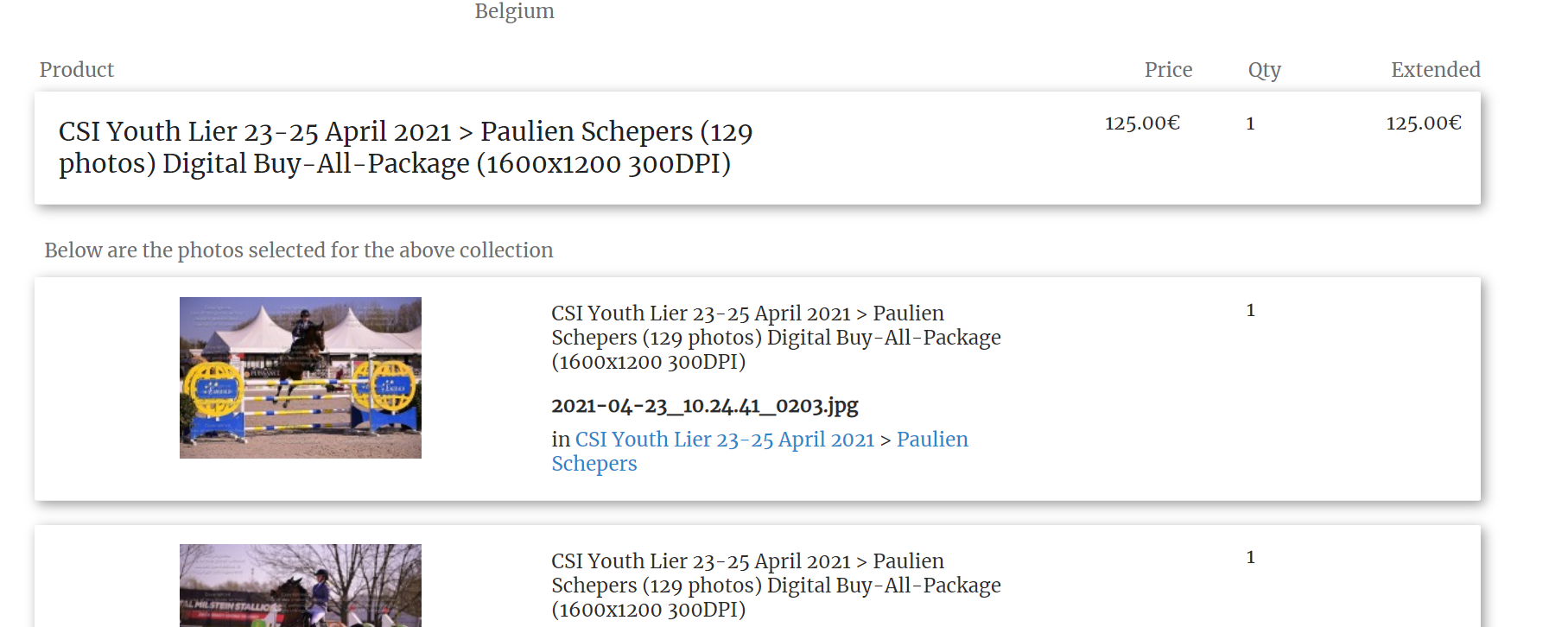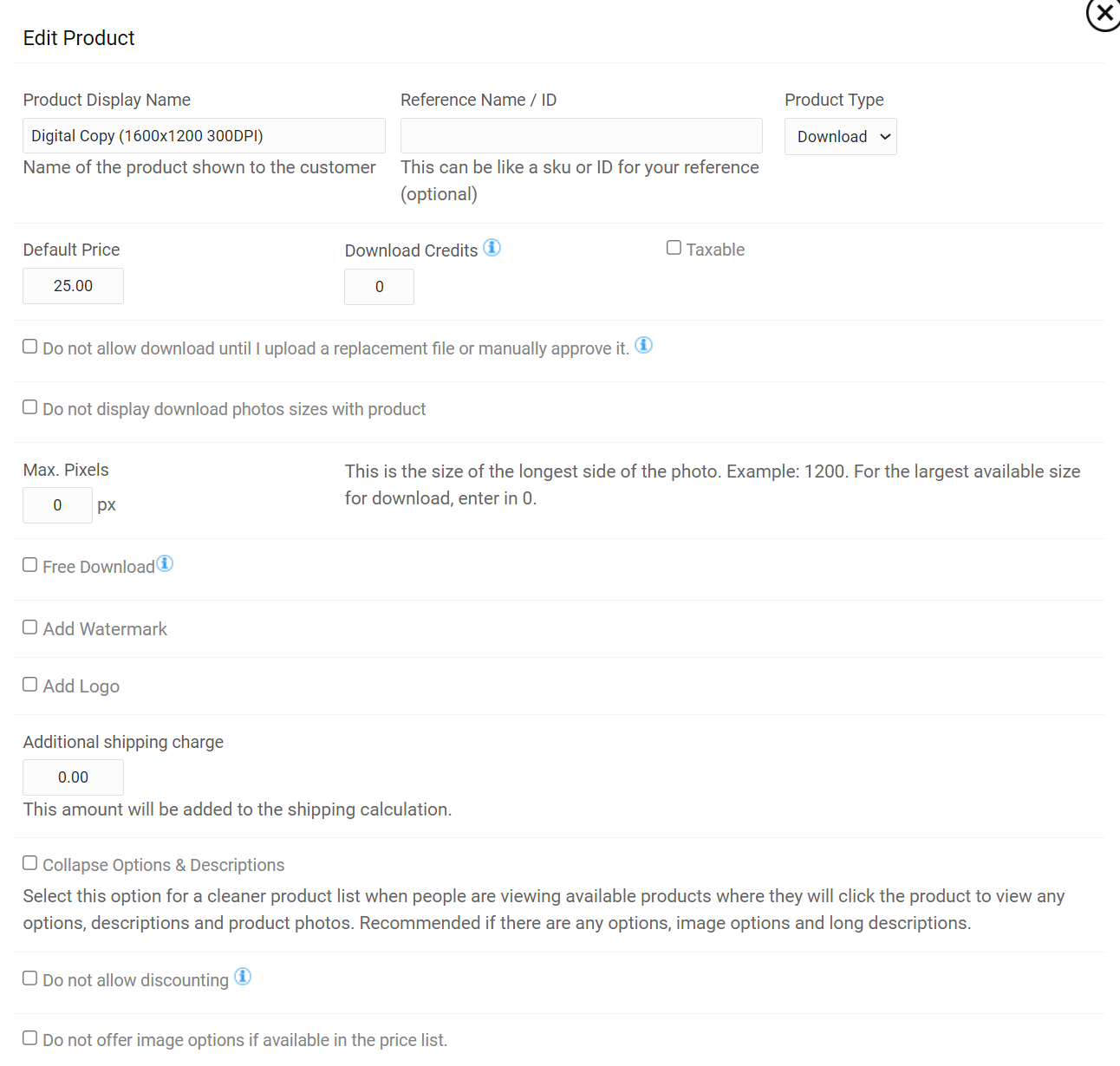To post a new support question, click the Post New Topic button below.
Current Version: 5.2.5 | Sytist Manual | Common Issues | Feature Requests
Please log in or Create an account to post or reply to topics.
You will still receive notifications of replies to topics you are part of even if you do not subscribe to new topic emails.
Digital Download Problem. No Download Links Created.
A
Andre Stellmacher
18 posts
Sun May 23, 21 8:51 AM CST
Hi guys,
I had a customer contacting me today that the site provides no download link for her purchase.
I checked the order and logged in to her account and indeed there are no links to the zip files. She had ordered the "Buy all" we had set up for the gallery of that event. This is the second order she did and the first one went all fine.
The order is paid and status is completed.
I attached a screenshot of the order when I'm logged in to her account.
Any idea what might have gone wrong?
Thanks in advance,
Andre
I had a customer contacting me today that the site provides no download link for her purchase.
I checked the order and logged in to her account and indeed there are no links to the zip files. She had ordered the "Buy all" we had set up for the gallery of that event. This is the second order she did and the first one went all fine.
The order is paid and status is completed.
I attached a screenshot of the order when I'm logged in to her account.
Any idea what might have gone wrong?
Thanks in advance,
Andre
Attached Photos
Tim - PicturesPro.com
17,022 posts
(admin)
Mon May 24, 21 4:37 AM CST
Either
a) that is not a download product.
b) Your download product has a set pixel size like 1600 but the photos you uploaded are smaller that 1600 pixels. If the photo is smaller than the dimensions set it won't create a download file. If this is the case you would need to re-upload those photos in a larger size to the gallery selecting the overwriting existing files.
a) that is not a download product.
b) Your download product has a set pixel size like 1600 but the photos you uploaded are smaller that 1600 pixels. If the photo is smaller than the dimensions set it won't create a download file. If this is the case you would need to re-upload those photos in a larger size to the gallery selecting the overwriting existing files.
Tim Grissett, DIA - PicturesPro.com
My Email Address: info@picturespro.com
My Email Address: info@picturespro.com
A
Andre Stellmacher
18 posts
Mon May 24, 21 5:01 AM CST
Hi Tim,
thanks for the fast response.
I just checked both points but it doesn't seem to be either of them.
I have made a screenshot of the product settings that we use in the buy-all-package.
The product is set to download and I don't see any pixel size settings in place. Did I miss something on the settings that would explain?
The weird part is also that we sell quite a bunch of these packages and most customers have no problem with the download.
thanks for the fast response.
I just checked both points but it doesn't seem to be either of them.
I have made a screenshot of the product settings that we use in the buy-all-package.
The product is set to download and I don't see any pixel size settings in place. Did I miss something on the settings that would explain?
The weird part is also that we sell quite a bunch of these packages and most customers have no problem with the download.
Attached Photos
Tim - PicturesPro.com
17,022 posts
(admin)
Mon May 24, 21 5:24 AM CST
You can email me the following for me to look into it:
1) Link to your Sytist admin.
2) The admin username and password (or create me an admin account by clicking Admins in the upper right corner of the admin pages).
3) The order number.
1) Link to your Sytist admin.
2) The admin username and password (or create me an admin account by clicking Admins in the upper right corner of the admin pages).
3) The order number.
Tim Grissett, DIA - PicturesPro.com
My Email Address: info@picturespro.com
My Email Address: info@picturespro.com
A
Andre Stellmacher
18 posts
Mon May 24, 21 5:49 AM CST
Alright. Email is sent.
Please log in or Create an account to post or reply to topics.

Loading more pages