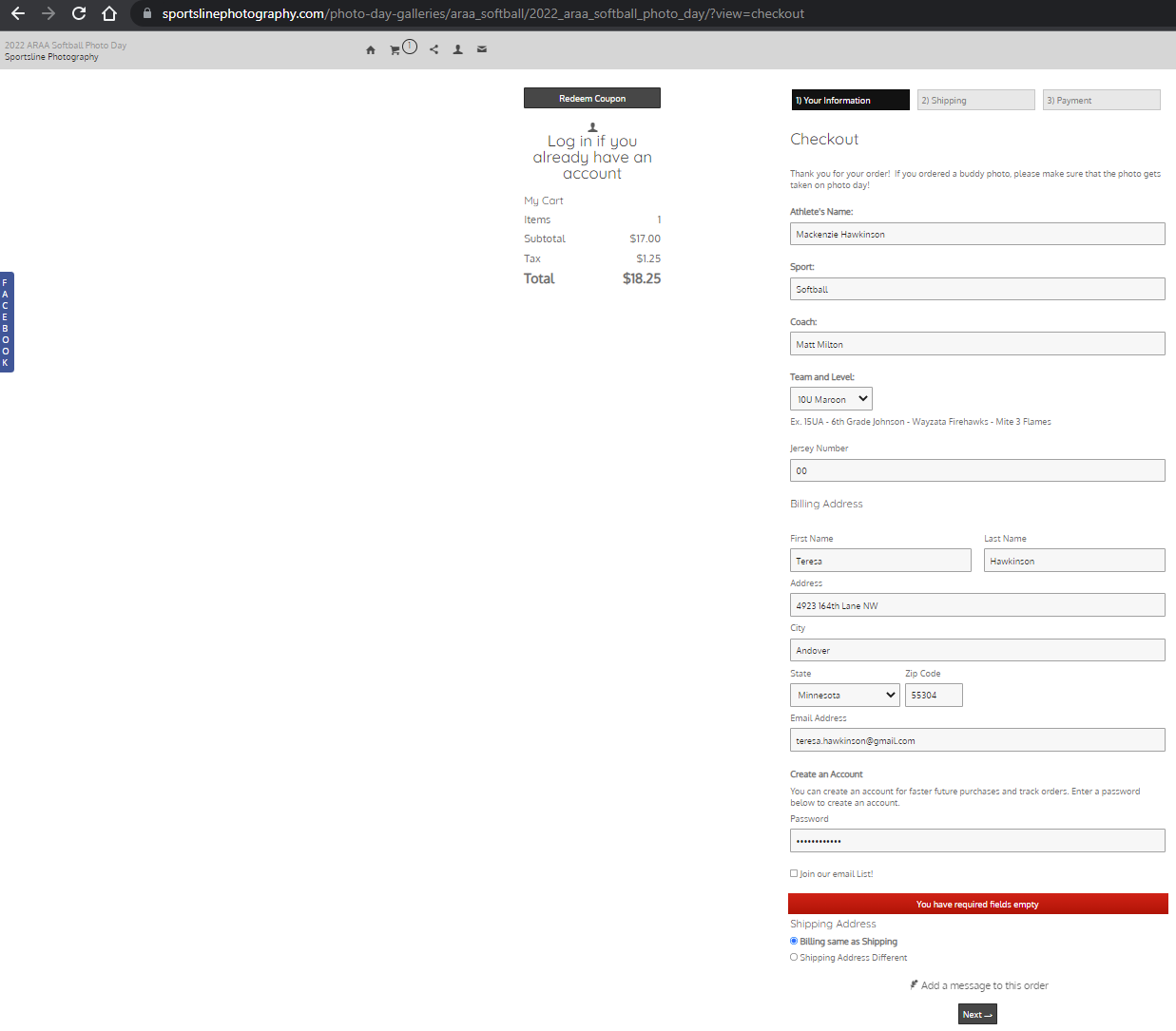To post a new support question, click the Post New Topic button below.
Current Version: 5.2.5 | Sytist Manual | Common Issues | Feature Requests
Please log in or Create an account to post or reply to topics.
You will still receive notifications of replies to topics you are part of even if you do not subscribe to new topic emails.
You Have Required Fields Empty
S
Suzanne Lemery
3 posts
Wed Aug 05, 20 6:40 PM CST
My clients are telling me they are getting a "you have required fields empty" message when they go to check out, but there are no fields that need to be filled in. I tried it myself and it's doing the same thing on my end. Help. Thanks!
Marco Cappalunga
253 posts
Thu Aug 06, 20 4:07 AM CST
Hello,
this has been already discussed,I had the same problem, it was fixed by an update if I remember well.
Check in the topic "Sytist 3.7 update now available."
Which version do you have ?
this has been already discussed,I had the same problem, it was fixed by an update if I remember well.
Check in the topic "Sytist 3.7 update now available."
Which version do you have ?
Edited Thu Aug 06, 20 4:10 AM by Marco Cappalunga
Tim - PicturesPro.com
17,022 posts
(admin)
Thu Aug 06, 20 8:04 AM CST
It does sound like something that was fixed in the 3.7.1 update:
https://www.picturespro.com/sytist-manual/change-log/
If you have a pending update on your Sytist admin homescreen do that.
https://www.picturespro.com/sytist-manual/change-log/
If you have a pending update on your Sytist admin homescreen do that.
Tim Grissett, DIA - PicturesPro.com
My Email Address: info@picturespro.com
My Email Address: info@picturespro.com
S
Sean Scarmack
361 posts
Wed Aug 19, 20 9:30 AM CST
So unless we pay for the newer version we don't get this fix? Not even a patch?
Only asking because I am waiting on some key components to be added/fixed with the system that have been neglected before spending any more money. Been using this for almost 6 years now...
Only asking because I am waiting on some key components to be added/fixed with the system that have been neglected before spending any more money. Been using this for almost 6 years now...
Tim - PicturesPro.com
17,022 posts
(admin)
Wed Aug 19, 20 9:54 AM CST
This error was CAUSED but the 3.7.0 update and FIXED in the 3.7.1 update. So unless you updated to 3.7.0 and didn't do the follow up update to 3.7.1 then this error is not an issue in your version.
Tim Grissett, DIA - PicturesPro.com
My Email Address: info@picturespro.com
My Email Address: info@picturespro.com
S
Sean Scarmack
361 posts
Wed Aug 19, 20 9:56 AM CST
Oh okay! Because I get a similar error in 3.6.1 when I go to edit an invoice and all the fields are filled in but then it tells me it can't save. Doesn't happen all the time, only to some.
Joey Freeman
315 posts
Mon Apr 25, 22 9:45 AM CST
Hey Tim,
I have clients getting this same error. I cannot duplicate it and it only happens to some clients and not others.
https://www.sportslinephotography.com/photo-day-galleries/araa_softball/2022_araa_softball_photo_day/#
I did just make nothing required to try and resolve the problem for now.
I have clients getting this same error. I cannot duplicate it and it only happens to some clients and not others.
https://www.sportslinephotography.com/photo-day-galleries/araa_softball/2022_araa_softball_photo_day/#
I did just make nothing required to try and resolve the problem for now.
Edited Mon Apr 25, 22 9:50 AM by Joey Freeman
Joey Freeman
315 posts
Mon Apr 25, 22 9:58 AM CST
Tim - PicturesPro.com
17,022 posts
(admin)
Tue Apr 26, 22 4:10 AM CST
Any idea which field? Extra checkout field? If they are not required now I can't really test it.
Tim Grissett, DIA - PicturesPro.com
My Email Address: info@picturespro.com
My Email Address: info@picturespro.com
Joey Freeman
315 posts
Tue Apr 26, 22 9:34 AM CST
Hey Tim,
I'm not sure what field was causing it, since none of them were red or highlighted. I have switched it back to the required fields to test. Thank you for your help.
I'm not sure what field was causing it, since none of them were red or highlighted. I have switched it back to the required fields to test. Thank you for your help.
Tim - PicturesPro.com
17,022 posts
(admin)
Tue Apr 26, 22 11:37 AM CST
I tested it and didn't get that message. You give it a try again and see.
Tim Grissett, DIA - PicturesPro.com
My Email Address: info@picturespro.com
My Email Address: info@picturespro.com
Please log in or Create an account to post or reply to topics.

Loading more pages