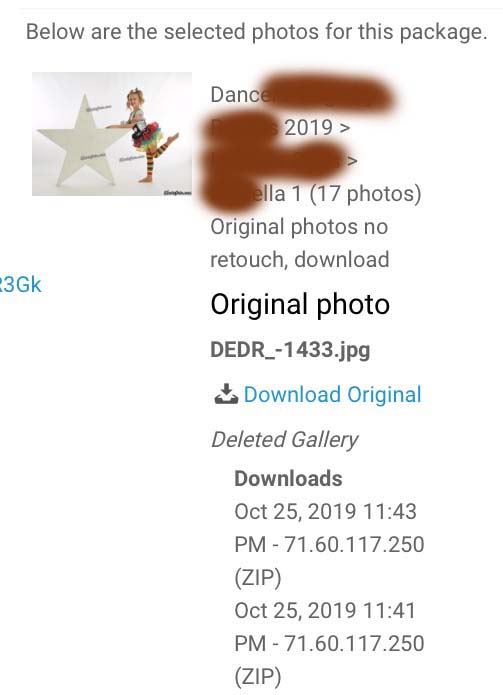To post a new support question, click the Post New Topic button below.
Current Version: 5.3.4 | Sytist Manual | Common Issues | Feature Requests
Please log in or Create an account to post or reply to topics.
You will still receive notifications of replies to topics you are part of even if you do not subscribe to new topic emails.
How To Delete Zip Files From Old Digital Downloads
R
Rob Rasmussen
9 posts
Wed Feb 12, 20 5:06 PM CST
Just wondering where the zip files for customer downloads reside in the SY file hierarchy. I'd like to delete digital download zips for all old orders to clear up some server space. Can't find anything by searching the forum, so either I'm not searching the right thing or this isn't often asked. Anyway, thanks in advance! -R
Tim - PicturesPro.com
17,142 posts
(admin)
Thu Feb 13, 20 6:03 AM CST
Zip files are immediately deleted when they are downloaded. They are not saved on the server.
Tim Grissett, DIA - PicturesPro.com
My Email Address: info@picturespro.com
My Email Address: info@picturespro.com
R
Rob Rasmussen
9 posts
Thu Feb 13, 20 8:23 AM CST
I guess what I'm trying to figure out is (when I delete a gallery and the images associated with it) if the downloads (aka the high resolution version of the image) stay active for customers to continue to download...or if they're wiped out when I go ahead and delete. Trying to keep the server clean as best I can! As always, I appreciate your help.
Shawn Mertz
153 posts
Thu Feb 13, 20 10:57 AM CST
Tim - PicturesPro.com
17,142 posts
(admin)
Fri Feb 14, 20 4:05 AM CST
There is an option in Settings -> Photo Settings whether or not to delete purchased photos (just downloads or all) when a gallery is deleted.
The only way to delete photos that have been skipped because of those settings is to turn those settings off and go into the all photos section, find the photos you want to delete that were previously skipped and delete them there.
The only way to delete photos that have been skipped because of those settings is to turn those settings off and go into the all photos section, find the photos you want to delete that were previously skipped and delete them there.
Tim Grissett, DIA - PicturesPro.com
My Email Address: info@picturespro.com
My Email Address: info@picturespro.com
R
Rob Rasmussen
9 posts
Sun Feb 16, 20 2:33 PM CST
Thanks Shawn and Tim for your replies. Shawn was right, that's what I was referring to -- and, Tim, it looks like I'm doing the right things to keep the server clean. :)
J
Jeff Lenkowski
11 posts
Sat Mar 13, 21 8:44 AM CST
Hi Tim - Pardon me if this question is repetitive, but is it possible for a customer to not download the zip file leaving it 'pending' so to speak? I was investigating a disk space issue and found 4 950+MB zip files in the sy-photos/zip folder. They were from months ago so I don't know if something went wrong with the request. I'd like to delete these zip files but want to make sure I don't corrupt the database if sytist is expecting them to be on disk.
Thanks!
Thanks!
Tim - PicturesPro.com
17,142 posts
(admin)
Mon Mar 15, 21 4:41 AM CST
Those zip files should be getting deleted after the zip is downloaded. I don't know why they would not be but it is ok to delete those.
Tim Grissett, DIA - PicturesPro.com
My Email Address: info@picturespro.com
My Email Address: info@picturespro.com
Please log in or Create an account to post or reply to topics.

Loading more pages